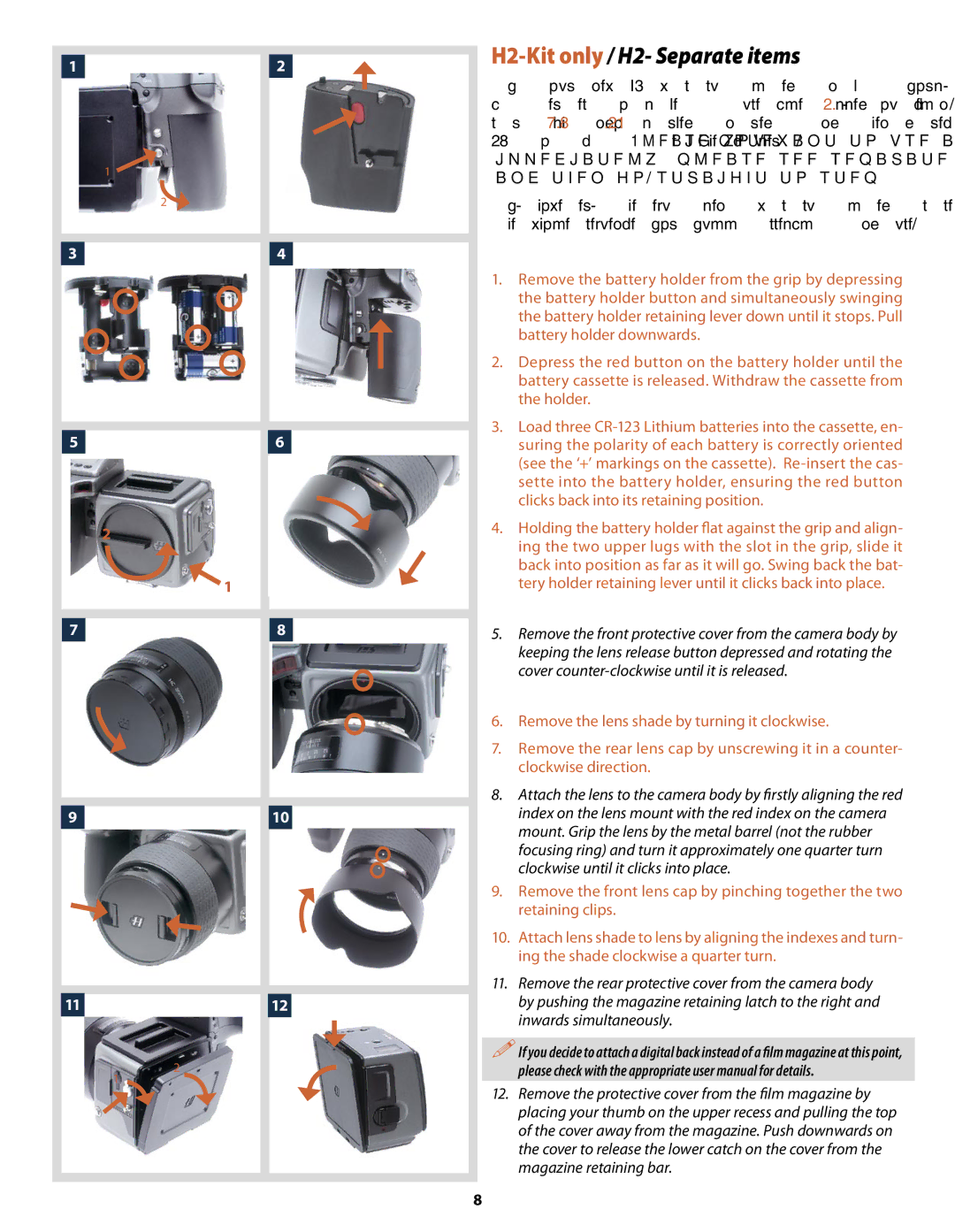1 | 2 |
| 1 |
| 2 |
3 | 4 |
5 | 6 |
2
![]() 1
1
7 | 8 |
9 | 10 |
11 | 12 |
H2-Kit only / H2- Separate items
If your new H2 was supplied in kit form, you will only need to insert the camera batteries to make it useable immediately. After completing steps 1- 4, you can go straight to
If, however, the equipment was supplied as separate items, you will need to follow the whole sequence for full assembly and use.
1.Remove the battery holder from the grip by depressing the battery holder button and simultaneously swinging the battery holder retaining lever down until it stops. Pull battery holder downwards.
2.Depress the red button on the battery holder until the battery cassette is released. Withdraw the cassette from the holder.
3.Load three
4.Holding the battery holder flat against the grip and align- ing the two upper lugs with the slot in the grip, slide it back into position as far as it will go. Swing back the bat- tery holder retaining lever until it clicks back into place.
5.Remove the front protective cover from the camera body by keeping the lens release button depressed and rotating the cover
6.Remove the lens shade by turning it clockwise.
7.Remove the rear lens cap by unscrewing it in a counter- clockwise direction.
8.Attach the lens to the camera body by firstly aligning the red index on the lens mount with the red index on the camera mount. Grip the lens by the metal barrel (not the rubber focusing ring) and turn it approximately one quarter turn clockwise until it clicks into place.
9.Remove the front lens cap by pinching together the two retaining clips.
10.Attach lens shade to lens by aligning the indexes and turn- ing the shade clockwise a quarter turn.
11.Remove the rear protective cover from the camera body by pushing the magazine retaining latch to the right and inwards simultaneously.
1
2
If you decide to attach a digital back instead of a film magazine at this point, please check with the appropriate user manual for details.
12.Remove the protective cover from the film magazine by placing your thumb on the upper recess and pulling the top of the cover away from the magazine. Push downwards on the cover to release the lower catch on the cover from the magazine retaining bar.
8