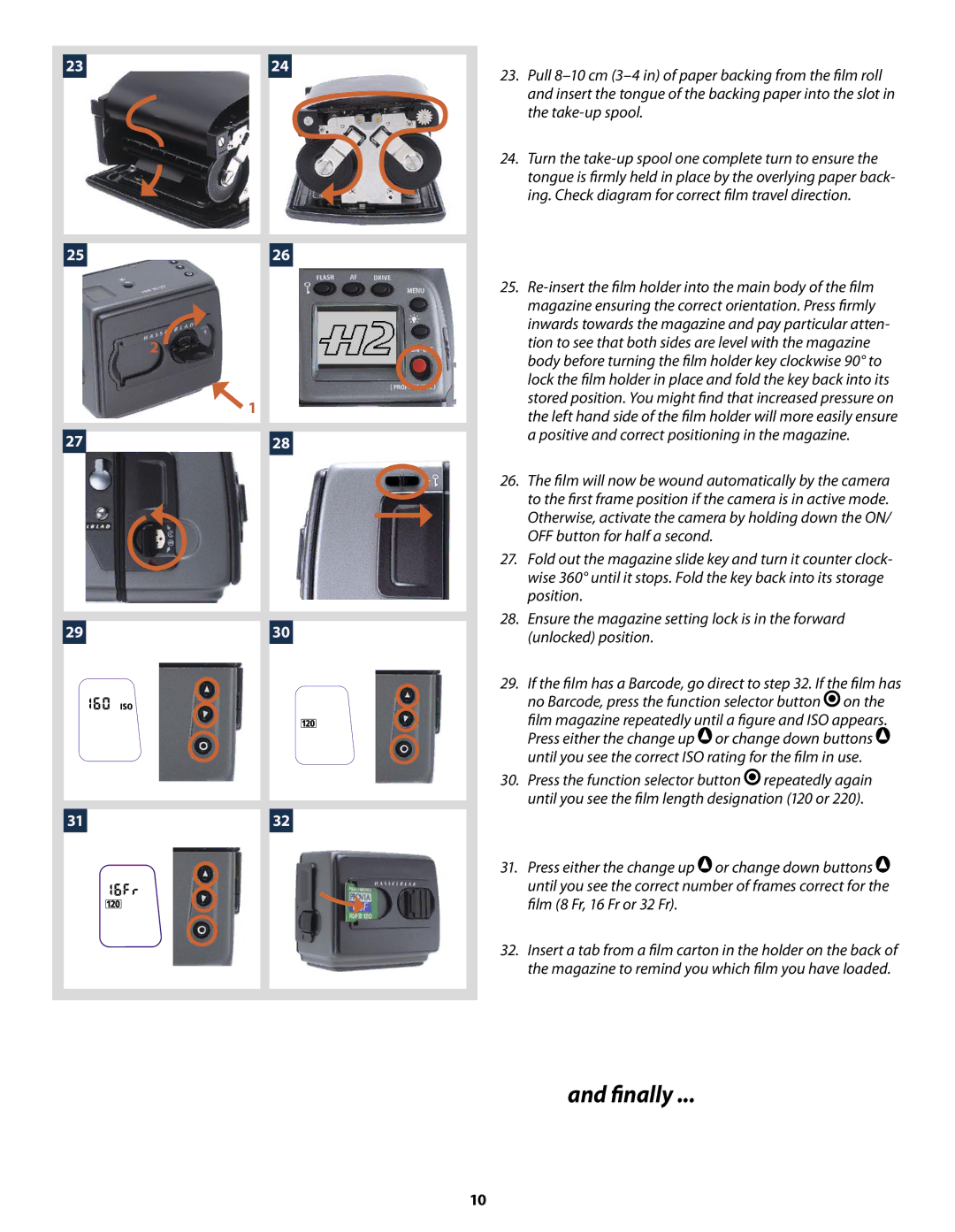2324
2526
2
![]() 1
1
2728
2930
3132
23.Pull
24.Turn the
25.
26.The film will now be wound automatically by the camera to the first frame position if the camera is in active mode. Otherwise, activate the camera by holding down the ON/ OFF button for half a second.
27.Fold out the magazine slide key and turn it counter clock- wise 360° until it stops. Fold the key back into its storage position.
28.Ensure the magazine setting lock is in the forward (unlocked) position.
29.If the film has a Barcode, go direct to step 32. If the film has no Barcode, press the function selector button ![]() on the
on the
film magazine repeatedly until a figure and ISO appears. Press either the change up![]() or change down buttons
or change down buttons![]() until you see the correct ISO rating for the film in use.
until you see the correct ISO rating for the film in use.
30.Press the function selector button![]() repeatedly again until you see the film length designation (120 or 220).
repeatedly again until you see the film length designation (120 or 220).
31.Press either the change up![]() or change down buttons
or change down buttons![]() until you see the correct number of frames correct for the film (8 Fr, 16 Fr or 32 Fr).
until you see the correct number of frames correct for the film (8 Fr, 16 Fr or 32 Fr).
32.Insert a tab from a film carton in the holder on the back of the magazine to remind you which film you have loaded.
and finally ...
10