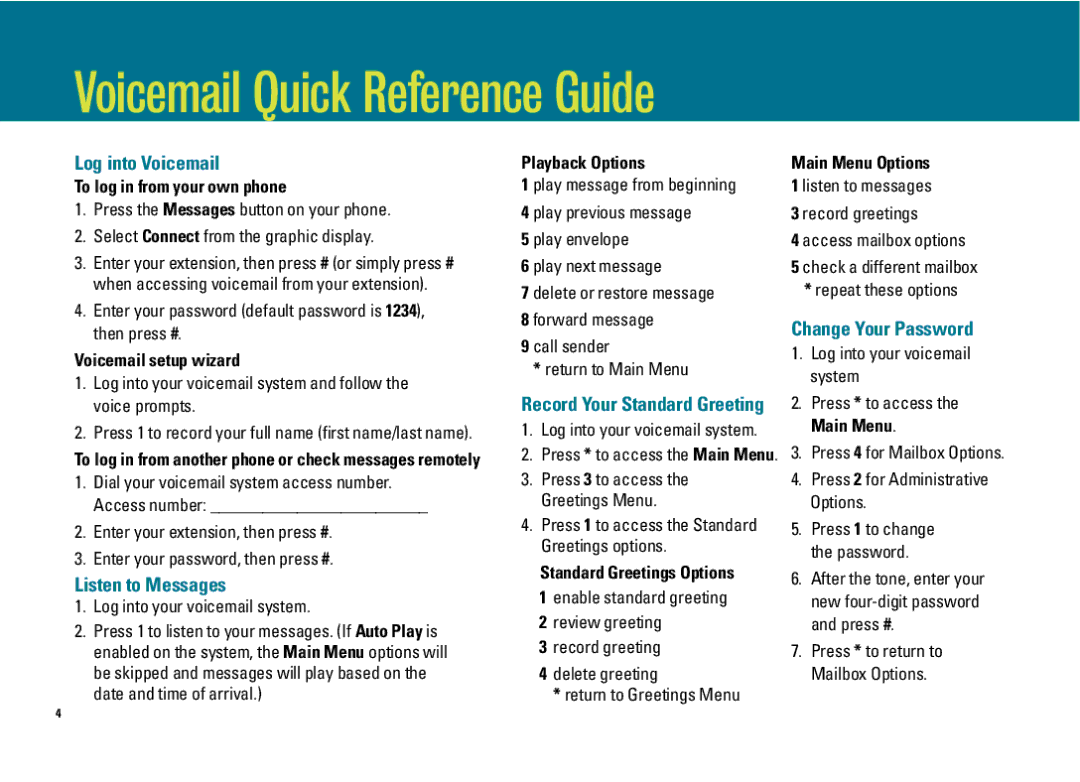IP 501, IP 650, IP 601 specifications
The ADTRAN IP 601, IP 650, and IP 501 are robust voice over IP (VoIP) desktop phones designed for modern communication needs in business environments. Each model showcases ADTRAN's commitment to providing high-quality, feature-rich telephony solutions that enhance productivity and connectivity in various workplaces.The ADTRAN IP 601 is an entry-level VoIP phone that excels in functionality and simplicity. It features a sleek design with a 2.3-inch monochrome display, making it easy to access essential tools and information. The phone supports 2 lines and boasts HD voice capability, ensuring that calls are clear and intelligible. Its programmable keys can be customized for speed-dialing or feature access, empowering users to streamline their workflow. The IP 601 also supports Power over Ethernet (PoE), enabling flexible deployment without the need for additional power sources.
The ADTRAN IP 650 is a more advanced model catering to demanding users who require sophisticated features. This device is equipped with a large 4.3-inch color LCD display, enhancing visibility and user interaction. With support for up to 12 lines, the IP 650 is ideal for busy professionals who frequently manage multiple calls. Its HD audio technology ensures superior sound quality during conversations. The phone's advanced features include integrated Bluetooth for wireless headsets, easy access to contacts, and a rich set of programmable function keys. The support for PoE allows seamless connectivity in various office setups.
The ADTRAN IP 501 is designed with a focus on equity and ease of use, making it an excellent choice for receptionists or anyone managing high call volumes. Similar to the IP 650, it features a user-friendly interface with HD voice capabilities. This model provides a large number of programmable keys, allowing for efficient call handling and quick access to essential features. It is compatible with various headset options, providing flexibility for those who prefer hands-free communication.
All three models utilize Standard-based SIP (Session Initiation Protocol) technology, ensuring compatibility with a wide range of VoIP systems and services. Their intuitive design and user-friendly interfaces make them perfect for any business looking to enhance its communication capabilities. Whether you opt for the ADTRAN IP 601, IP 650, or IP 501, you can expect reliable performance and advanced features tailored to meet the needs of today's workforce. Their capabilities and design reflect ADTRAN's dedication to pushing the boundaries of VoIP technology.