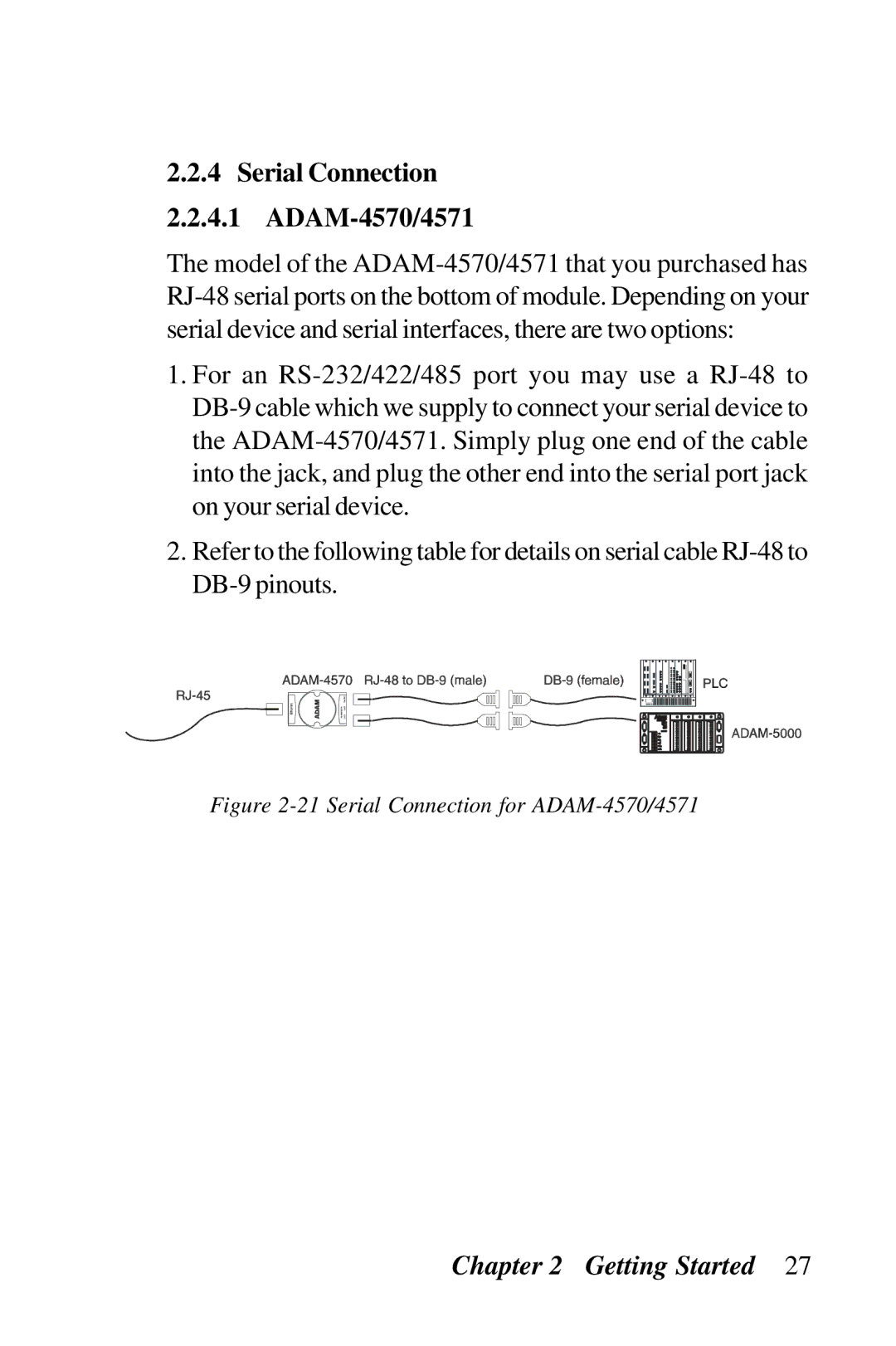ADAM-4571, ADAM-4570, EDG-4504 specifications
Advantech offers a range of innovative solutions for industrial automation, including the EDG-4504 and the ADAM-4570/ADAM-4571 products. These devices exemplify cutting-edge technology designed to enhance the efficiency and reliability of data acquisition and control in various applications.The Advantech EDG-4504 is a powerful edge computing gateway that serves as a critical component in the Internet of Things (IoT) ecosystem. It provides seamless connectivity between field devices and the cloud, enabling real-time data processing and analytics. The EDG-4504 is equipped with a robust Intel processor, ensuring high performance with low power consumption. Its modular design supports multiple I/O options, facilitating tailored solutions to cater to specific industrial needs. This gateway also features dual Ethernet ports for redundancy and enhanced networking capabilities, along with support for various communication protocols, including Modbus and MQTT. The device's rugged construction ensures reliability in harsh industrial environments.
On the other hand, the ADAM-4570 and ADAM-4571 are highly regarded for their versatility in providing Ethernet to serial communication capabilities. The ADAM-4570 is an Ethernet to RS-232/RS-485 converter that allows users to connect legacy serial devices to Ethernet networks effortlessly. Its support for TCP/IP and Modbus TCP protocols enables straightforward integration into existing systems, making it an ideal choice for upgrading traditional serial devices without significant system overhauls.
The ADAM-4571 extends the functionality of the ADAM-4570 by providing an additional serial port, allowing for more comprehensive communication options. Both devices feature web-based configuration tools, making setup and management user-friendly. They also support advanced security protocols to ensure data integrity and protection in industrial applications. Their compact design and DIN-rail mounting options facilitate easy installation in space-constrained environments.
In summary, Advantech's EDG-4504, ADAM-4570, and ADAM-4571 represent the forefront of industrial automation technology. With their emphasis on connectivity, performance, and versatility, these devices enable organizations to seamlessly transition to smart manufacturing environments, enhancing operational efficiency and driving innovation in a highly competitive market. As industries continue to evolve, Advantech's solutions remain pivotal in fostering sustainable growth and smart technology adoption.