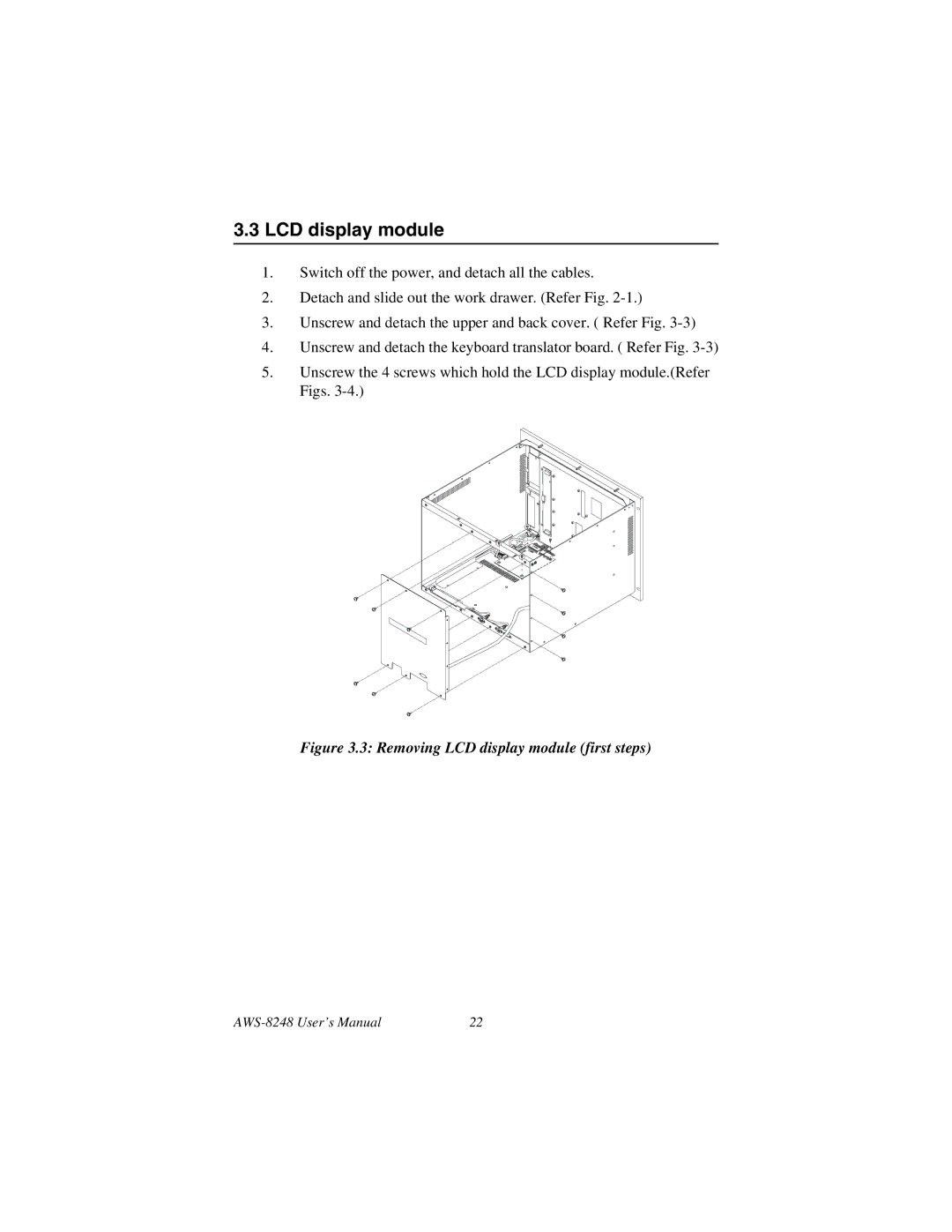AWS-8248 specifications
The Advantech AWS-8248 is a highly versatile and robust solution tailored for industrial applications, particularly in edge computing, IoT, and automation. This embedded system server is designed to enhance the efficiency of industrial operation by providing high processing power and a multitude of connectivity options.At the heart of the AWS-8248 lies its Intel Core processor, which delivers substantial computing power, enabling the processing of complex tasks directly at the edge of the network. With a compact design, it fits seamlessly into various industrial environments, optimizing space without compromising on performance. The system supports a wide range of operating systems, including Windows and Linux, ensuring flexibility for developers looking to deploy custom applications.
One of the standout features of the AWS-8248 is its extensive I/O capabilities. It is equipped with multiple USB, COM, and Ethernet ports that facilitate communication with various devices and systems. This connectivity is essential for applications that require real-time data collection and processing. Furthermore, Advantech’s industrial design includes enhanced thermal management, making the AWS-8248 operational in a range of temperatures and suitable for challenging environments.
Built-in support for advanced technologies such as AI and machine learning allows the AWS-8248 to not only perform data collection but also to analyze and derive insights from that data. This capability is particularly valuable in predictive maintenance scenarios, where anticipating equipment failures can save significant costs.
The device’s rugged construction is another significant characteristic. Designed to withstand vibrations, shocks, and dust, the AWS-8248 is ideally suited for deployment in manufacturing, transportation, and other industrial sectors. Compliance with multiple industrial standards ensures reliability and longevity, giving peace of mind to its users.
Moreover, the AWS-8248 is equipped with expansion slots that allow users to customize the device according to their needs. This adaptability ensures that the server can evolve alongside technological advancements and changing industry requirements.
In summary, the Advantech AWS-8248 is a powerful and flexible embedded system that caters to the demanding needs of industrial sectors. With its high-performance processors, extensive connectivity options, rugged design, and support for cutting-edge technologies, it stands out as a premier solution for edge computing and IoT applications. The AWS-8248 promises not just to meet the current demands but also to adapt and grow with future advancements in technology.