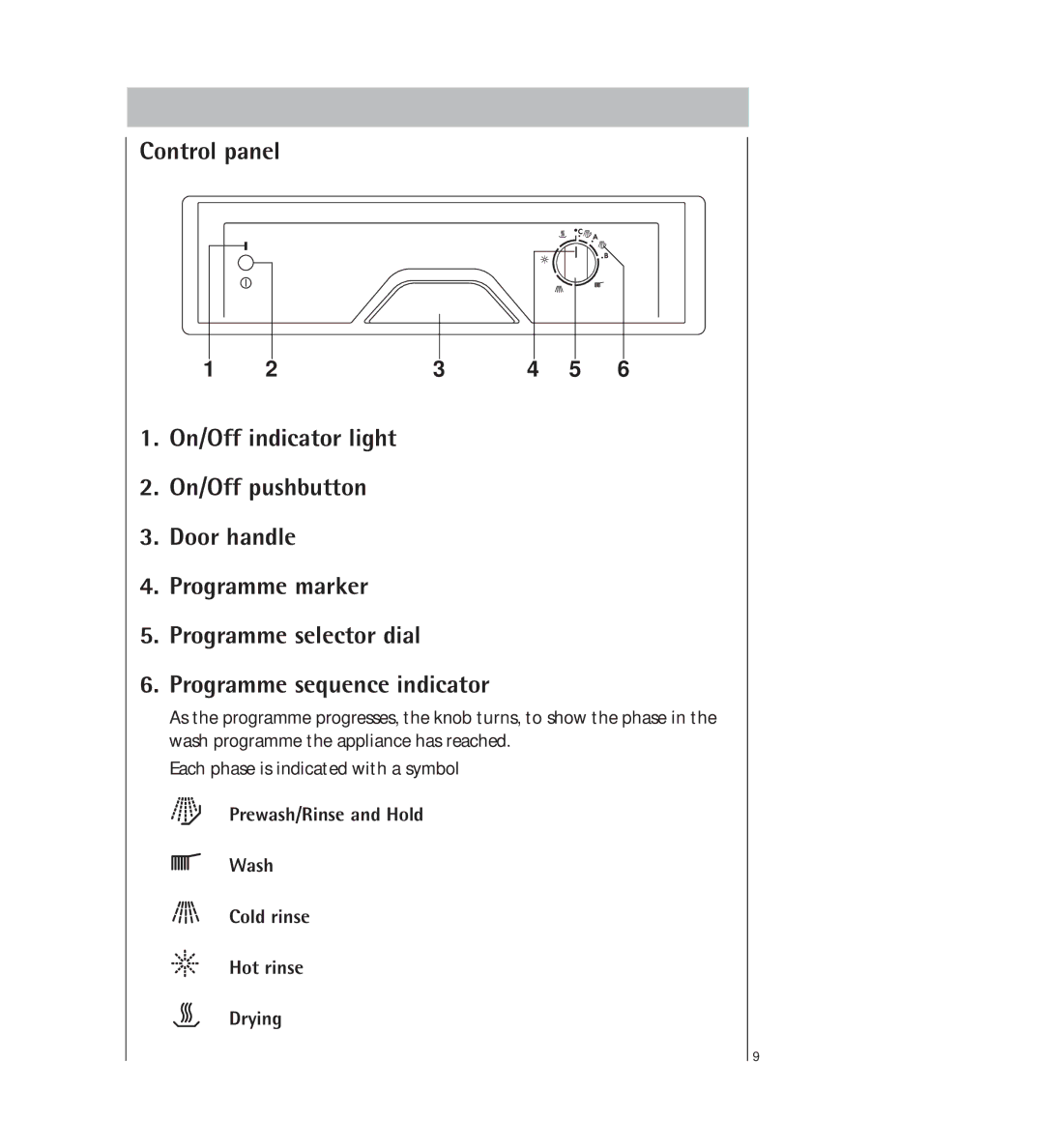Control panel
1 | 2 | 3 | 4 | 5 | 6 |
1.On/Off indicator light
2.On/Off pushbutton
3.Door handle
4.Programme marker
5.Programme selector dial
6.Programme sequence indicator
As the programme progresses, the knob turns, to show the phase in the wash programme the appliance has reached.
Each phase is indicated with a symbol
Prewash/Rinse and Hold
Wash
Cold rinse
Hot rinse
Drying
9