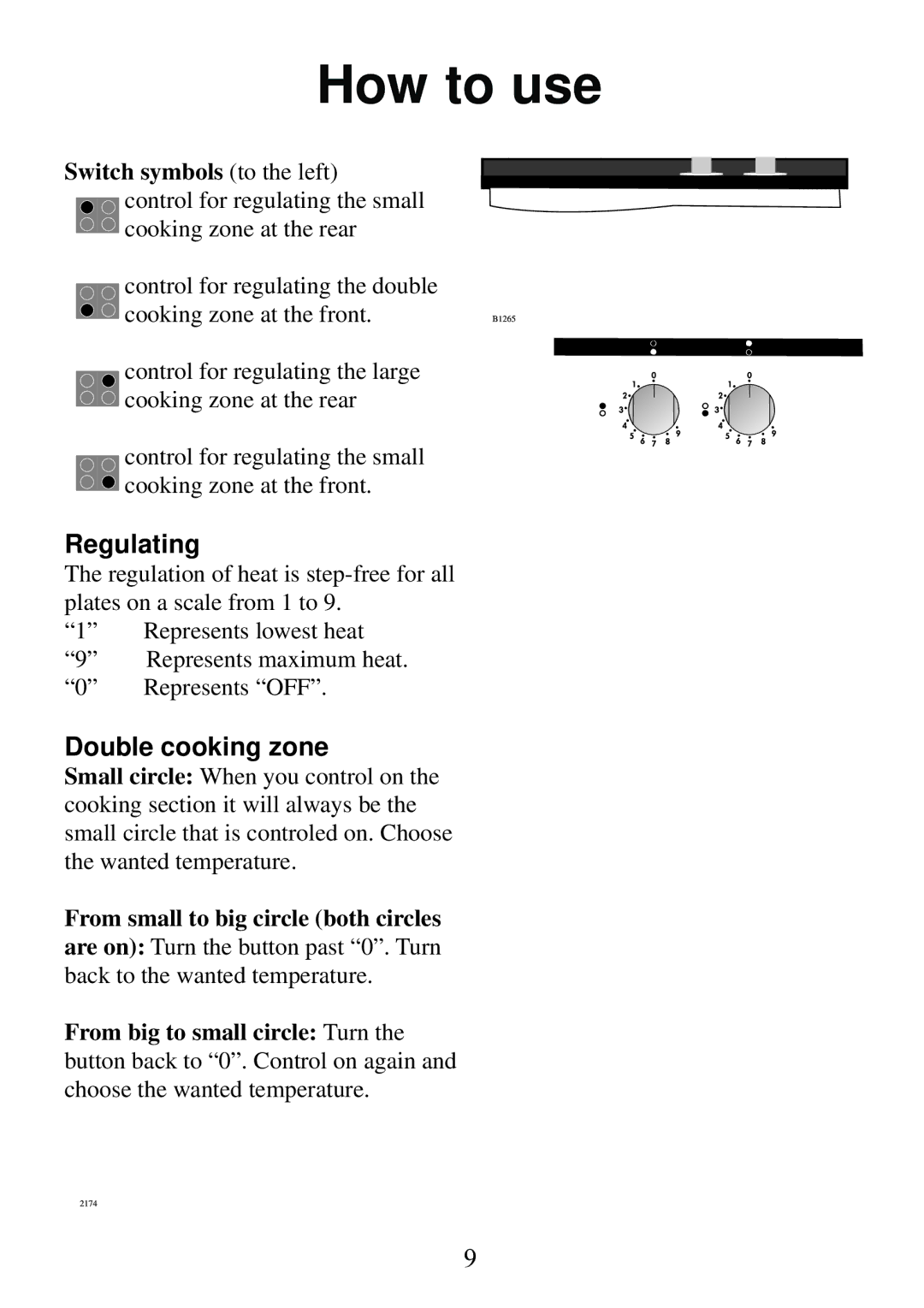6510K7-M specifications
The AEG 6510K7-M is a top-tier built-in microwave oven that combines convenience, performance, and modern design. As part of AEG's extensive range of kitchen appliances, this model stands out for its innovative features and user-friendly technology, catering to both avid cooks and busy households looking for efficiency.One of the most notable features of the AEG 6510K7-M is its multifunctionality. This microwave isn't limited to just reheating food; it can grill, steam, and even cook a variety of dishes with ease. This versatility makes it an essential tool in any kitchen, allowing users to prepare meals quickly while preserving flavor and nutrients.
Equipped with inverter technology, the 6510K7-M ensures that food is cooked evenly and retains its original taste and texture. The inverter system delivers a consistent power level throughout the cooking process, unlike traditional microwaves that rely on on-off cycling. This means that delicate foods like fish and sauces won't overcook or become compromised in quality.
Another standout characteristic of this model is its sleek design. The AEG 6510K7-M features a modern, user-friendly interface, including a digital display and intuitive controls that simplify navigation through various cooking options. The stainless-steel finish adds a touch of elegance, making it a beautiful addition to any kitchen decor.
The appliance also incorporates auto-cooking programs, which provide pre-set cooking options tailored for different food types. From popcorn to pizza, the 6510K7-M offers a range of settings that ensure optimal results with minimal effort. The automatic weight adjustment feature allows the microwave to adjust the cooking time based on the weight of the food, reducing the guesswork and ensuring perfectly cooked meals.
Safety is another paramount feature of the AEG 6510K7-M. The built-in child lock prevents accidental operation, making it a suitable choice for families with young children. The microwave also includes a timer function and additional settings for defrosting, ensuring a complete cooking experience.
In conclusion, the AEG 6510K7-M is a standout microwave oven that blends advanced technology with user-centric design. Its versatility, inverter technology, modern aesthetics, and safety features position it as an invaluable asset in any kitchen, catering to diverse cooking needs while prioritizing convenience and efficiency.