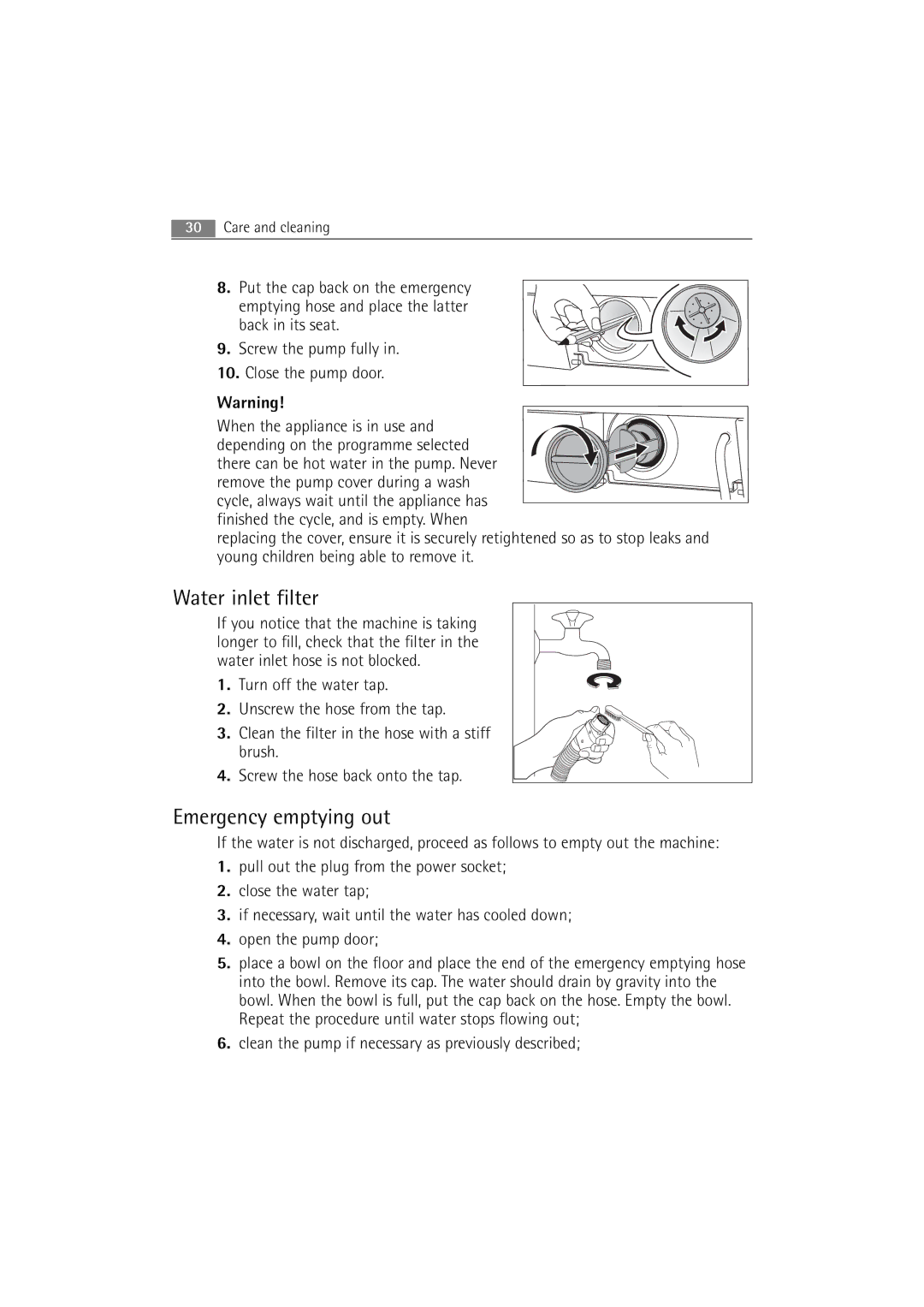74650, 76650 specifications
The AEG 76650 and 74650 are two advanced laundry appliances that embody the brand’s commitment to efficiency, innovation, and user convenience. Backed by years of engineering expertise, these models are designed to make laundry day less of a chore and more of a seamless experience.At the core of both models is their state-of-the-art inverter motor technology. AEG has equipped these machines with powerful yet quiet motors that not only enhance performance but also contribute to energy efficiency. This motor design reduces vibrations and operates at lower noise levels, making it ideal for homes where peace and quiet are paramount.
The AEG 76650 and 74650 feature an extensive range of washing programs and settings, allowing users to customize their laundry experience based on fabric type and soil level. Among these settings, the dedicated programs for wool and delicates ensure that even the most sensitive materials receive the gentle care they need. Additionally, the ProSense technology automatically adjusts the washing time and water usage based on the load size, optimizing resource consumption while achieving optimal cleaning results.
An essential characteristic of these AEG models is their robust build quality, incorporating high-quality materials that are both durable and easy to maintain. The large drum capacity offers ample space for larger laundry loads, which is particularly useful for families or those who prefer fewer laundry cycles.
AEG's commitment to sustainability is also evident in these models. Both the 76650 and 74650 come with energy efficiency ratings that meet or exceed regulatory standards, ensuring lower electricity bills and reduced environmental impact. The Eco mode further enhances their green credentials, minimizing energy consumption without compromising cleaning performance.
In terms of user experience, the intuitive control panel features clear displays and simple navigation, making it easy to select programs and settings. The delay start option adds convenience, allowing users to schedule their laundry to start at a more convenient time, aligning with their daily routines.
The AEG 76650 and 74650 stand out not just for their superior cleaning capabilities and technologies but also for their thoughtful design and efficiency, making them excellent choices for conscientious consumers seeking reliable laundry solutions.