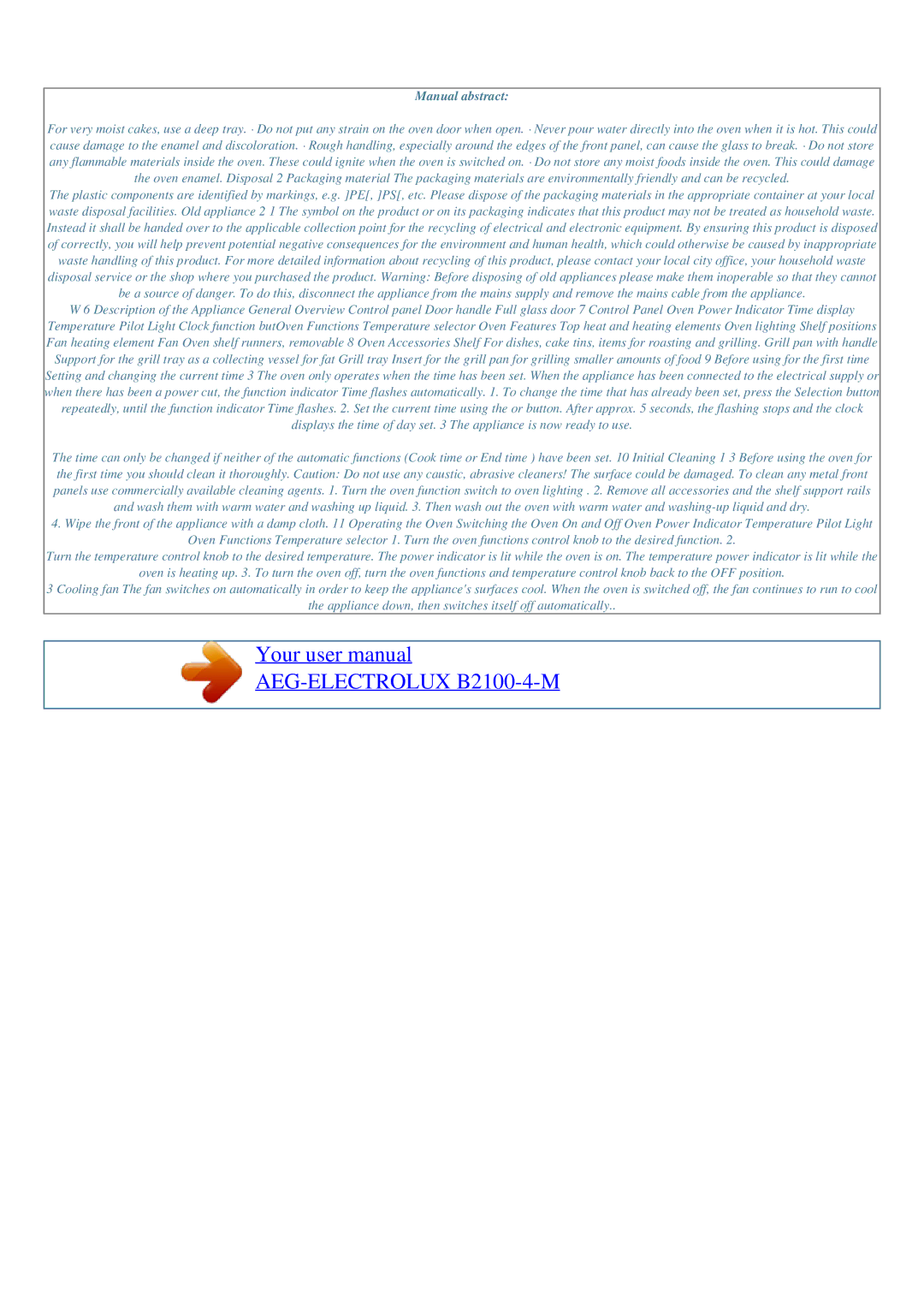B2100-4-M specifications
The AEG B2100-4-M is a powerful and versatile built-in oven that is designed to enhance any kitchen environment. With a sleek design, advanced features, and remarkable performance, this model stands out as an excellent choice for both amateur cooks and seasoned chefs alike.One of the main features of the AEG B2100-4-M is its multifunctional cooking capabilities. The oven is equipped with various cooking modes, including conventional heat, fan-assisted cooking, and grilling. The fan-assisted mode provides even heat distribution, ensuring that food is cooked thoroughly and evenly, while the grill function allows for perfect browning and crisping of meats and vegetables.
The AEG B2100-4-M also boasts a spacious interior, providing ample room for multiple dishes to be cooked simultaneously. The oven has a capacity of 71 liters, making it perfect for large families or those who love to entertain. With multiple shelf levels, users have the flexibility to adjust the cooking arrangement according to their needs.
Another standout feature of this oven is the precise temperature control, facilitated by its advanced electronic controls. The easy-to-read digital display allows users to set the desired temperature accurately, ensuring optimal cooking results every time. Additionally, the oven is designed with quick preheating technology, reducing the time it takes to reach the desired cooking temperature.
The AEG B2100-4-M also emphasizes energy efficiency, achieving an impressive A energy rating. This not only helps to reduce energy consumption and lower utility bills but also contributes to a more environmentally friendly kitchen.
Cleaning the AEG B2100-4-M is a breeze, thanks to its intuitive cleaning features. The oven has a heat-cleaning function that burns off food residue, simplifying maintenance. The enamel interior further ensures that spills and splatters do not stick, making routine upkeep less time-consuming.
Safety is a vital aspect of the AEG B2100-4-M, which comes installed with a child lock to prevent accidental operation. The oven's triple-glazed door helps to keep heat contained, improving energy efficiency while also protecting users from burns.
In conclusion, the AEG B2100-4-M is an exceptional built-in oven that combines style, functionality, and smart technology. Whether baking, roasting, or grilling, this model delivers superior results, making it an essential addition to any modern kitchen.