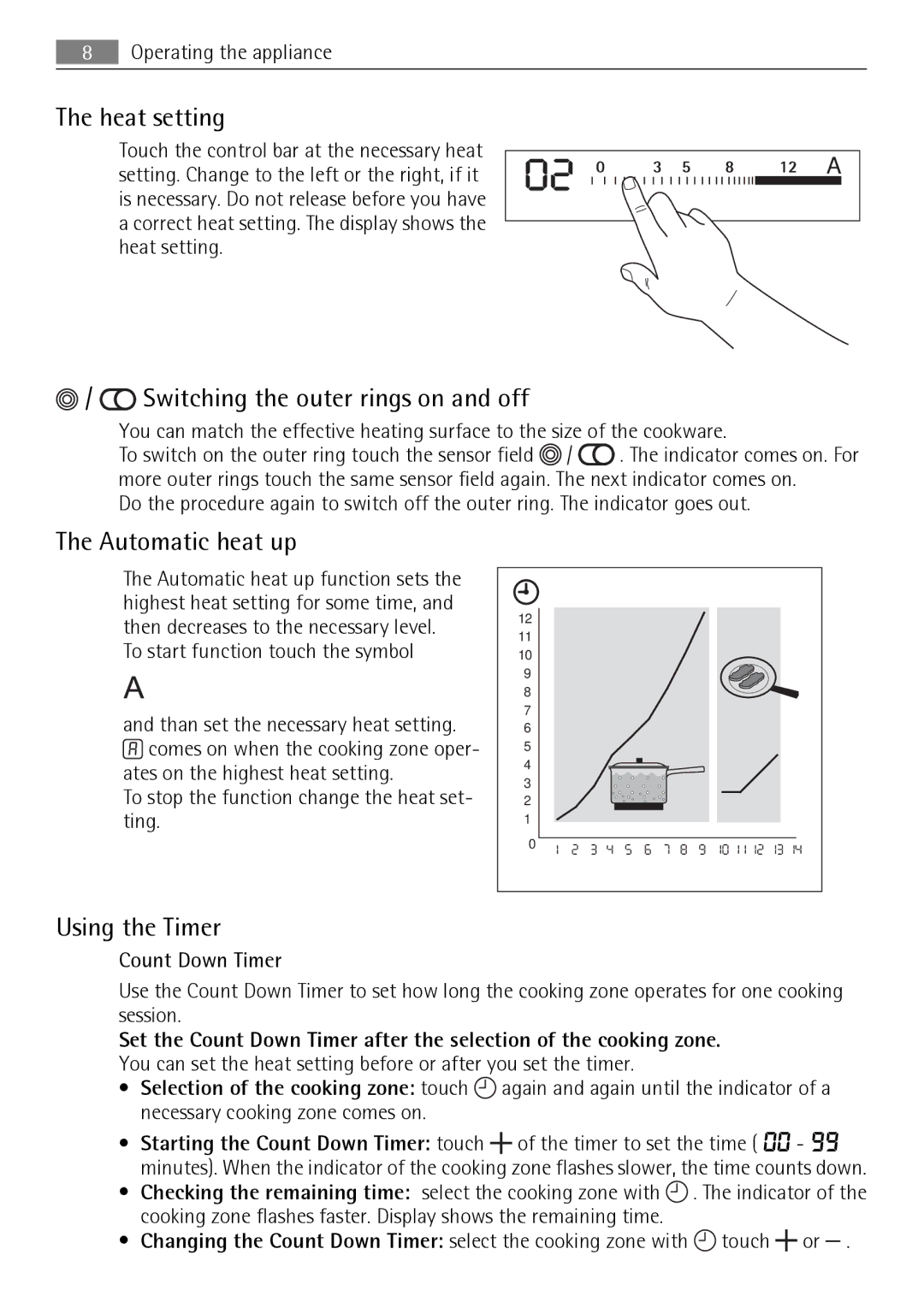HK995070FB specifications
The AEG HK995070FB is an exceptional induction hob designed to provide both efficiency and modern aesthetics in contemporary kitchens. This high-quality appliance stands out for its advanced features that cater to the needs of both amateur cooks and seasoned chefs alike.At the heart of the AEG HK995070FB is its powerful induction cooking technology. Induction hobs are renowned for their rapid heating capabilities, which means pots and pans heat up quickly and evenly. This results in faster cooking times and improved energy efficiency as less heat is wasted. The appliance utilizes electromagnetic energy to directly heat your cookware, providing precise control over cooking temperatures. This reduces the risk of overheating and allows for delicate tasks like simmering or melting chocolate to be performed effortlessly.
One of the standout features of the AEG HK995070FB is its intuitive TouchControl interface. It gives users the ability to select the desired cooking zone and adjust the heat levels with just a fingertip. This modern control style not only enhances user convenience but also ensures accuracy and safety while cooking, as the controls are clearly visible and easily accessible.
The induction hob boasts multiple cooking zones, each with varying power levels, ensuring that multiple dishes can be cooked simultaneously. The Boost function is particularly useful for those moments when you need an extra burst of heat to bring water to a boil quickly. Additionally, the hob features a timer for each zone, allowing for seamless multi-tasking and the perfect cooking results.
Safety is a priority for AEG, and the HK995070FB does not compromise on this front. The appliance is equipped with a child lock feature, preventing accidental adjustments or operations, making it a safe choice for households with children. Furthermore, the residual heat indicators alert users when the cooking zones are still hot, reducing the risk of burns.
In terms of design, the AEG HK995070FB showcases a sleek, black ceramic glass surface that enhances the overall elegance of any kitchen. Not only does it look stunning, but it is also easy to clean, as spills do not burn onto the surface. The appliance is built to last, designed with high-quality materials that can withstand the rigors of everyday cooking.
In summary, the AEG HK995070FB is a powerful, stylish, and user-friendly induction hob that combines advanced technology with practical features. Its efficiency, safety measures, and aesthetic appeal make it a top choice for anyone looking to upgrade their cooking experience.