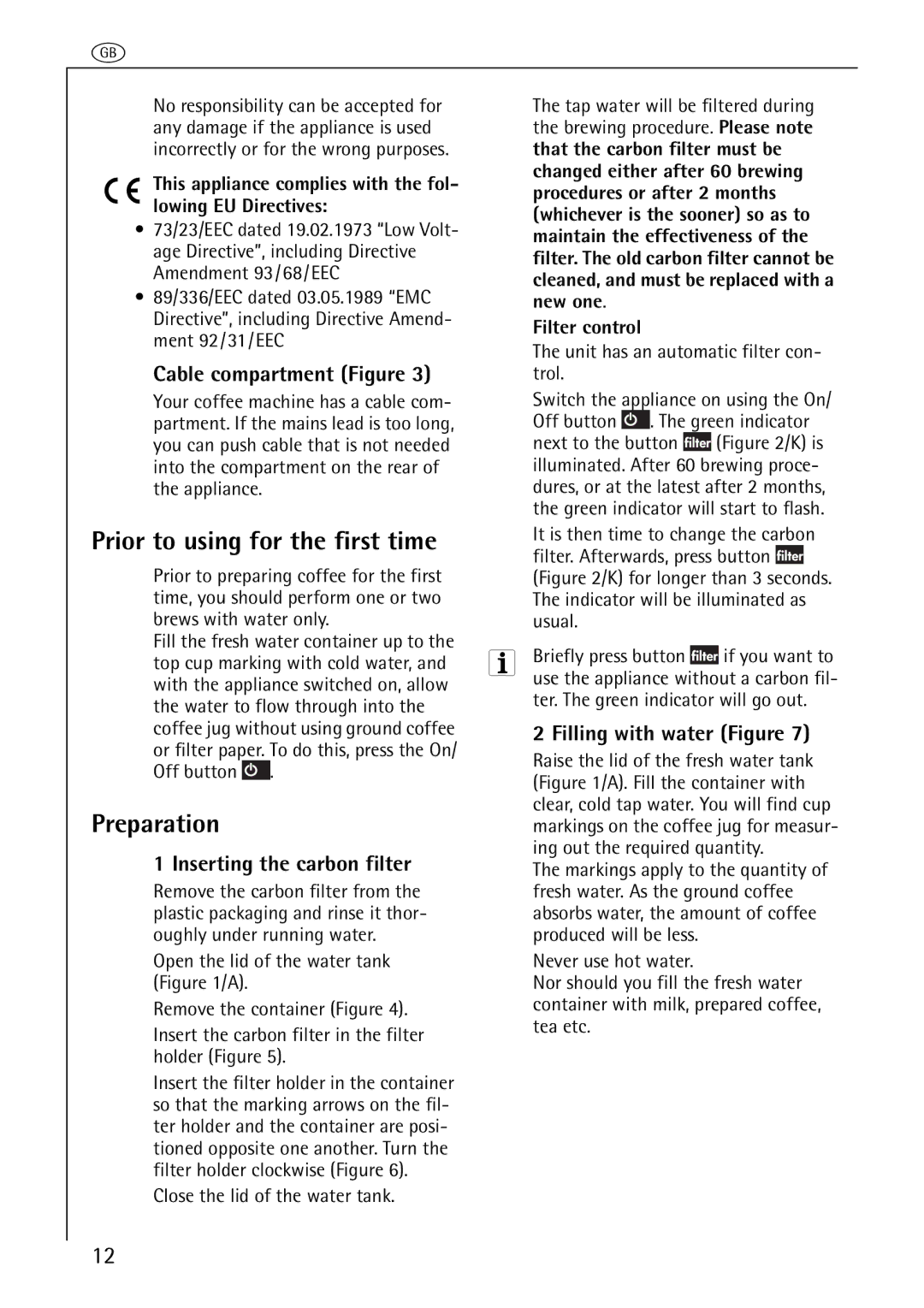g
No responsibility can be accepted for any damage if the appliance is used incorrectly or for the wrong purposes.
;This appliance complies with the fol- lowing EU Directives:
•73/23/EEC dated 19.02.1973 “Low Volt- age Directive”, including Directive Amendment 93/68/EEC
•89/336/EEC dated 03.05.1989 “EMC Directive”, including Directive Amend- ment 92/31/EEC
Cable compartment (Figure 3)
Your coffee machine has a cable com- partment. If the mains lead is too long, you can push cable that is not needed into the compartment on the rear of the appliance.
Prior to using for the first time
Prior to preparing coffee for the first time, you should perform one or two brews with water only.
Fill the fresh water container up to the top cup marking with cold water, and with the appliance switched on, allow the water to flow through into the coffee jug without using ground coffee or filter paper. To do this, press the On/ Off button ![]() .
.
Preparation
1 Inserting the carbon filter
Remove the carbon filter from the plastic packaging and rinse it thor- oughly under running water.
Open the lid of the water tank (Figure 1/A).
Remove the container (Figure 4).
Insert the carbon filter in the filter holder (Figure 5).
Insert the filter holder in the container so that the marking arrows on the fil- ter holder and the container are posi- tioned opposite one another. Turn the filter holder clockwise (Figure 6).
Close the lid of the water tank.
The tap water will be filtered during the brewing procedure. Please note that the carbon filter must be changed either after 60 brewing procedures or after 2 months (whichever is the sooner) so as to maintain the effectiveness of the filter. The old carbon filter cannot be cleaned, and must be replaced with a new one.
Filter control
The unit has an automatic filter con- trol.
Switch the appliance on using the On/ Off button ![]() . The green indicator
. The green indicator
next to the button ![]() (Figure 2/K) is illuminated. After 60 brewing proce- dures, or at the latest after 2 months, the green indicator will start to flash.
(Figure 2/K) is illuminated. After 60 brewing proce- dures, or at the latest after 2 months, the green indicator will start to flash.
It is then time to change the carbon filter. Afterwards, press button ![]() (Figure 2/K) for longer than 3 seconds. The indicator will be illuminated as usual.
(Figure 2/K) for longer than 3 seconds. The indicator will be illuminated as usual.
3Briefly press button ![]() if you want to use the appliance without a carbon fil- ter. The green indicator will go out.
if you want to use the appliance without a carbon fil- ter. The green indicator will go out.
2 Filling with water (Figure 7)
Raise the lid of the fresh water tank (Figure 1/A). Fill the container with clear, cold tap water. You will find cup markings on the coffee jug for measur- ing out the required quantity.
The markings apply to the quantity of fresh water. As the ground coffee absorbs water, the amount of coffee produced will be less.
Never use hot water.
Nor should you fill the fresh water container with milk, prepared coffee, tea etc.
12