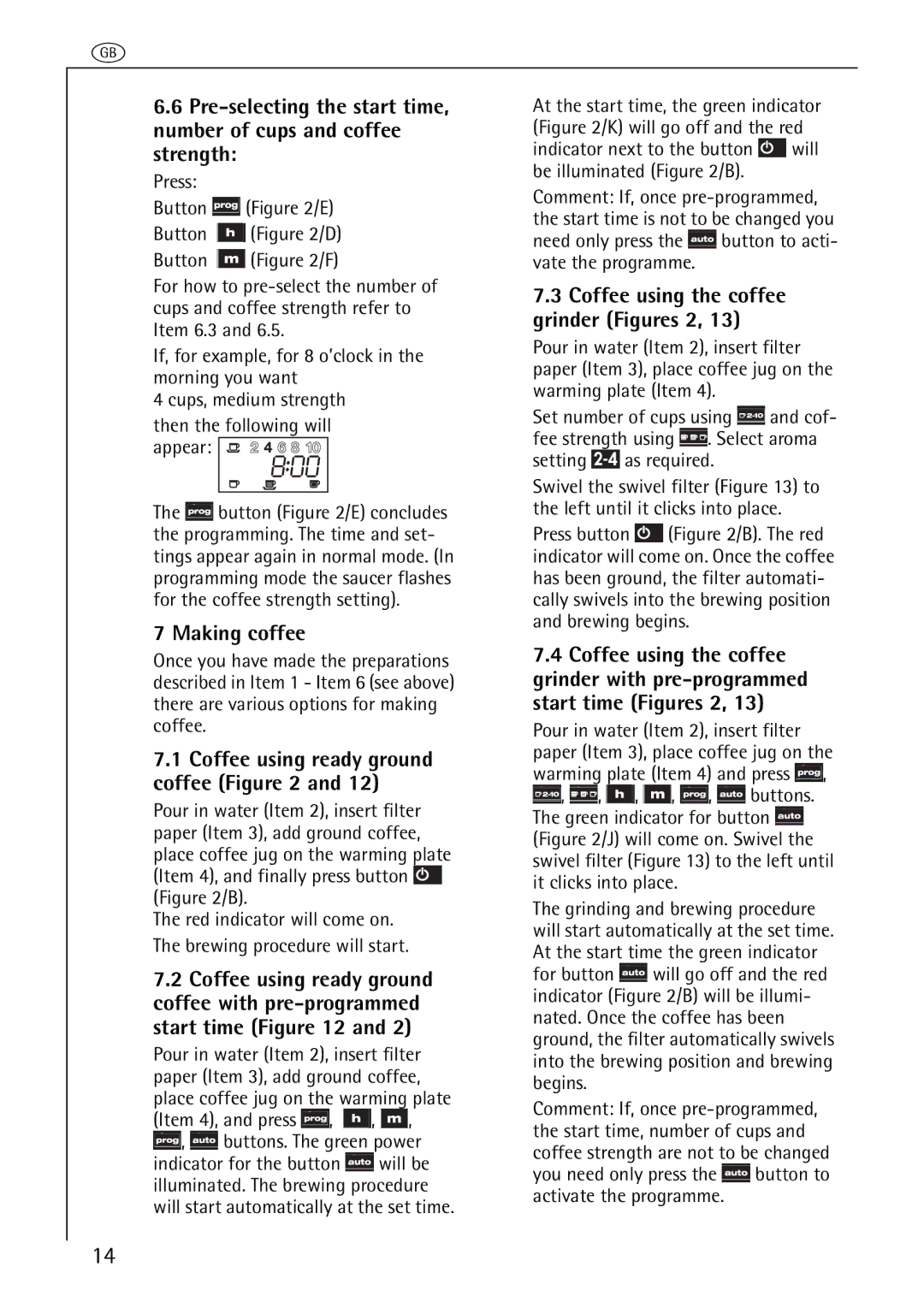g
6.6
Press:
Button ![]() (Figure 2/E)
(Figure 2/E)
Button ![]() (Figure 2/D)
(Figure 2/D)
Button ![]() (Figure 2/F)
(Figure 2/F)
For how to
If, for example, for 8 o’clock in the morning you want
4 cups, medium strength
then the following will appear: ![]()
![]()
The ![]() button (Figure 2/E) concludes the programming. The time and set- tings appear again in normal mode. (In programming mode the saucer flashes for the coffee strength setting).
button (Figure 2/E) concludes the programming. The time and set- tings appear again in normal mode. (In programming mode the saucer flashes for the coffee strength setting).
7 Making coffee
Once you have made the preparations described in Item 1 - Item 6 (see above) there are various options for making coffee.
7.1Coffee using ready ground coffee (Figure 2 and 12)
Pour in water (Item 2), insert filter paper (Item 3), add ground coffee, place coffee jug on the warming plate (Item 4), and finally press button ![]() (Figure 2/B).
(Figure 2/B).
The red indicator will come on. The brewing procedure will start.
7.2Coffee using ready ground coffee with
Pour in water (Item 2), insert filter paper (Item 3), add ground coffee, place coffee jug on the warming plate
(Item 4), and press ![]() ,
, ![]() ,
, ![]() ,
, ![]() ,
, ![]() buttons. The green power
buttons. The green power
indicator for the button ![]() will be illuminated. The brewing procedure will start automatically at the set time.
will be illuminated. The brewing procedure will start automatically at the set time.
At the start time, the green indicator (Figure 2/K) will go off and the red
indicator next to the button ![]() will be illuminated (Figure 2/B).
will be illuminated (Figure 2/B).
Comment: If, once
need only press the ![]() button to acti- vate the programme.
button to acti- vate the programme.
7.3Coffee using the coffee grinder (Figures 2, 13)
Pour in water (Item 2), insert filter paper (Item 3), place coffee jug on the warming plate (Item 4).
Set number of cups using ![]() and cof- fee strength using
and cof- fee strength using ![]() . Select aroma
. Select aroma
setting  as required.
as required.
Swivel the swivel filter (Figure 13) to the left until it clicks into place.
Press button ![]() (Figure 2/B). The red indicator will come on. Once the coffee has been ground, the filter automati- cally swivels into the brewing position and brewing begins.
(Figure 2/B). The red indicator will come on. Once the coffee has been ground, the filter automati- cally swivels into the brewing position and brewing begins.
7.4Coffee using the coffee grinder with
Pour in water (Item 2), insert filter paper (Item 3), place coffee jug on the warming plate (Item 4) and press ![]() ,
, ![]() ,
, ![]() ,
,![]()
![]() ,
, ![]() ,
, ![]() ,
, ![]() buttons. The green indicator for button
buttons. The green indicator for button ![]() (Figure 2/J) will come on. Swivel the swivel filter (Figure 13) to the left until it clicks into place.
(Figure 2/J) will come on. Swivel the swivel filter (Figure 13) to the left until it clicks into place.
The grinding and brewing procedure will start automatically at the set time. At the start time the green indicator
for button ![]() will go off and the red indicator (Figure 2/B) will be illumi- nated. Once the coffee has been ground, the filter automatically swivels into the brewing position and brewing begins.
will go off and the red indicator (Figure 2/B) will be illumi- nated. Once the coffee has been ground, the filter automatically swivels into the brewing position and brewing begins.
Comment: If, once
you need only press the ![]() button to activate the programme.
button to activate the programme.
14