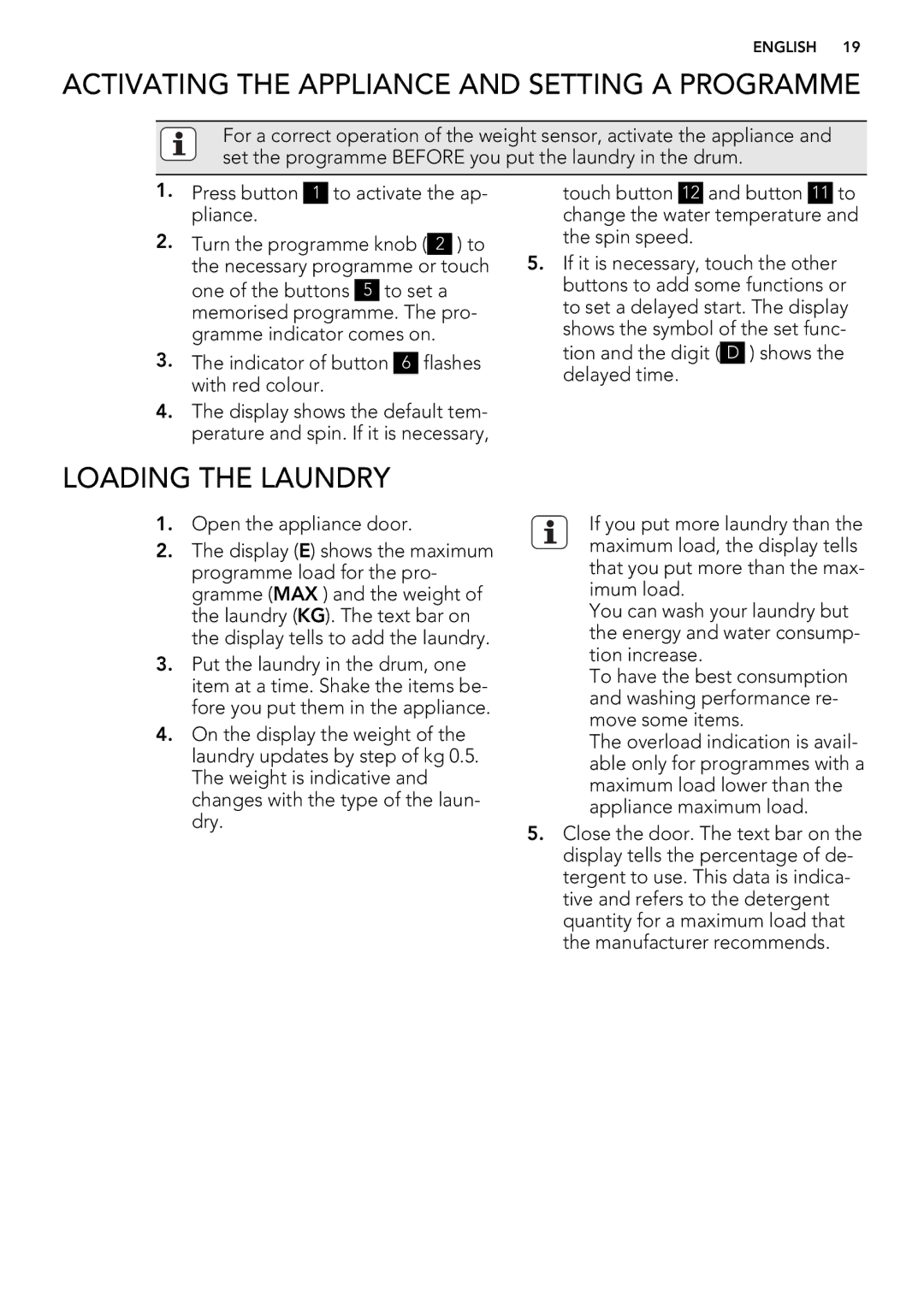ENGLISH 19
ACTIVATING THE APPLIANCE AND SETTING A PROGRAMME
For a correct operation of the weight sensor, activate the appliance and set the programme BEFORE you put the laundry in the drum.
1.Press button 1 to activate the ap- pliance.
2.Turn the programme knob ( 2 ) to the necessary programme or touch one of the buttons 5 to set a memorised programme. The pro- gramme indicator comes on.
3.The indicator of button 6 flashes with red colour.
4.The display shows the default tem- perature and spin. If it is necessary,
LOADING THE LAUNDRY
1.Open the appliance door.
2.The display (E) shows the maximum programme load for the pro- gramme (MAX ) and the weight of the laundry (KG). The text bar on the display tells to add the laundry.
3.Put the laundry in the drum, one item at a time. Shake the items be- fore you put them in the appliance.
4.On the display the weight of the laundry updates by step of kg 0.5. The weight is indicative and changes with the type of the laun- dry.
touch button 12 and button 11 to change the water temperature and the spin speed.
5.If it is necessary, touch the other buttons to add some functions or to set a delayed start. The display shows the symbol of the set func- tion and the digit ( D ) shows the delayed time.
If you put more laundry than the maximum load, the display tells that you put more than the max- imum load.
You can wash your laundry but the energy and water consump- tion increase.
To have the best consumption and washing performance re- move some items.
The overload indication is avail- able only for programmes with a maximum load lower than the appliance maximum load.
5.Close the door. The text bar on the display tells the percentage of de- tergent to use. This data is indica- tive and refers to the detergent quantity for a maximum load that the manufacturer recommends.