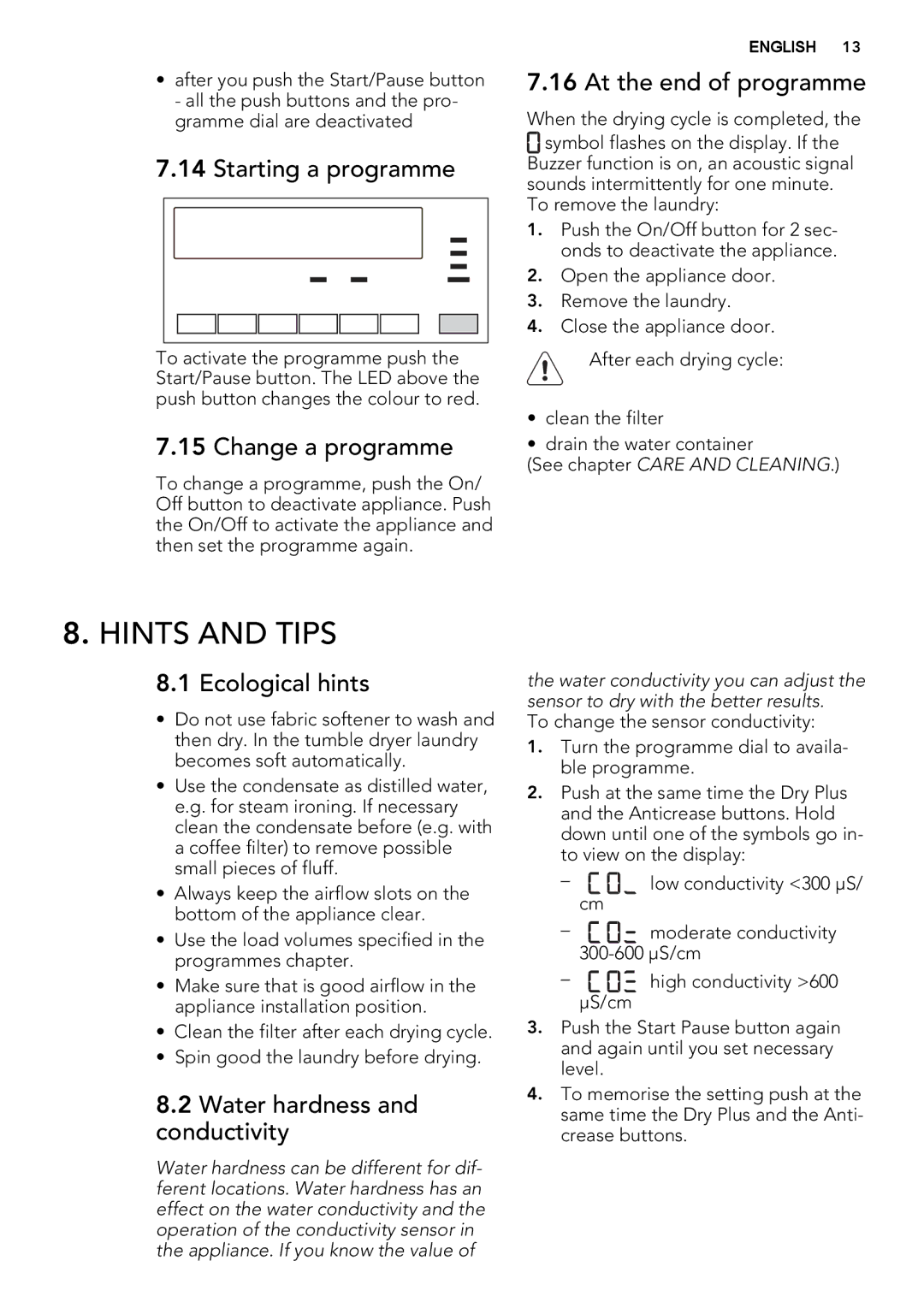•after you push the Start/Pause button - all the push buttons and the pro- gramme dial are deactivated
7.14Starting a programme
To activate the programme push the Start/Pause button. The LED above the push button changes the colour to red.
7.15Change a programme
To change a programme, push the On/ Off button to deactivate appliance. Push the On/Off to activate the appliance and then set the programme again.
ENGLISH 13
7.16At the end of programme
When the drying cycle is completed, the
![]()
![]() symbol flashes on the display. If the Buzzer function is on, an acoustic signal sounds intermittently for one minute. To remove the laundry:
symbol flashes on the display. If the Buzzer function is on, an acoustic signal sounds intermittently for one minute. To remove the laundry:
1.Push the On/Off button for 2 sec- onds to deactivate the appliance.
2.Open the appliance door.
3.Remove the laundry.
4.Close the appliance door.
After each drying cycle:
•clean the filter
•drain the water container
(See chapter CARE AND CLEANING.)
8.HINTS AND TIPS
8.1Ecological hints
•Do not use fabric softener to wash and then dry. In the tumble dryer laundry becomes soft automatically.
•Use the condensate as distilled water, e.g. for steam ironing. If necessary clean the condensate before (e.g. with a coffee filter) to remove possible small pieces of fluff.
•Always keep the airflow slots on the bottom of the appliance clear.
•Use the load volumes specified in the programmes chapter.
•Make sure that is good airflow in the appliance installation position.
•Clean the filter after each drying cycle.
•Spin good the laundry before drying.
8.2Water hardness and conductivity
Water hardness can be different for dif- ferent locations. Water hardness has an effect on the water conductivity and the operation of the conductivity sensor in the appliance. If you know the value of
the water conductivity you can adjust the sensor to dry with the better results.
To change the sensor conductivity:
1.Turn the programme dial to availa- ble programme.
2.Push at the same time the Dry Plus and the Anticrease buttons. Hold down until one of the symbols go in- to view on the display:
– | low conductivity <300 μS/ |
cm
–![]()
![]()
![]()
![]() moderate conductivity
moderate conductivity
–![]()
![]()
![]()
![]() high conductivity >600 μS/cm
high conductivity >600 μS/cm
3.Push the Start Pause button again and again until you set necessary level.
4.To memorise the setting push at the same time the Dry Plus and the Anti- crease buttons.