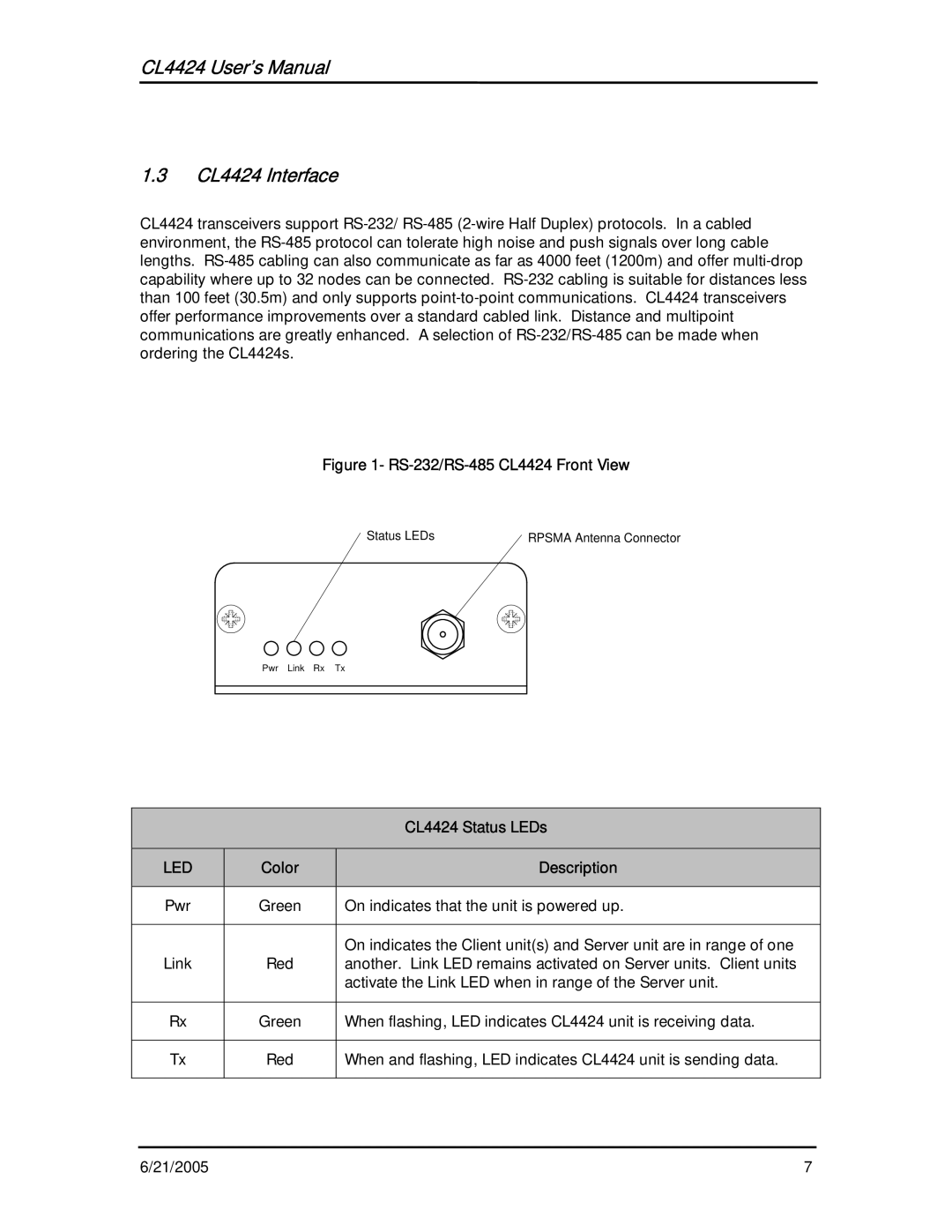CL4424 User’s Manual
1.3CL4424 Interface
CL4424 transceivers support
Figure 1- RS-232/RS-485 CL4424 Front View
| Status LEDs |
|
| RPSMA Antenna Connector |
|
|
|
|
|
|
|
|
|
|
Pwr Link Rx Tx
|
| CL4424 Status LEDs |
|
|
|
LED | Color | Description |
|
|
|
Pwr | Green | On indicates that the unit is powered up. |
|
|
|
|
| On indicates the Client unit(s) and Server unit are in range of one |
Link | Red | another. Link LED remains activated on Server units. Client units |
|
| activate the Link LED when in range of the Server unit. |
|
|
|
Rx | Green | When flashing, LED indicates CL4424 unit is receiving data. |
|
|
|
Tx | Red | When and flashing, LED indicates CL4424 unit is sending data. |
|
|
|
6/21/2005 | 7 |