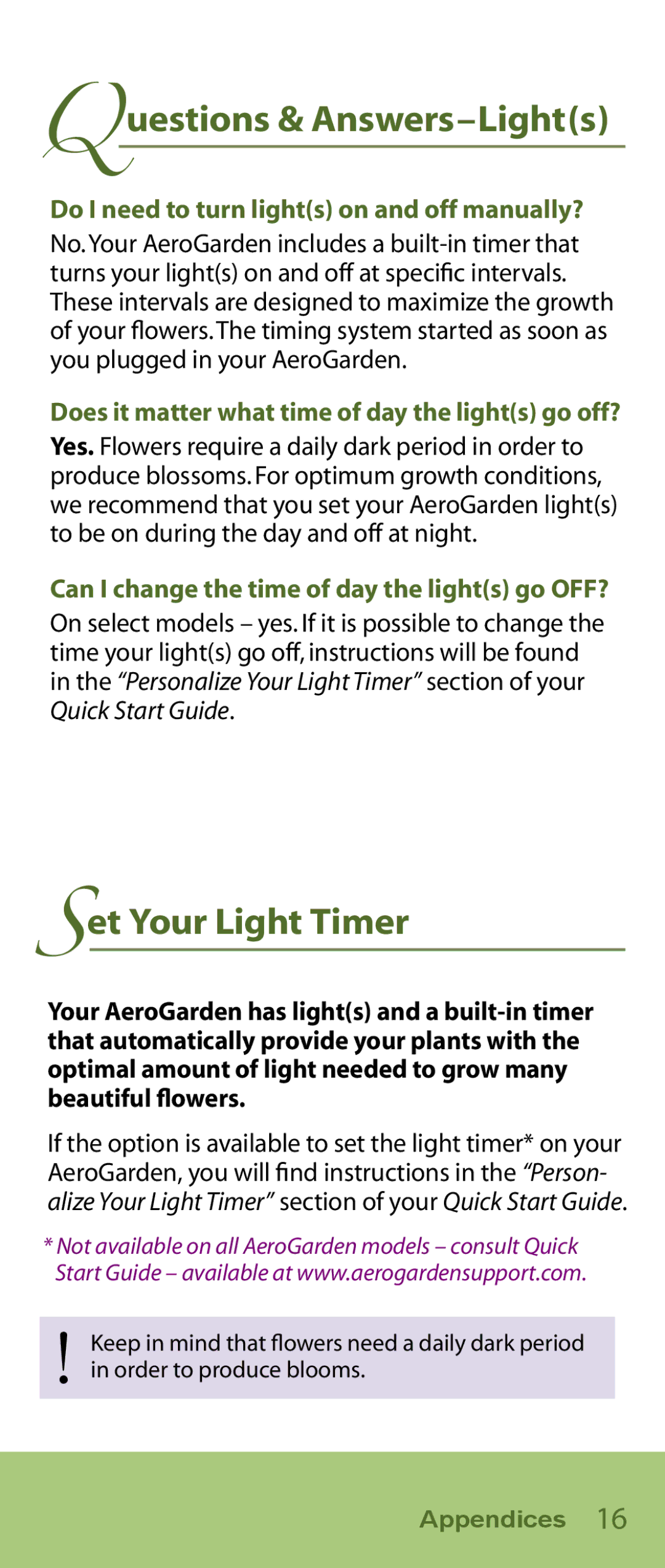Questions & Answers–Light(s)
Do I need to turn light(s) on and off manually?
No..Your AeroGarden includes a
Does it matter what time of day the light(s) go off?
Yes. Flowers require a daily dark period in order to produce blossoms.. For optimum growth conditions, we recommend that you set your AeroGarden light(s) to be on during the day and off at night..
Can I change the time of day the light(s) go OFF?
On select models – yes.. If it is possible to change the time your light(s) go off, instructions will be found in the “Personalize Your Light Timer” section of your Quick Start Guide..
Set Your Light Timer
Your AeroGarden has light(s) and a
If the option is available to set the light timer* on your AeroGarden, you will find instructions in the “Person- alize Your Light Timer” section of your Quick Start Guide..
*Not available on all AeroGarden models – consult Quick Start Guide – available at www.aerogardensupport.com.
!Keep in mind that flowers need a daily dark period in order to produce blooms..
Appendices 16