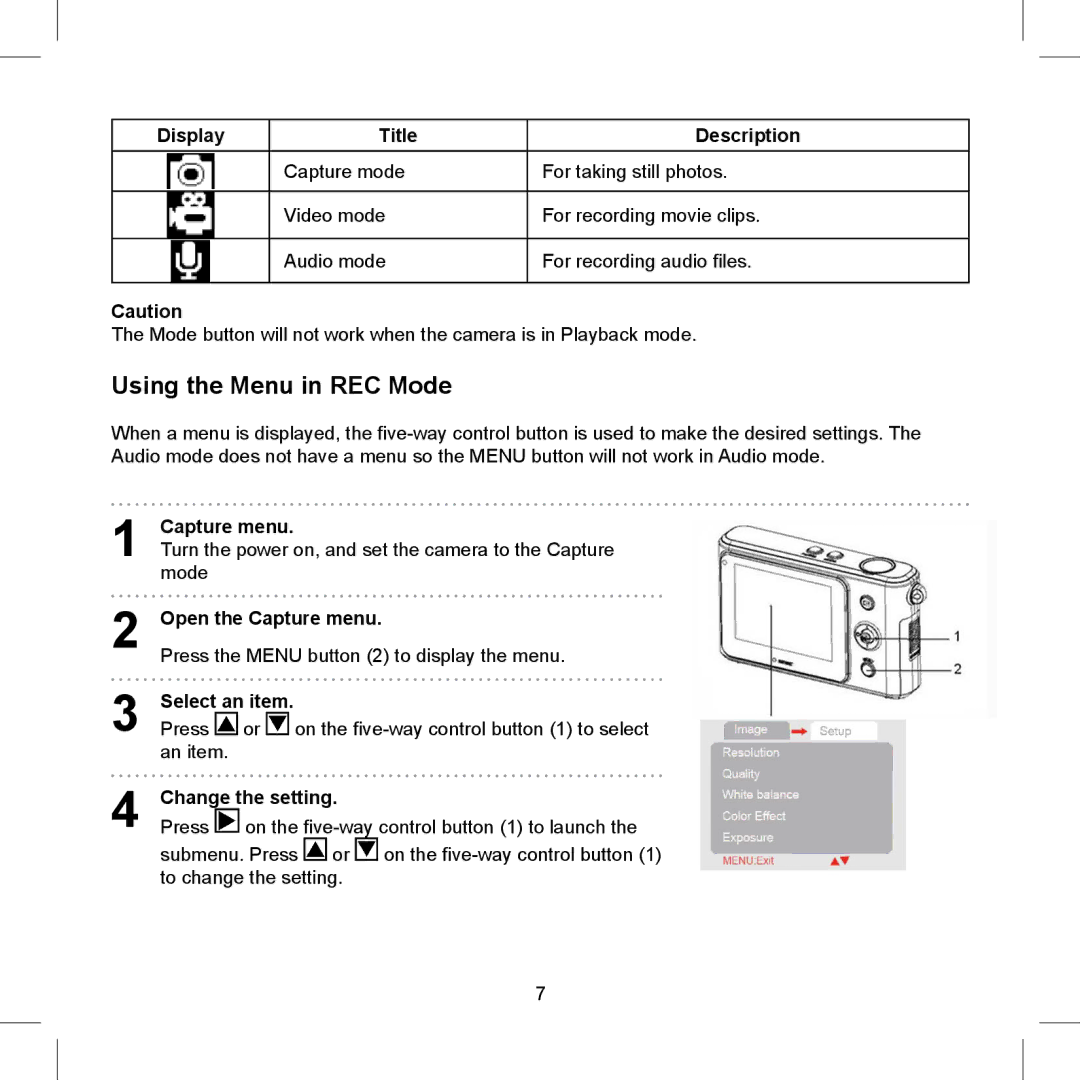Display | Title | Description |
| Capture mode | For taking still photos. |
|
|
|
| Video mode | For recording movie clips. |
|
|
|
| Audio mode | For recording audio files. |
|
|
|
Caution
The Mode button will not work when the camera is in Playback mode.
Using the Menu in REC Mode
When a menu is displayed, the
1 Capture menu.
Turn the power on, and set the camera to the Capture mode
2
3
4
Open the Capture menu.
Press the MENU button (2) to display the menu.
Select an item.
Press ![]() or
or ![]() on the
on the
Change the setting.
Press ![]() on the
on the
submenu. Press ![]() or
or ![]() on the
on the