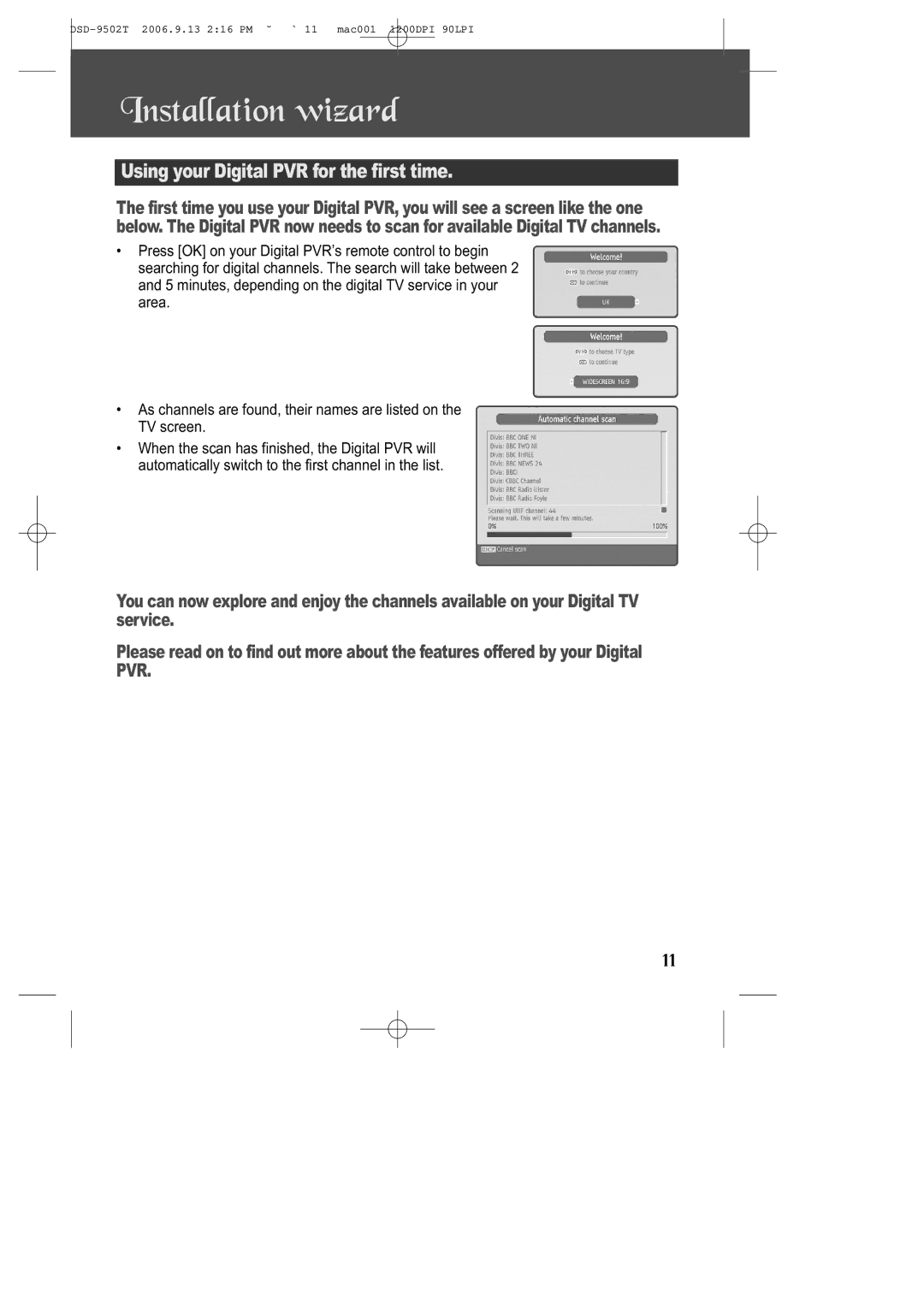Installation wizard
Using your Digital PVR for the first time.
The first time you use your Digital PVR, you will see a screen like the one below. The Digital PVR now needs to scan for available Digital TV channels.
•Press [OK] on your Digital PVR’s remote control to begin searching for digital channels. The search will take between 2 and 5 minutes, depending on the digital TV service in your area.
•As channels are found, their names are listed on the TV screen.
•When the scan has finished, the Digital PVR will automatically switch to the first channel in the list.
You can now explore and enjoy the channels available on your Digital TV service.
Please read on to find out more about the features offered by your Digital PVR.
11