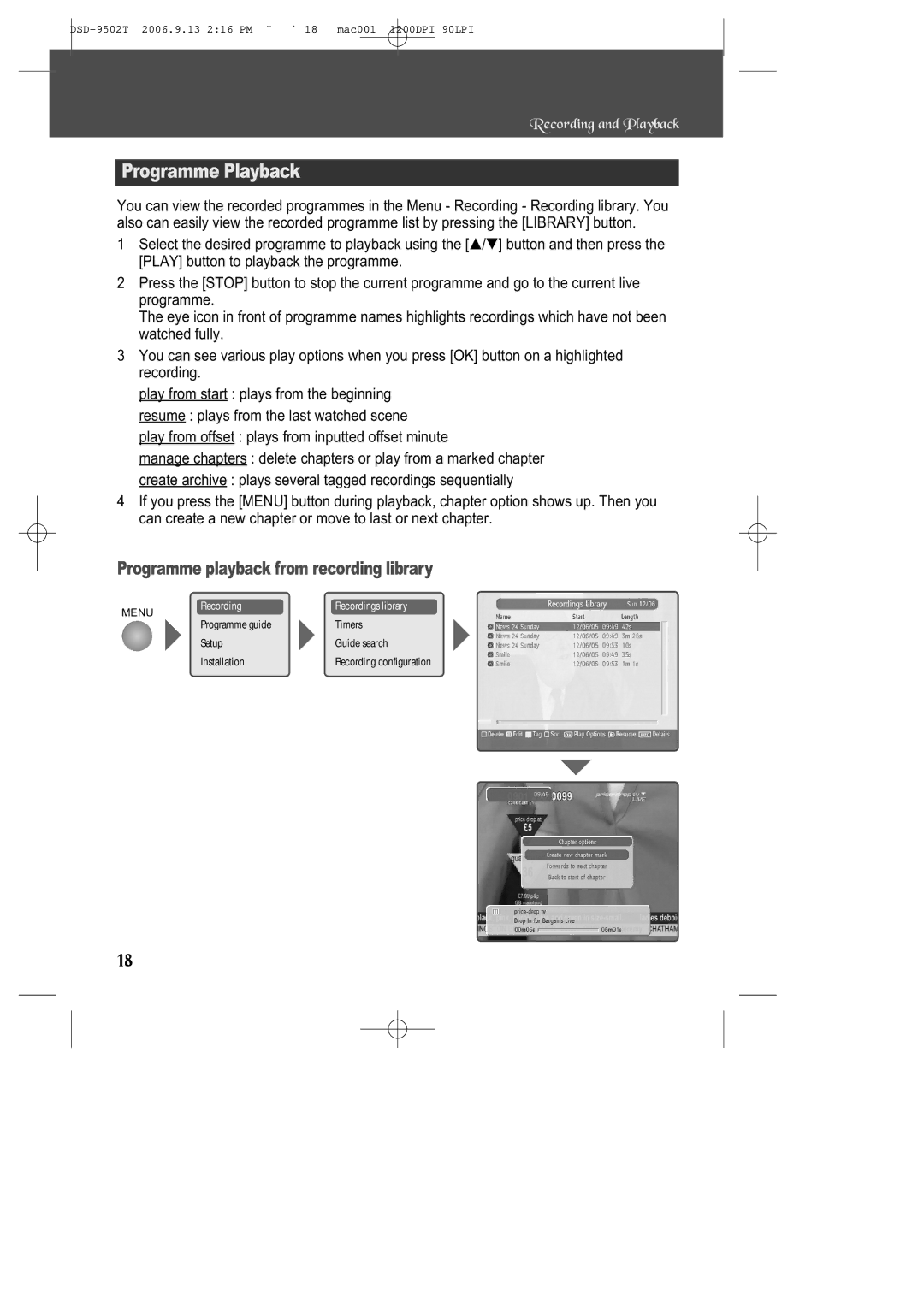Recording and Playback
Programme Playback
You can view the recorded programmes in the Menu - Recording - Recording library. You also can easily view the recorded programme list by pressing the [LIBRARY] button.
1Select the desired programme to playback using the […/†] button and then press the [PLAY] button to playback the programme.
2Press the [STOP] button to stop the current programme and go to the current live programme.
The eye icon in front of programme names highlights recordings which have not been watched fully.
3You can see various play options when you press [OK] button on a highlighted recording.
play from start : plays from the beginning
resume : plays from the last watched scene
play from offset : plays from inputted offset minute
manage chapters : delete chapters or play from a marked chapter
create archive : plays several tagged recordings sequentially
4If you press the [MENU] button during playback, chapter option shows up. Then you can create a new chapter or move to last or next chapter.
Programme playback from recording library
MENU | Recording | Recordings library | ||
Programme guide | Timers | |||
|
| |||
|
| |||
|
| Setup | Guide search | |
|
| Installation | Recording configuration | |
18