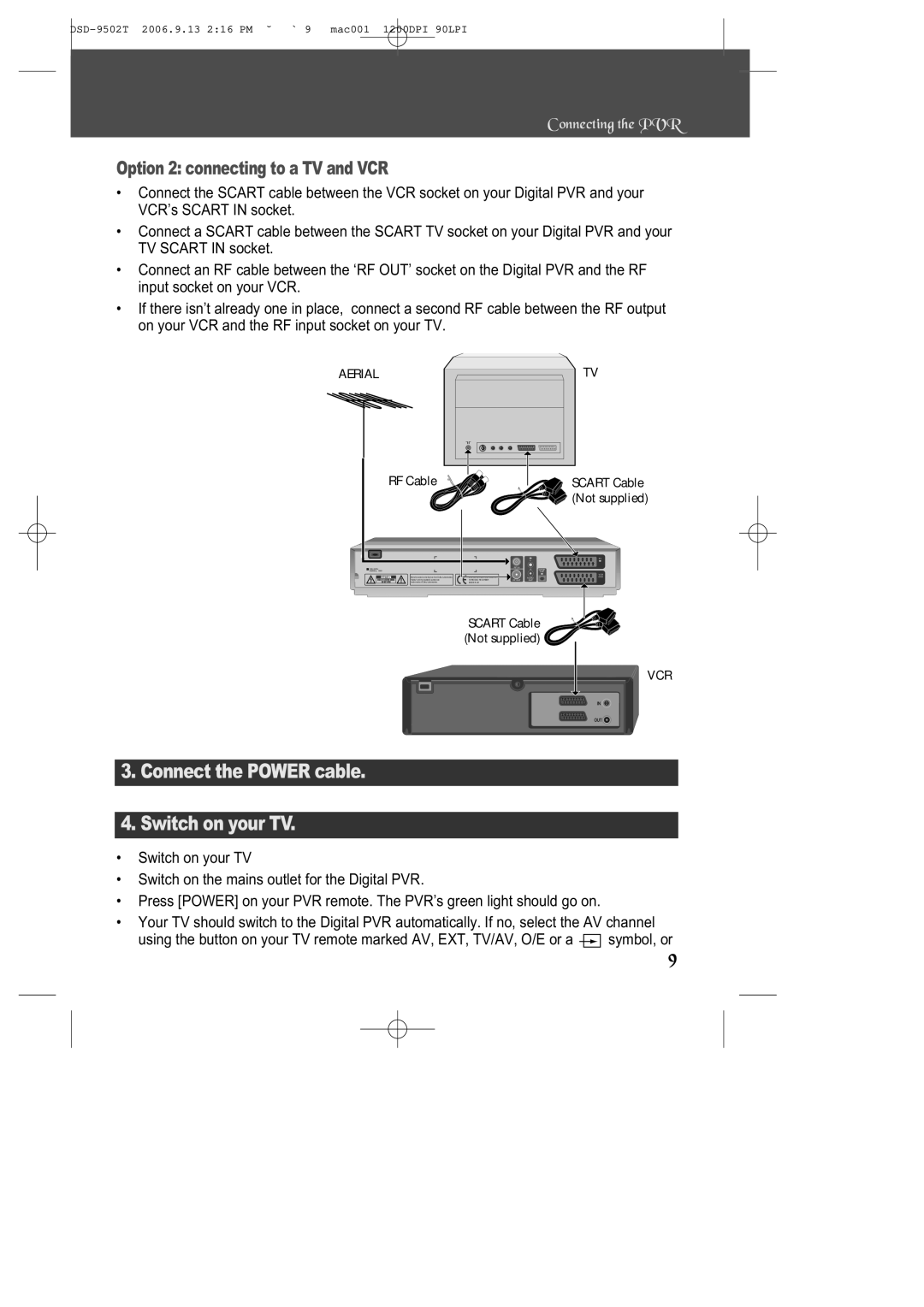Connecting the PVR
Option 2: connecting to a TV and VCR
•Connect the SCART cable between the VCR socket on your Digital PVR and your VCR’s SCART IN socket.
•Connect a SCART cable between the SCART TV socket on your Digital PVR and your TV SCART IN socket.
•Connect an RF cable between the ‘RF OUT’ socket on the Digital PVR and the RF input socket on your VCR.
•If there isn’t already one in place, connect a second RF cable between the RF output on your VCR and the RF input socket on your TV.
AERIAL |
|
|
| TV |
RF Cable |
|
|
| SCART Cable |
|
|
|
| (Not supplied) |
|
|
| L | TV |
|
|
|
| |
| RF IN | R |
| |
|
| S/PDIF | ||
50/60Hz, 18W |
|
|
| OUT |
|
|
|
| VCR |
Manufactuered under license from Dolby Laboratories. | DIGITAL TERRESTRIAL RECEIVER |
| AUDIO | DVD |
"Dolby" and the | HARD DISC RECORDER | RF OUT | OUT |
|
trade marks of Dolby Laboratories. | MADE IN UK |
SCART Cable (Not supplied)
VCR
3.Connect the POWER cable.
4.Switch on your TV.
•Switch on your TV
•Switch on the mains outlet for the Digital PVR.
•Press [POWER] on your PVR remote. The PVR’s green light should go on.
•Your TV should switch to the Digital PVR automatically. If no, select the AV channel
using the button on your TV remote marked AV, EXT, TV/AV, O/E or a ![]()
![]() symbol, or
symbol, or
9