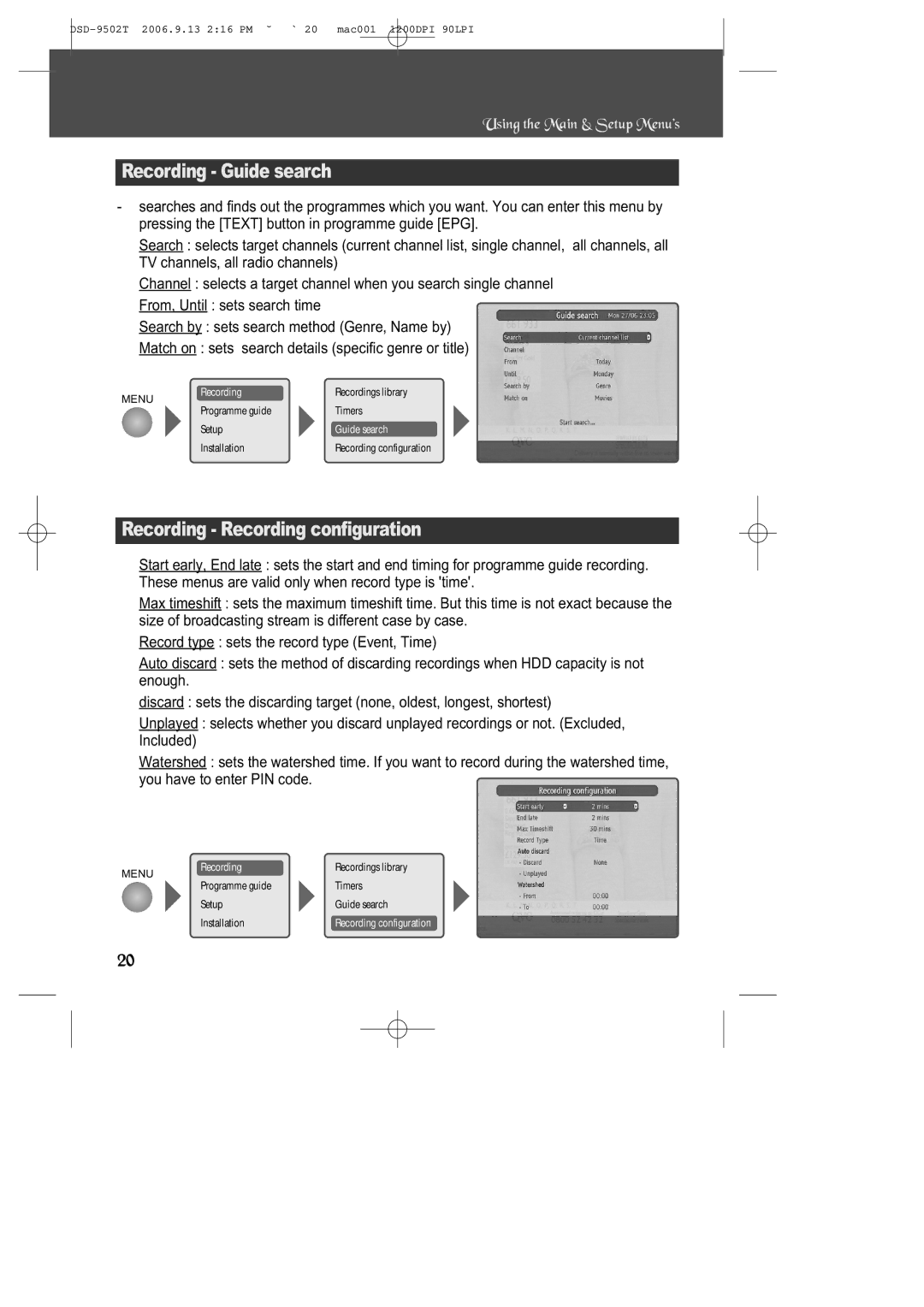Using the Main & Setup Menu’s
Recording - Guide search
-searches and finds out the programmes which you want. You can enter this menu by pressing the [TEXT] button in programme guide [EPG].
Search : selects target channels (current channel list, single channel, all channels, all TV channels, all radio channels)
Channel : selects a target channel when you search single channel
From, Until : sets search time
Search by : sets search method (Genre, Name by)
Match on : sets search details (specific genre or title)
MENU | Recording | Recordings library | ||
Programme guide | Timers | |||
|
| |||
|
| |||
|
| Setup | Guide search | |
|
| Installation | Recording configuration | |
Recording - Recording configuration
Start early, End late : sets the start and end timing for programme guide recording. These menus are valid only when record type is 'time'.
Max timeshift : sets the maximum timeshift time. But this time is not exact because the size of broadcasting stream is different case by case.
Record type : sets the record type (Event, Time)
Auto discard : sets the method of discarding recordings when HDD capacity is not enough.
discard : sets the discarding target (none, oldest, longest, shortest)
Unplayed : selects whether you discard unplayed recordings or not. (Excluded, Included)
Watershed : sets the watershed time. If you want to record during the watershed time, you have to enter PIN code.
MENU | Recording | Recordings library | ||
Programme guide | Timers | |||
|
| |||
|
| |||
|
| Setup | Guide search | |
|
| Installation | Recording configuration | |
20