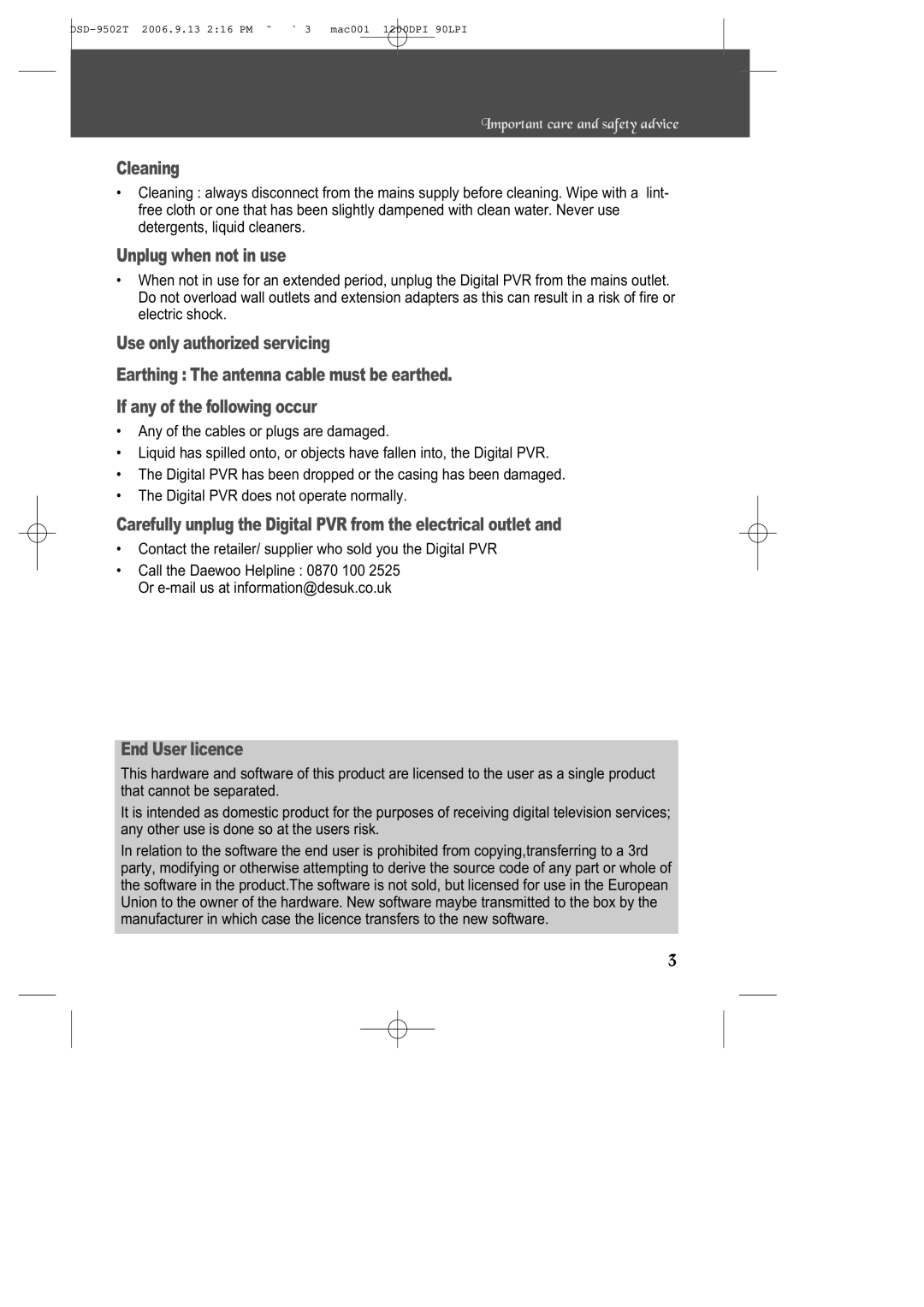Important care and safety advice
Cleaning
•Cleaning : always disconnect from the mains supply before cleaning. Wipe with a lint- free cloth or one that has been slightly dampened with clean water. Never use detergents, liquid cleaners.
Unplug when not in use
•When not in use for an extended period, unplug the Digital PVR from the mains outlet. Do not overload wall outlets and extension adapters as this can result in a risk of fire or electric shock.
Use only authorized servicing
Earthing : The antenna cable must be earthed.
If any of the following occur
•Any of the cables or plugs are damaged.
•Liquid has spilled onto, or objects have fallen into, the Digital PVR.
•The Digital PVR has been dropped or the casing has been damaged.
•The Digital PVR does not operate normally.
Carefully unplug the Digital PVR from the electrical outlet and
•Contact the retailer/ supplier who sold you the Digital PVR
•Call the Daewoo Helpline : 0870 100 2525 Or
End User licence
This hardware and software of this product are licensed to the user as a single product that cannot be separated.
It is intended as domestic product for the purposes of receiving digital television services; any other use is done so at the users risk.
In relation to the software the end user is prohibited from copying,transferring to a 3rd party, modifying or otherwise attempting to derive the source code of any part or whole of the software in the product.The software is not sold, but licensed for use in the European Union to the owner of the hardware. New software maybe transmitted to the box by the manufacturer in which case the licence transfers to the new software.
3