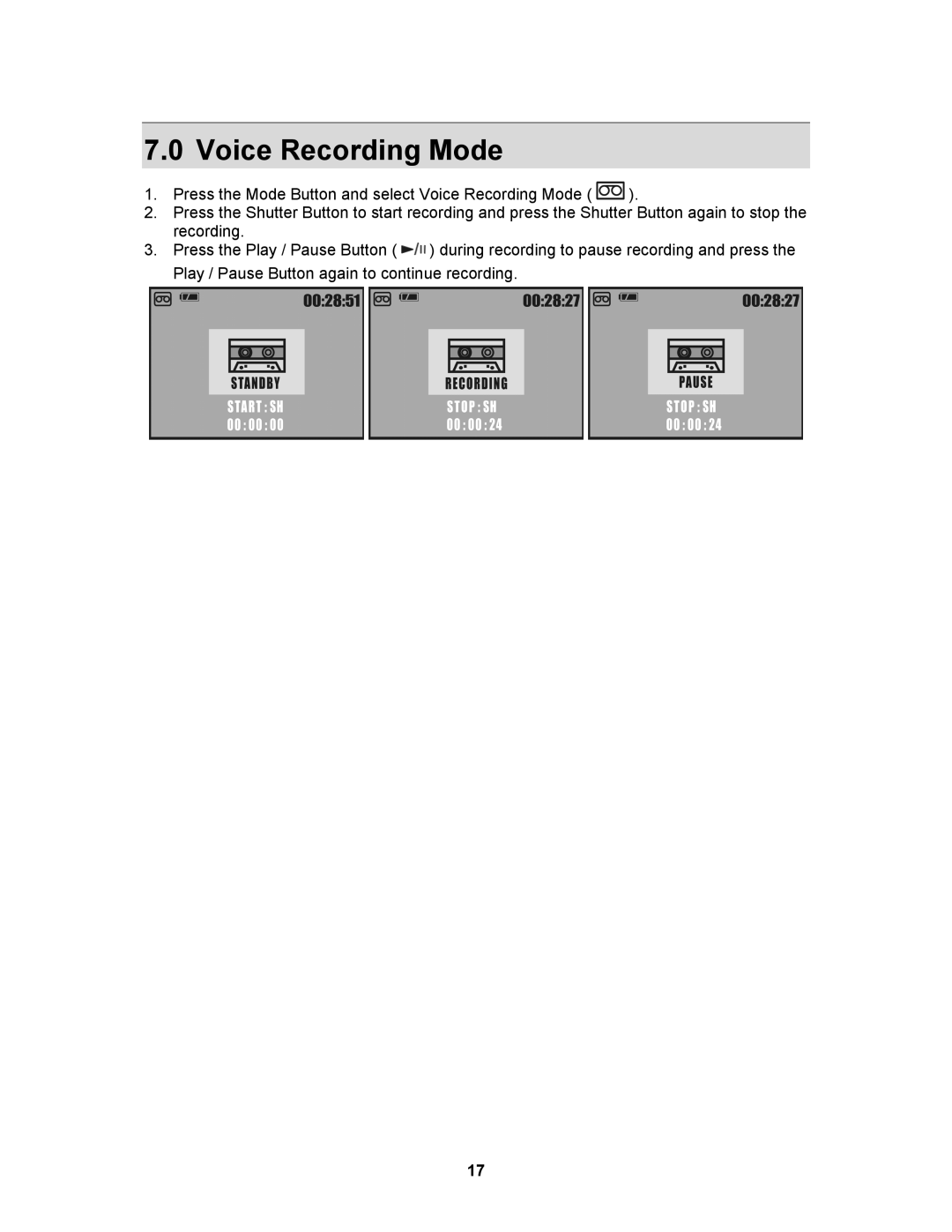7.0 Voice Recording Mode
1.Press the Mode Button and select Voice Recording Mode ( ![]() ).
).
2.Press the Shutter Button to start recording and press the Shutter Button again to stop the recording.
3.Press the Play / Pause Button ( ![]() ) during recording to pause recording and press the Play / Pause Button again to continue recording.
) during recording to pause recording and press the Play / Pause Button again to continue recording.
17