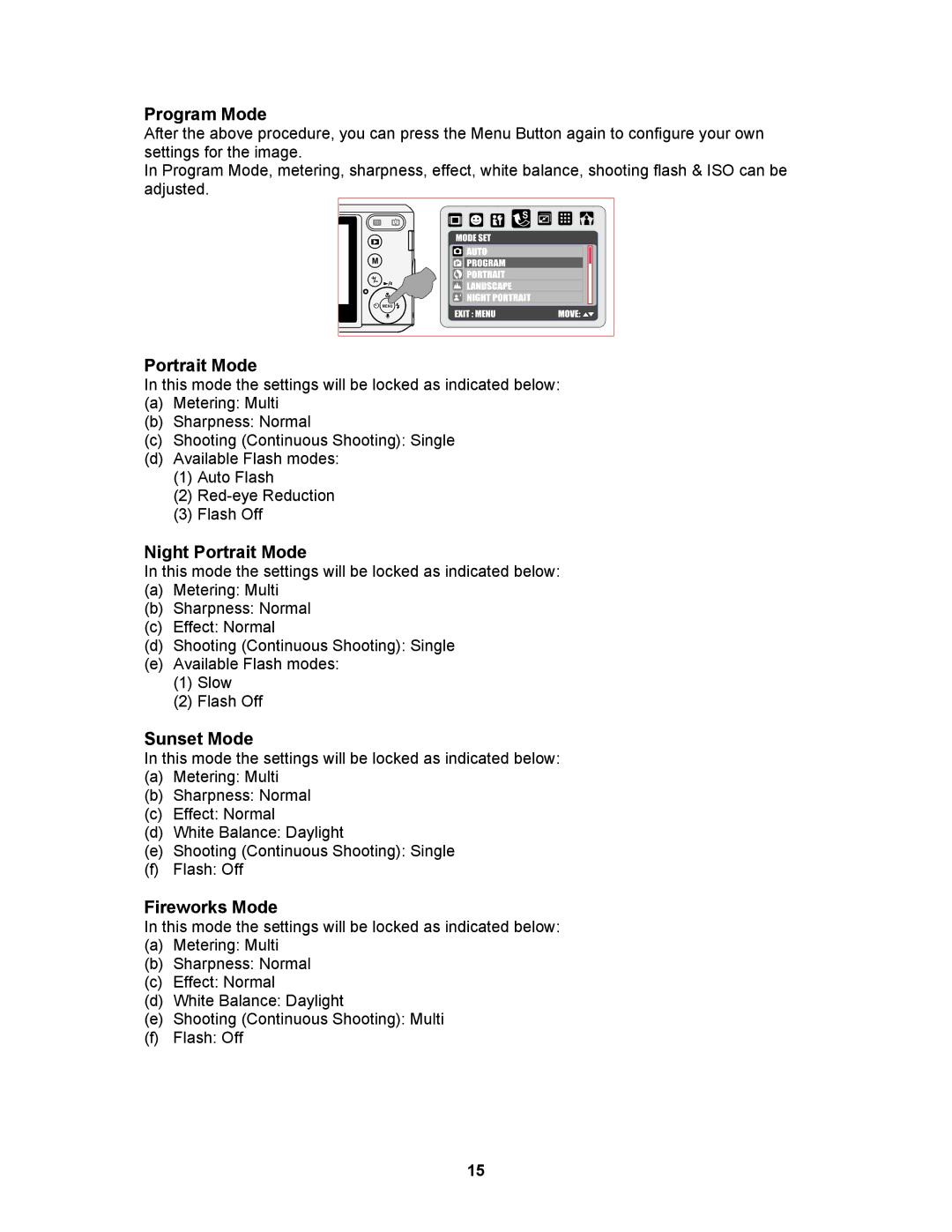Program Mode
After the above procedure, you can press the Menu Button again to configure your own settings for the image.
In Program Mode, metering, sharpness, effect, white balance, shooting flash & ISO can be adjusted.
Portrait Mode
In this mode the settings will be locked as indicated below:
(a)Metering: Multi
(b)Sharpness: Normal
(c)Shooting (Continuous Shooting): Single
(d)Available Flash modes:
(1)Auto Flash
(2)
(3)Flash Off
Night Portrait Mode
In this mode the settings will be locked as indicated below:
(a)Metering: Multi
(b)Sharpness: Normal
(c)Effect: Normal
(d)Shooting (Continuous Shooting): Single
(e)Available Flash modes:
(1)Slow
(2)Flash Off
Sunset Mode
In this mode the settings will be locked as indicated below:
(a)Metering: Multi
(b)Sharpness: Normal
(c)Effect: Normal
(d)White Balance: Daylight
(e)Shooting (Continuous Shooting): Single
(f)Flash: Off
Fireworks Mode
In this mode the settings will be locked as indicated below:
(a)Metering: Multi
(b)Sharpness: Normal
(c)Effect: Normal
(d)White Balance: Daylight
(e)Shooting (Continuous Shooting): Multi
(f)Flash: Off
15