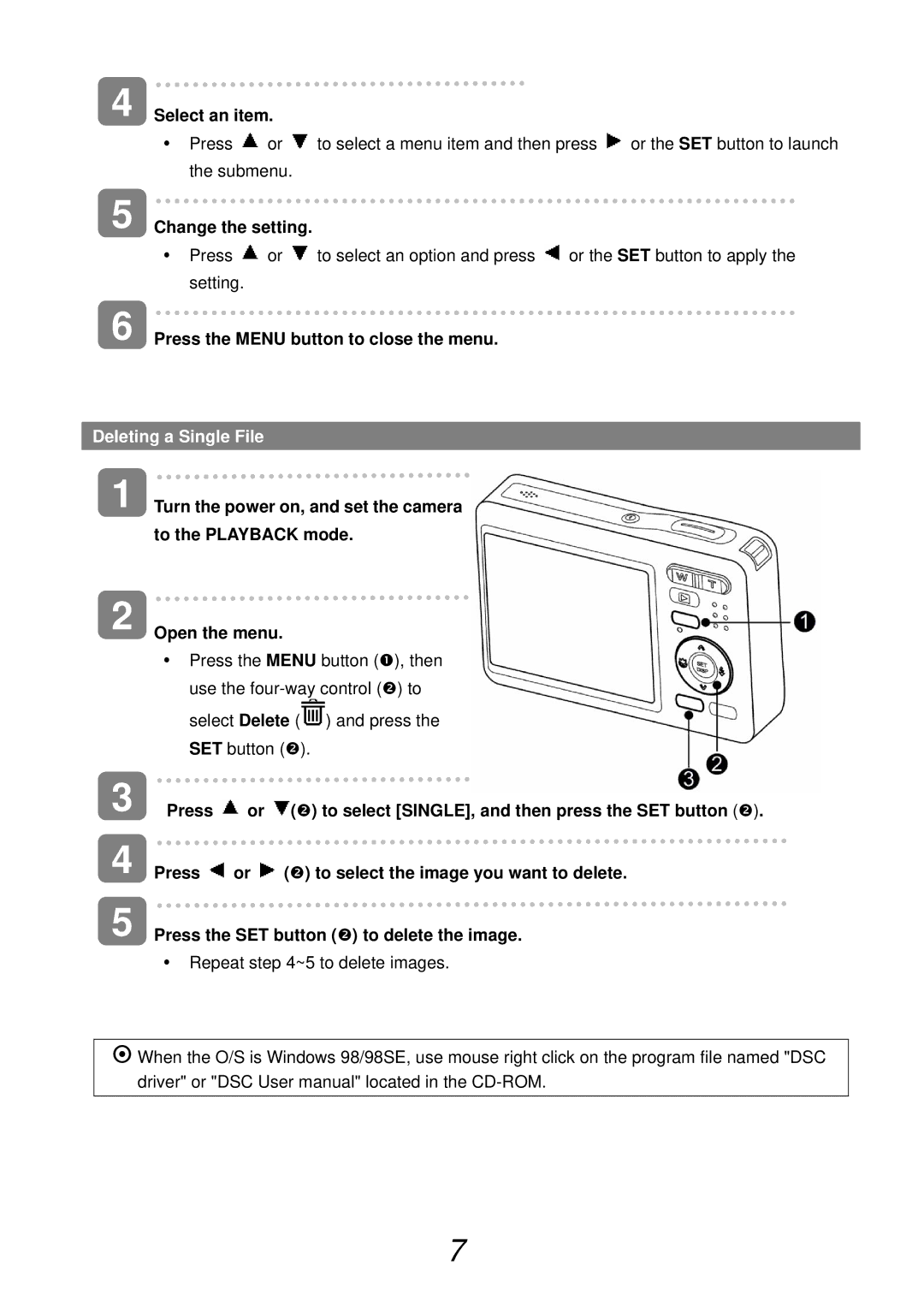4
5
6
Select an item.
yPress ![]() or
or ![]() to select a menu item and then press
to select a menu item and then press ![]() or the SET button to launch the submenu.
or the SET button to launch the submenu.
Change the setting.
yPress ![]() or
or ![]() to select an option and press
to select an option and press ![]() or the SET button to apply the setting.
or the SET button to apply the setting.
Press the MENU button to close the menu.
Deleting a Single File
1
2
Turn the power on, and set the camera to the PLAYBACK mode.
Open the menu.
yPress the MENU button (n), then
use the ![]() ) and press the
) and press the
SET button (o).
3 Press ![]() or
or ![]() (o) to select [SINGLE], and then press the SET button (o).
(o) to select [SINGLE], and then press the SET button (o).
4 Press ![]() or
or ![]() (o) to select the image you want to delete.
(o) to select the image you want to delete.
5 Press the SET button (o) to delete the image.
yRepeat step 4~5 to delete images.
~When the O/S is Windows 98/98SE, use mouse right click on the program file named "DSC driver" or "DSC User manual" located in the
7