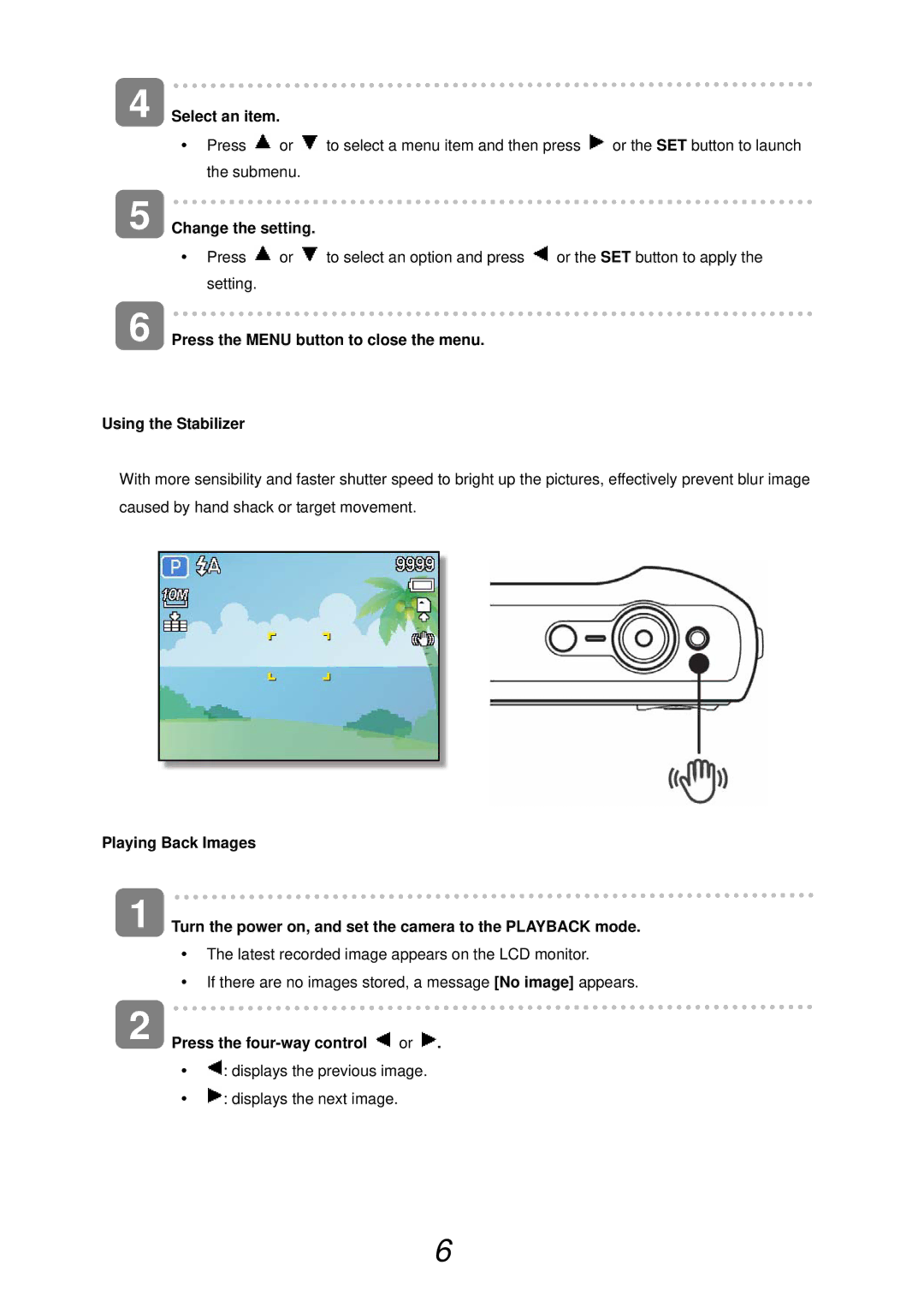4
5
6
Select an item.
yPress ![]() or
or ![]() to select a menu item and then press
to select a menu item and then press ![]() or the SET button to launch the submenu.
or the SET button to launch the submenu.
Change the setting.
yPress ![]() or
or ![]() to select an option and press
to select an option and press ![]() or the SET button to apply the setting.
or the SET button to apply the setting.
Press the MENU button to close the menu.
Using the Stabilizer
With more sensibility and faster shutter speed to bright up the pictures, effectively prevent blur image caused by hand shack or target movement.
Playing Back Images
1 Turn the power on, and set the camera to the PLAYBACK mode.
yThe latest recorded image appears on the LCD monitor.
yIf there are no images stored, a message [No image] appears.
2 Press the | or . |
y![]() : displays the previous image.
: displays the previous image.
y![]() : displays the next image.
: displays the next image.
6