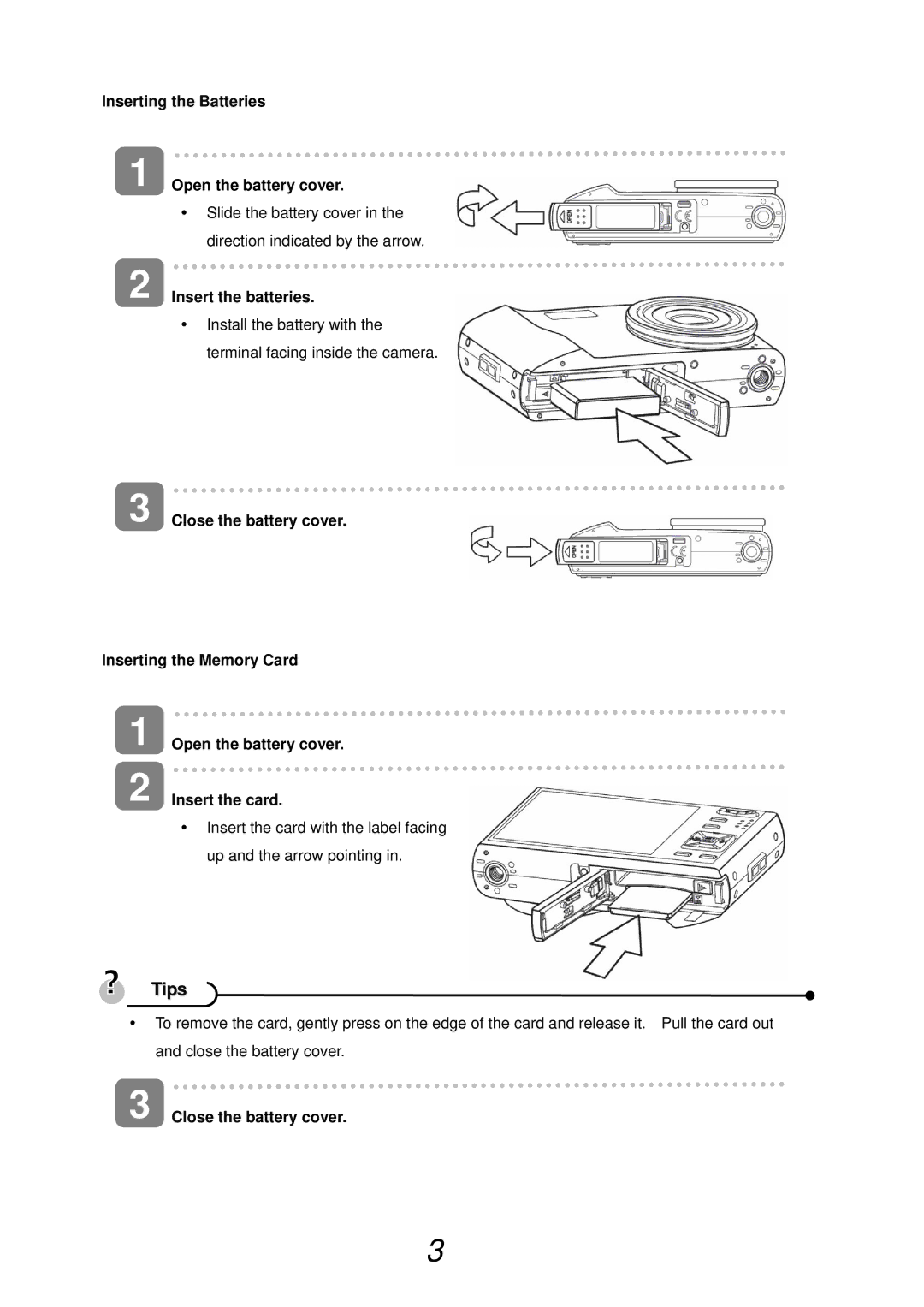Inserting the Batteries
1 Open the battery cover.
ySlide the battery cover in the direction indicated by the arrow.
2
3
Insert the batteries.
yInstall the battery with the terminal facing inside the camera.
Close the battery cover.
Inserting the Memory Card
1 | Open the battery cover. |
2 | Insert the card. |
yInsert the card with the label facing up and the arrow pointing in.
Tips 
yTo remove the card, gently press on the edge of the card and release it. Pull the card out and close the battery cover.
3 Close the battery cover.
3