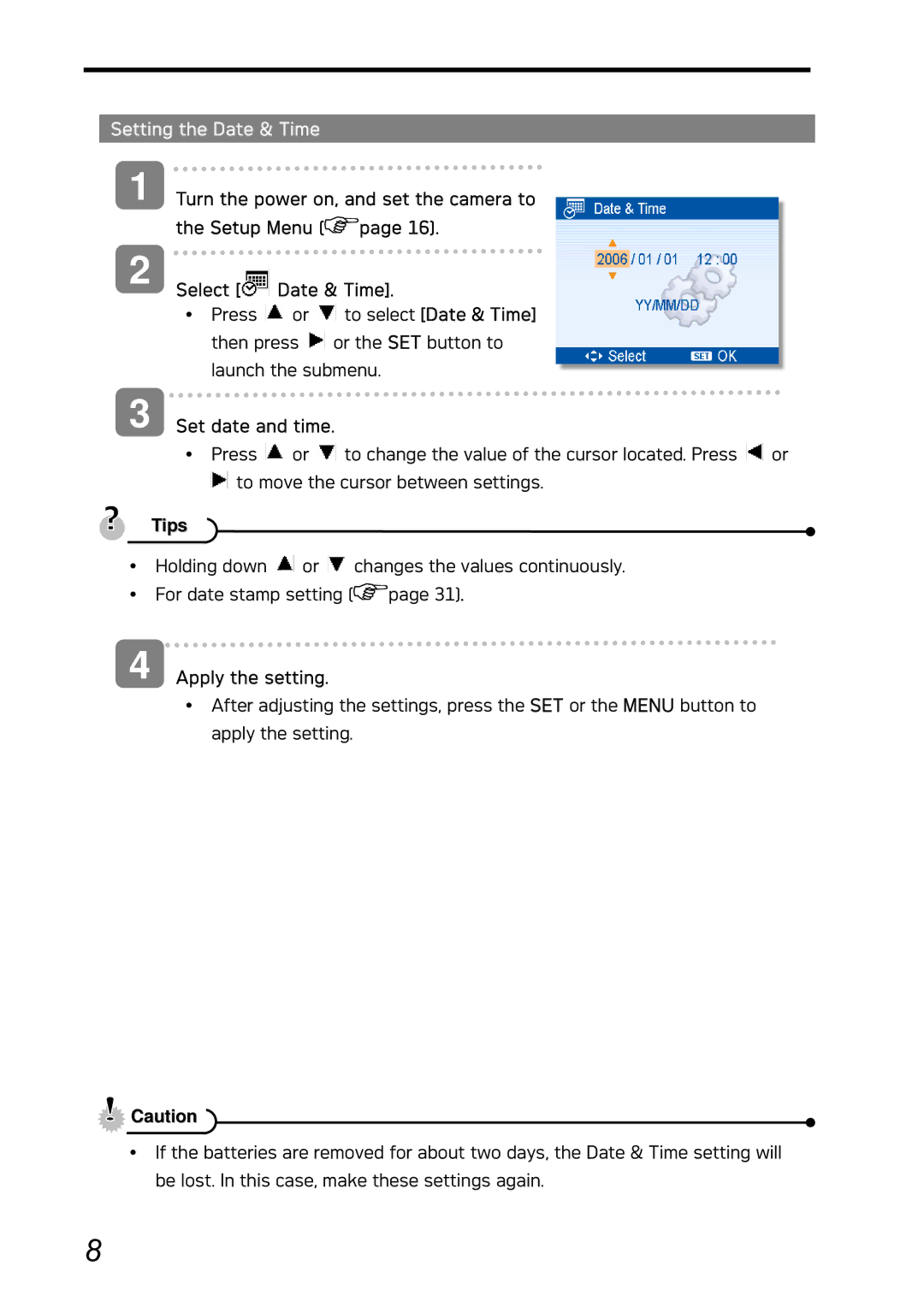DC-730i specifications
The AGFA DC-730i is a high-performance digital color printer designed for a variety of applications in the graphic arts industry. Renowned for its versatility, this printer combines cutting-edge technology with user-friendly operation, making it an ideal choice for businesses looking to enhance their printing capabilities.One of the standout features of the AGFA DC-730i is its high-resolution output. The printer can deliver stunning prints with a resolution of up to 1200 dpi, ensuring that even the finest details are rendered with precision. This capability is particularly beneficial for businesses involved in producing high-quality marketing materials, photographs, or any print medium where visual clarity is paramount.
The AGFA DC-730i employs a unique inkjet technology that allows for vibrant color reproduction. Utilizing a six-color process, it ensures an expansive color gamut that can accurately reproduce a wide spectrum of shades and hues. This is especially important for designers and photographers who require consistency and accuracy in their color outputs.
In terms of productivity, the AGFA DC-730i is equipped with a robust print engine that offers impressive speed without compromising quality. It can achieve print speeds of up to 80 A4 pages per minute, enabling businesses to meet tight deadlines and increasing overall efficiency. Additionally, the printer supports various media types and sizes, ranging from standard paper to specialty substrates like glossy or textured finishes, providing flexibility for different printing projects.
Another notable characteristic of the AGFA DC-730i is its ecological efficiency. The printer is designed to minimize ink and energy consumption, making it a more sustainable option for environmentally conscious businesses. Its advanced technology also contributes to reduced waste, as users can easily configure print jobs to avoid excess material use.
The user interface of the AGFA DC-730i is intuitive and streamlined, allowing operators to easily navigate settings and configurations. With its advanced software integration, users can manage their print workflow effectively, ensuring that files are prepared and processed with minimal downtime.
In conclusion, the AGFA DC-730i stands out as a robust digital printer that merges high-quality output with operational efficiency. Its exceptional color accuracy, speed, and eco-friendly design make it a compelling choice for businesses aiming to elevate their printing capabilities and meet the demands of a competitive market. With the AGFA DC-730i, organizations can expect not only superior prints but also greater productivity and enhanced business sustainability.