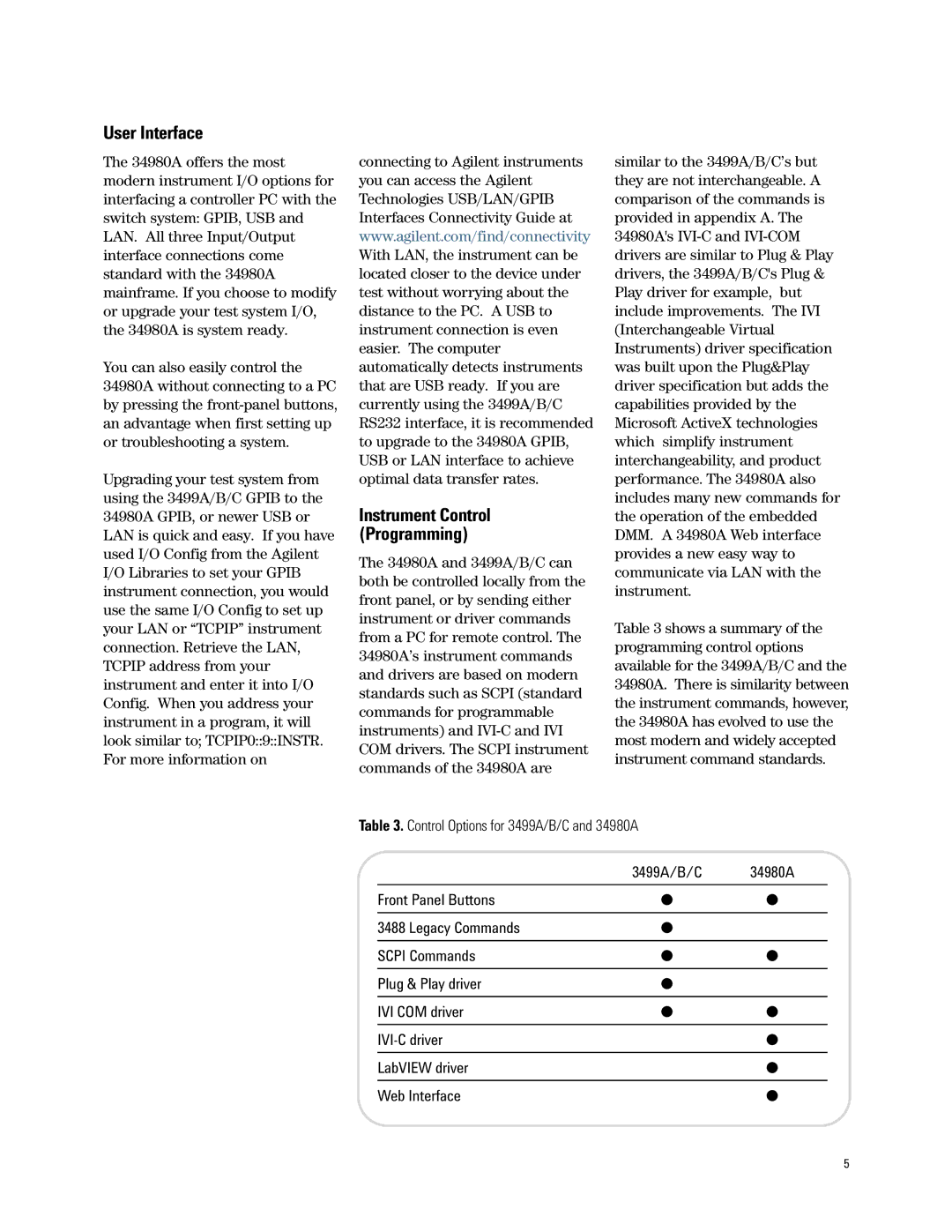User Interface
The 34980A offers the most modern instrument I/O options for interfacing a controller PC with the switch system: GPIB, USB and LAN. All three Input/Output interface connections come standard with the 34980A mainframe. If you choose to modify or upgrade your test system I/O, the 34980A is system ready.
You can also easily control the 34980A without connecting to a PC by pressing the
Upgrading your test system from using the 3499A/B/C GPIB to the 34980A GPIB, or newer USB or LAN is quick and easy. If you have used I/O Config from the Agilent I/O Libraries to set your GPIB instrument connection, you would use the same I/O Config to set up your LAN or “TCPIP” instrument connection. Retrieve the LAN, TCPIP address from your instrument and enter it into I/O Config. When you address your instrument in a program, it will look similar to; TCPIP0::9::INSTR. For more information on
connecting to Agilent instruments you can access the Agilent Technologies USB/LAN/GPIB Interfaces Connectivity Guide at www.agilent.com/find/connectivity With LAN, the instrument can be located closer to the device under test without worrying about the distance to the PC. A USB to instrument connection is even easier. The computer automatically detects instruments that are USB ready. If you are currently using the 3499A/B/C RS232 interface, it is recommended to upgrade to the 34980A GPIB, USB or LAN interface to achieve optimal data transfer rates.
Instrument Control (Programming)
The 34980A and 3499A/B/C can both be controlled locally from the front panel, or by sending either instrument or driver commands from a PC for remote control. The 34980A’s instrument commands and drivers are based on modern standards such as SCPI (standard commands for programmable instruments) and
similar to the 3499A/B/C’s but they are not interchangeable. A comparison of the commands is provided in appendix A. The 34980A's
Table 3 shows a summary of the programming control options available for the 3499A/B/C and the 34980A. There is similarity between the instrument commands, however, the 34980A has evolved to use the most modern and widely accepted instrument command standards.
Table 3. Control Options for 3499A/B/C and 34980A |
| ||
|
| 3499A/B/C | 34980A |
|
|
|
|
| Front Panel Buttons | ● | ● |
|
|
|
|
| 3488 Legacy Commands | ● |
|
|
|
|
|
| SCPI Commands | ● | ● |
|
|
|
|
| Plug & Play driver | ● |
|
|
|
|
|
| IVI COM driver | ● | ● |
|
|
|
|
|
| ● | |
|
|
|
|
| LabVIEW driver |
| ● |
|
|
|
|
| Web Interface |
| ● |
5