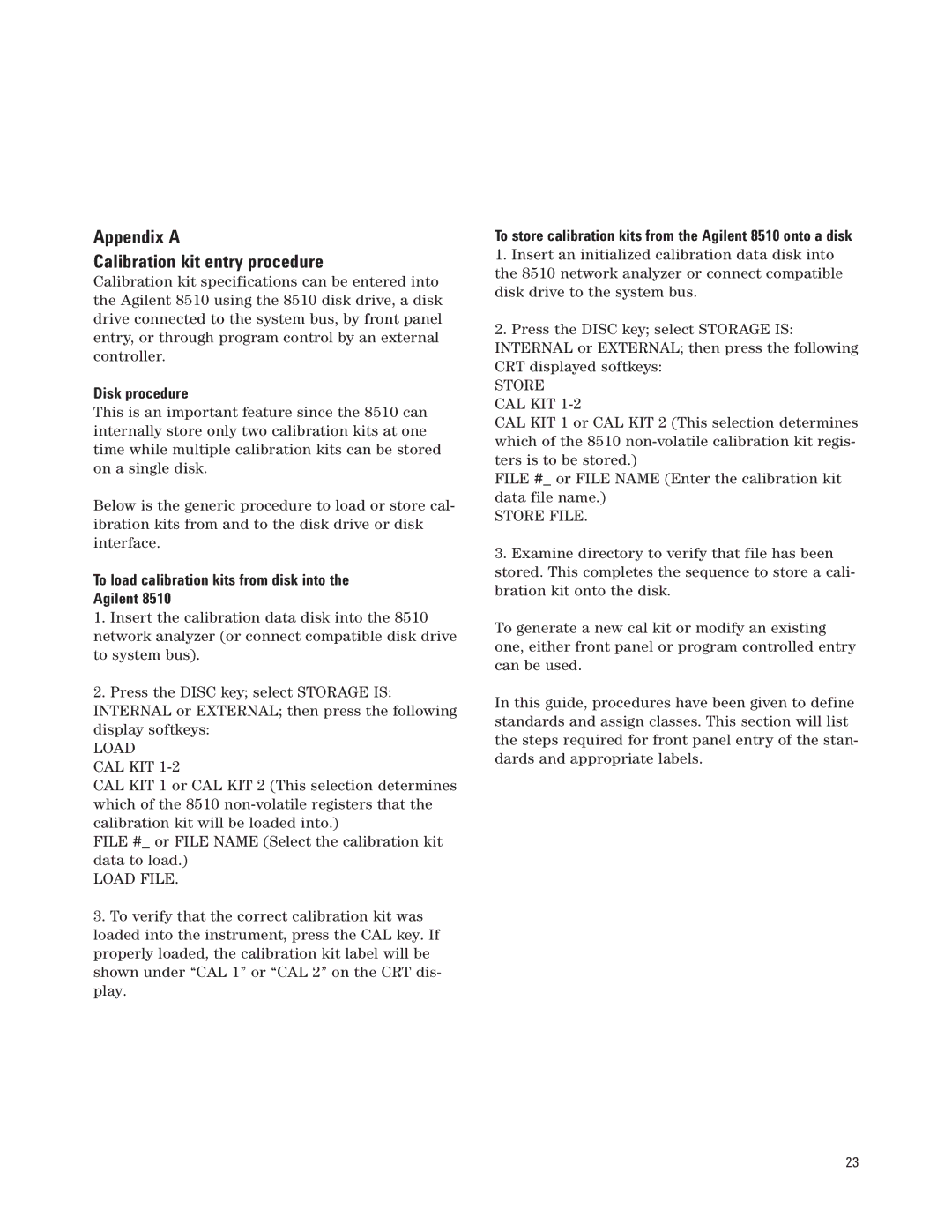Appendix A
Calibration kit entry procedure
Calibration kit specifications can be entered into the Agilent 8510 using the 8510 disk drive, a disk drive connected to the system bus, by front panel entry, or through program control by an external controller.
Disk procedure
This is an important feature since the 8510 can internally store only two calibration kits at one time while multiple calibration kits can be stored on a single disk.
Below is the generic procedure to load or store cal- ibration kits from and to the disk drive or disk interface.
To load calibration kits from disk into the
Agilent 8510
1.Insert the calibration data disk into the 8510 network analyzer (or connect compatible disk drive to system bus).
2.Press the DISC key; select STORAGE IS: INTERNAL or EXTERNAL; then press the following display softkeys:
LOAD
CAL KIT 1-2
CAL KIT 1 or CAL KIT 2 (This selection determines which of the 8510
FILE #_ or FILE NAME (Select the calibration kit data to load.)
LOAD FILE.
3.To verify that the correct calibration kit was loaded into the instrument, press the CAL key. If properly loaded, the calibration kit label will be shown under “CAL 1” or “CAL 2” on the CRT dis- play.
To store calibration kits from the Agilent 8510 onto a disk
1.Insert an initialized calibration data disk into the 8510 network analyzer or connect compatible disk drive to the system bus.
2.Press the DISC key; select STORAGE IS: INTERNAL or EXTERNAL; then press the following CRT displayed softkeys:
STORE CAL KIT 1-2
CAL KIT 1 or CAL KIT 2 (This selection determines which of the 8510
FILE #_ or FILE NAME (Enter the calibration kit data file name.)
STORE FILE.
3.Examine directory to verify that file has been stored. This completes the sequence to store a cali- bration kit onto the disk.
To generate a new cal kit or modify an existing one, either front panel or program controlled entry can be used.
In this guide, procedures have been given to define standards and assign classes. This section will list the steps required for front panel entry of the stan- dards and appropriate labels.
23