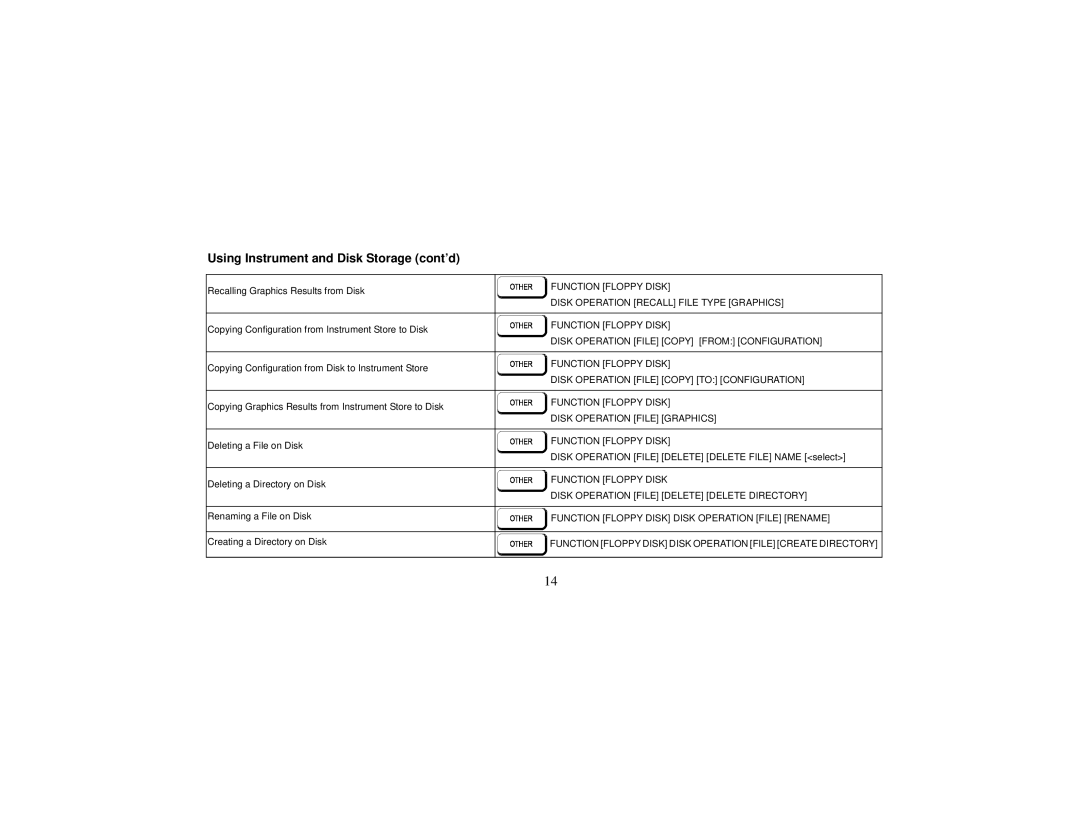OmniBER 718 specifications
Agilent Technologies' OmniBER 718 is a high-performance network test instrument designed specifically for the telecommunications and data networking sectors. This advanced bit error rate tester (BERT) helps engineers and technicians in the evaluation, verification, and troubleshooting of digital data communication systems.One of the standout features of the OmniBER 718 is its comprehensive support for various data rates and protocols. It accommodates testing of legacy protocols while also providing functionalities for modern high-speed networks. This makes it an invaluable tool for professionals dealing with a wide range of applications, from traditional T1/E1 and SONET/SDH networks to more current technologies like Gigabit Ethernet and 10 Gigabit Ethernet.
The instrument is equipped with an intuitive graphical user interface that simplifies operation and enhances user experience. With an easy-to-navigate display, users can swiftly configure tests, analyze results, and interpret data without significant downtime. This usability is complemented by a robust set of automated testing capabilities, which reduce manual effort and allow for consistent, repeatable results.
In addition to its testing prowess, the OmniBER 718 features advanced diagnostic options. Its ability to perform jitter analysis and error pattern generation makes it a suitable choice for identifying underlying issues in networks. Engineers can utilize its real-time monitoring capabilities to ensure that network conditions are optimal and that performance thresholds are met.
The OmniBER 718 also stands out due to its versatility. It supports various communication interfaces, which allow seamless integration into different network architectures. This flexibility guarantees that users can adapt the tester to their evolving network requirements without facing compatibility challenges.
Moreover, Agilent's commitment to innovation is evident in the OmniBER 718’s modular design. Users can add additional functionality or upgrade components as needed, ensuring that the tool remains relevant in the face of rapid technological changes.
Finally, being part of Agilent's trusted portfolio of measurement instruments, the OmniBER 718 is backed by robust support and services, making it a reliable choice for professionals requiring precision and performance in their testing environments. With its comprehensive feature set, advanced technologies, and user-friendly design, the Agilent Technologies OmniBER 718 serves as a cornerstone for network testing and verification in today's demanding communication landscape.