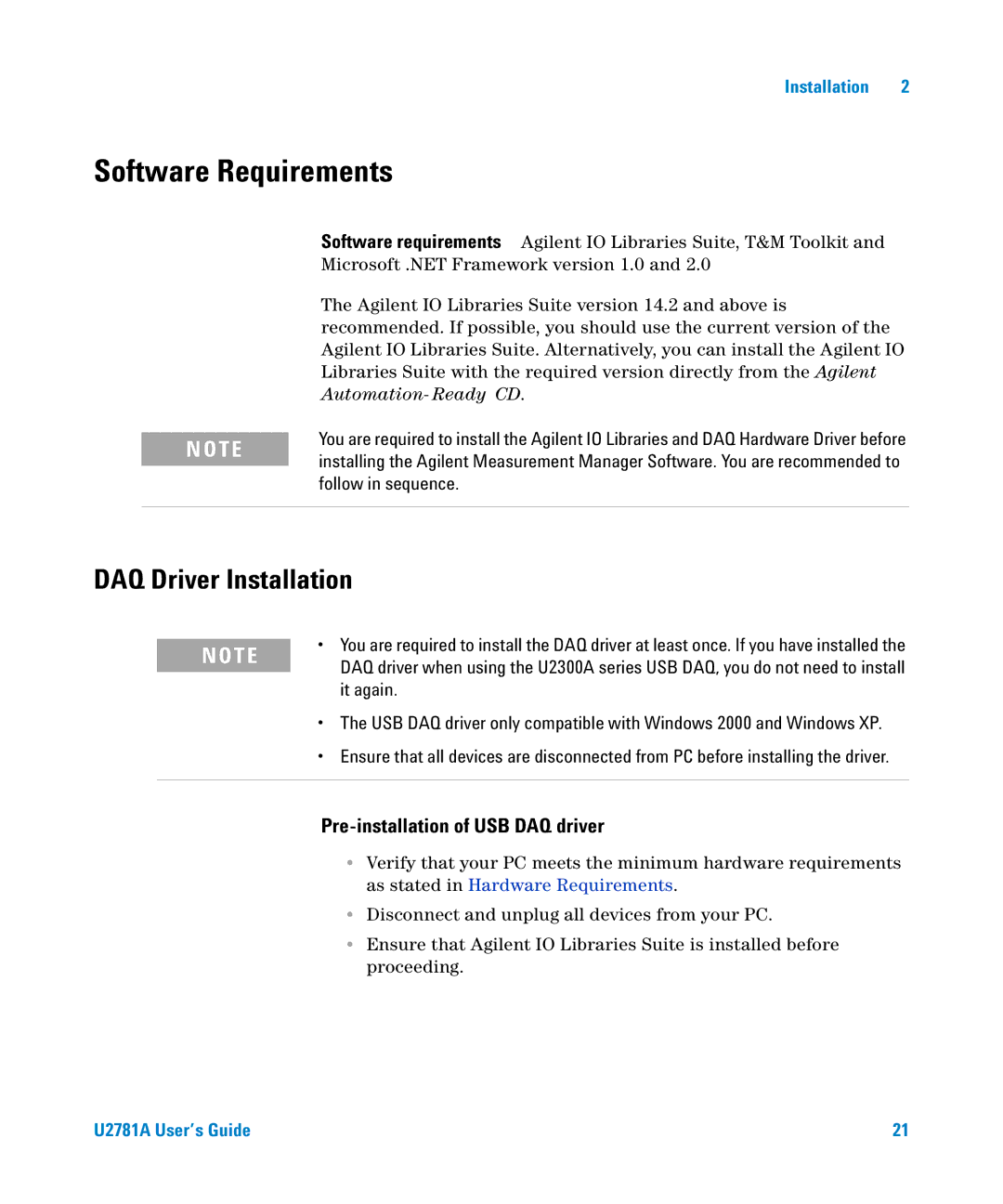Installation 2
Software Requirements
Software requirements Agilent IO Libraries Suite, T&M Toolkit and
Microsoft .NET Framework version 1.0 and 2.0
The Agilent IO Libraries Suite version 14.2 and above is recommended. If possible, you should use the current version of the Agilent IO Libraries Suite. Alternatively, you can install the Agilent IO Libraries Suite with the required version directly from the Agilent Automation- Ready CD.
N O T E | You are required to install the Agilent IO Libraries and DAQ Hardware Driver before | |
installing the Agilent Measurement Manager Software. You are recommended to | ||
| ||
| follow in sequence. | |
|
|
DAQ Driver Installation
• You are required to install the DAQ driver at least once. If you have installed the
N O T E
DAQ driver when using the U2300A series USB DAQ, you do not need to install it again.
•The USB DAQ driver only compatible with Windows 2000 and Windows XP.
•Ensure that all devices are disconnected from PC before installing the driver.
Pre-installation of USB DAQ driver
•Verify that your PC meets the minimum hardware requirements as stated in Hardware Requirements.
•Disconnect and unplug all devices from your PC.
•Ensure that Agilent IO Libraries Suite is installed before proceeding.
U2781A User’s Guide | 21 |