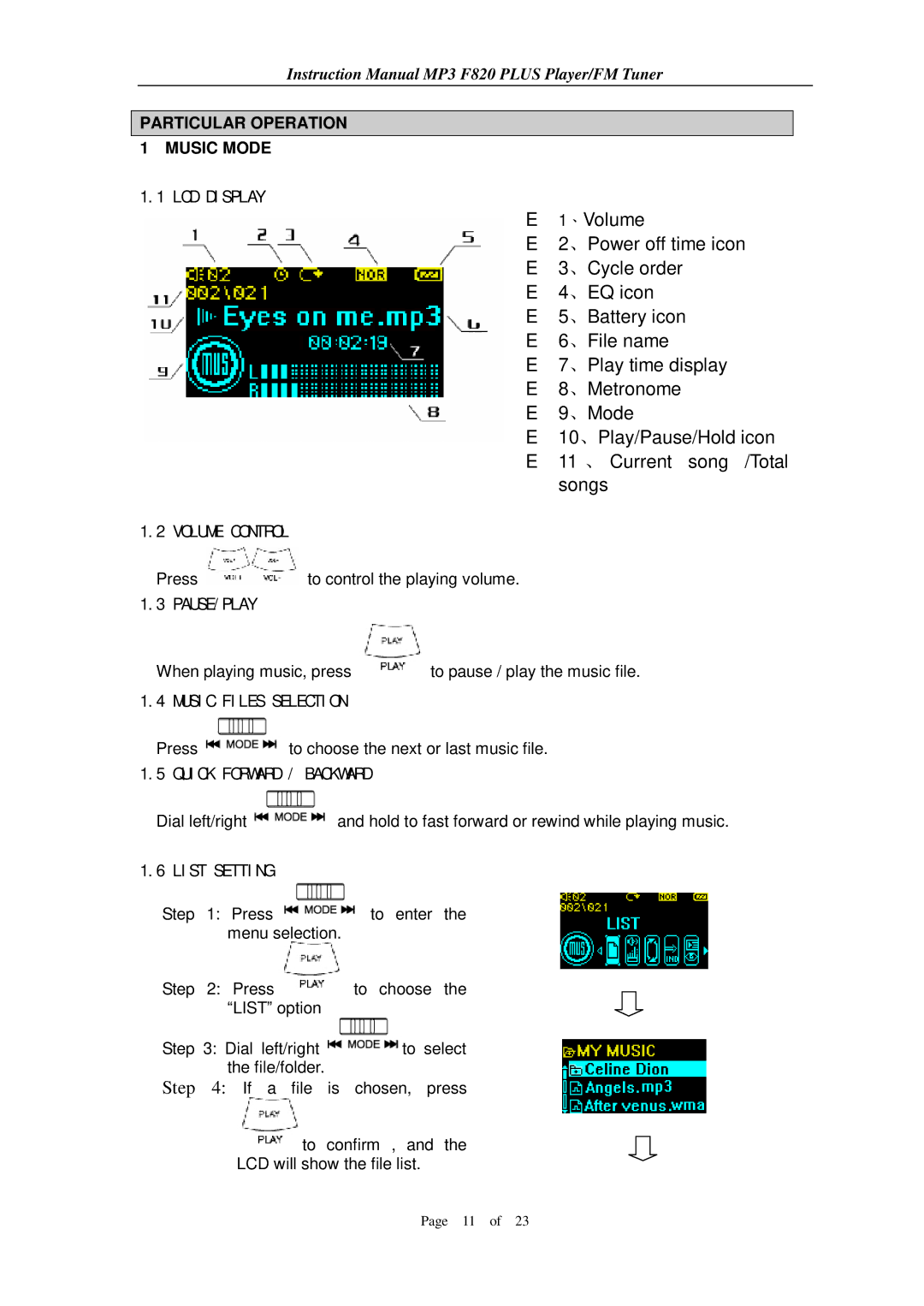Instruction Manual MP3 F820 PLUS Player/FM Tuner
PARTICULAR OPERATION
1 MUSIC MODE
1.1 LCD DISPLAY
E 1、Volume
E 2、Power off time icon
E 3、Cycle order
E 4、EQ icon
E 5、Battery icon
E 6、File name
E 7、Play time display
E 8、Metronome
E 9、Mode
E 10、Play/Pause/Hold icon
E 11 、 Current song /Total
songs
1.2 VOLUME CONTROL
Press ![]() to control the playing volume.
to control the playing volume.
1.3 PAUSE/PLAY
When playing music, press ![]() to pause / play the music file.
to pause / play the music file.
1.4 MUSIC FILES SELECTION
Press ![]() to choose the next or last music file.
to choose the next or last music file.
1.5 QUICK FORWARD / BACKWARD
Dial left/right ![]() and hold to fast forward or rewind while playing music.
and hold to fast forward or rewind while playing music.
1.6 LIST SETTING
Step 1: Press ![]() to enter the menu selection.
to enter the menu selection.
Step 2: Press ![]() to choose the “LIST” option
to choose the “LIST” option
Step 3: Dial left/right ![]() to select the file/folder.
to select the file/folder.
Step 4: If a file is chosen, press
![]() to confirm , and the
to confirm , and the
LCD will show the file list.
Page 11 of 23