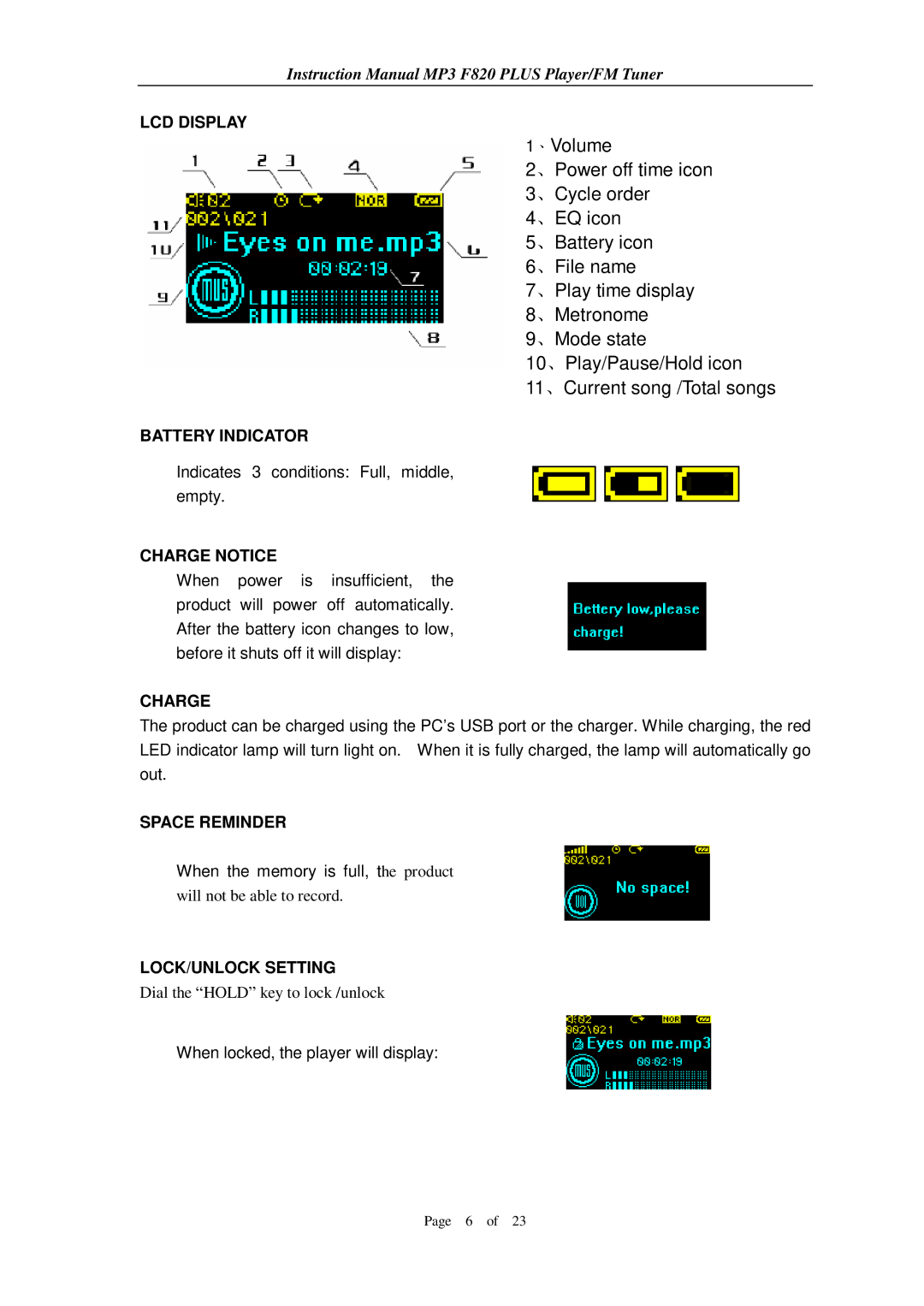Instruction Manual MP3 F820 PLUS Player/FM Tuner
LCD DISPLAY
1、Volume
2、Power off time icon
3、Cycle order
4、EQ icon
5、Battery icon
6、File name
7、Play time display
8、Metronome
9、Mode state
10、Play/Pause/Hold icon
11、Current song /Total songs
BATTERY INDICATOR
Indicates 3 conditions: Full, middle, empty.
CHARGE NOTICE
When power is insufficient, the product will power off automatically. After the battery icon changes to low, before it shuts off it will display:
CHARGE
The product can be charged using the PC’s USB port or the charger. While charging, the red LED indicator lamp will turn light on. When it is fully charged, the lamp will automatically go out.
SPACE REMINDER
When the memory is full, the product
will not be able to record.
LOCK/UNLOCK SETTING
Dial the “HOLD” key to lock /unlock
When locked, the player will display:
Page 6 of 23