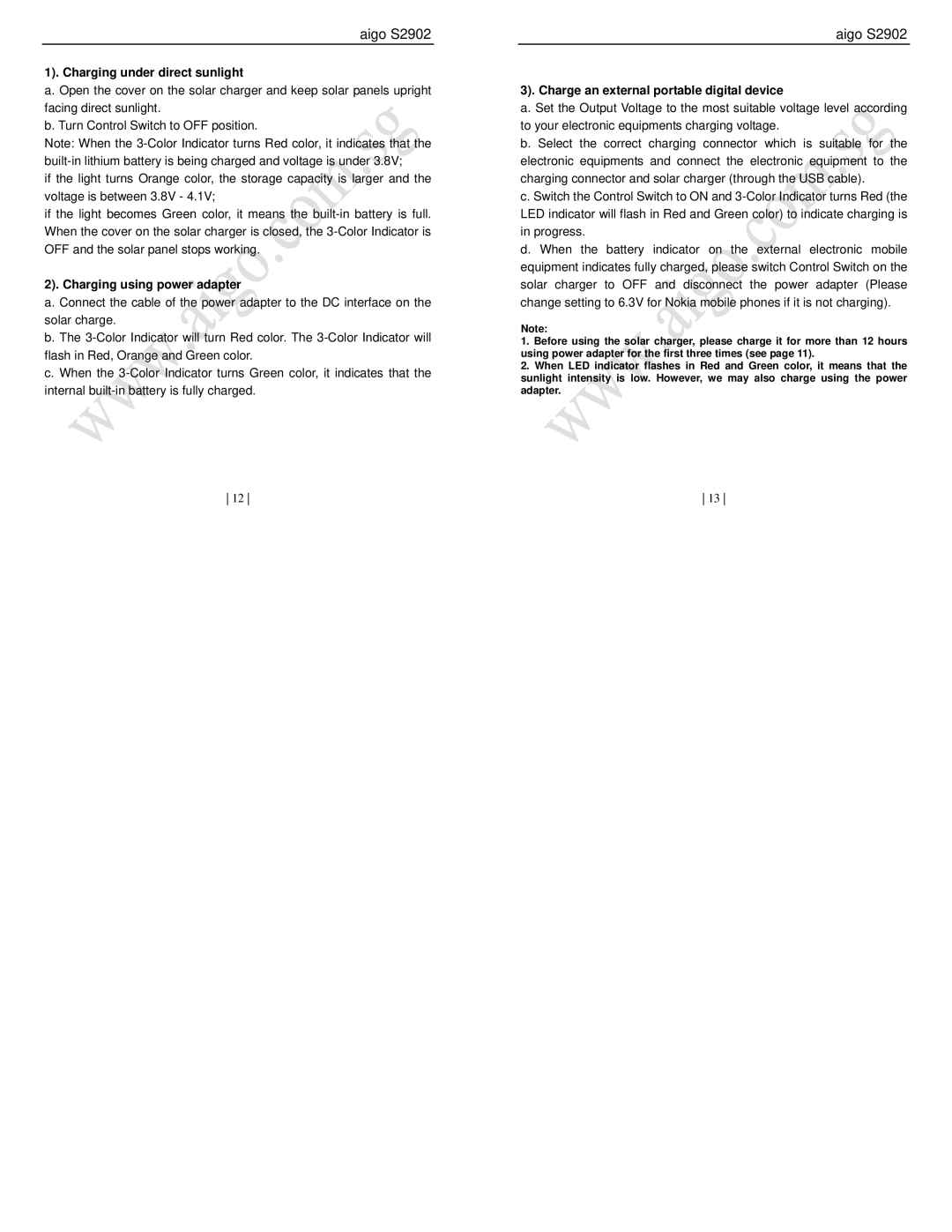aigo S2902
1). Charging under direct sunlight
a. Open the cover on the solar charger and keep solar panels upright facing direct sunlight.
b. Turn Control Switch to OFF position.
Note: When the
if the light turns Orange color, the storage capacity is larger and the voltage is between 3.8V - 4.1V;
if the light becomes Green color, it means the
2). Charging using power adapter
a. Connect the cable of the power adapter to the DC interface on the solar charge.
b. The
c. When the
12
aigo S2902
3). Charge an external portable digital device
a. Set the Output Voltage to the most suitable voltage level according to your electronic equipments charging voltage.
b. Select the correct charging connector which is suitable for the electronic equipments and connect the electronic equipment to the charging connector and solar charger (through the USB cable).
c. Switch the Control Switch to ON and
d. When the battery indicator on the external electronic mobile equipment indicates fully charged, please switch Control Switch on the solar charger to OFF and disconnect the power adapter (Please change setting to 6.3V for Nokia mobile phones if it is not charging).
Note:
1.Before using the solar charger, please charge it for more than 12 hours using power adapter for the first three times (see page 11).
2.When LED indicator flashes in Red and Green color, it means that the sunlight intensity is low. However, we may also charge using the power adapter.
13