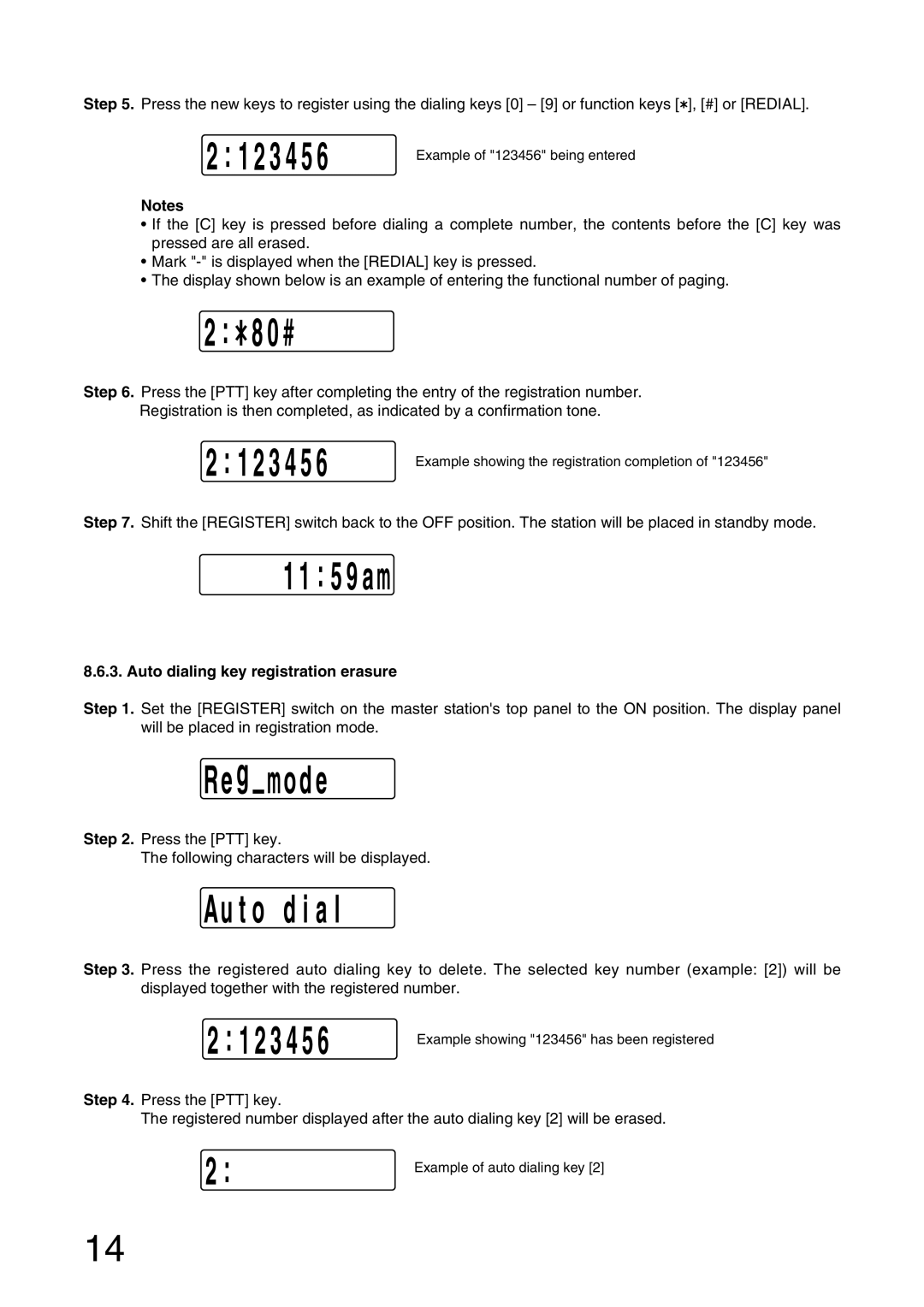Step 5. Press the new keys to register using the dialing keys [0] – [9] or function keys [![]() ], [#] or [REDIAL].
], [#] or [REDIAL].
2 | : 1 2 | 3456 | Example of "123456" being entered |
|
|
|
Notes
•If the [C] key is pressed before dialing a complete number, the contents before the [C] key was pressed are all erased.
•Mark
•The display shown below is an example of entering the functional number of paging.
2 :![]() 8 0#
8 0#
Step 6. Press the [PTT] key after completing the entry of the registration number.
Registration is then completed, as indicated by a confirmation tone.
2 | : 1 2 | 3456 | Example showing the registration completion of "123456" |
|
|
|
Step 7. Shift the [REGISTER] switch back to the OFF position. The station will be placed in standby mode.
11 : 59am
8.6.3. Auto dialing key registration erasure
Step 1. Set the [REGISTER] switch on the master station's top panel to the ON position. The display panel will be placed in registration mode.
Re g
Step 2. Press the [PTT] key.
The following characters will be displayed.
Au t o d i a l
Step 3. Press the registered auto dialing key to delete. The selected key number (example: [2]) will be displayed together with the registered number.
2 | : 1 2 | 3456 | Example showing "123456" has been registered |
|
|
|
Step 4. Press the [PTT] key.
The registered number displayed after the auto dialing key [2] will be erased.
2 | : | Example of auto dialing key [2] |
|
|
14