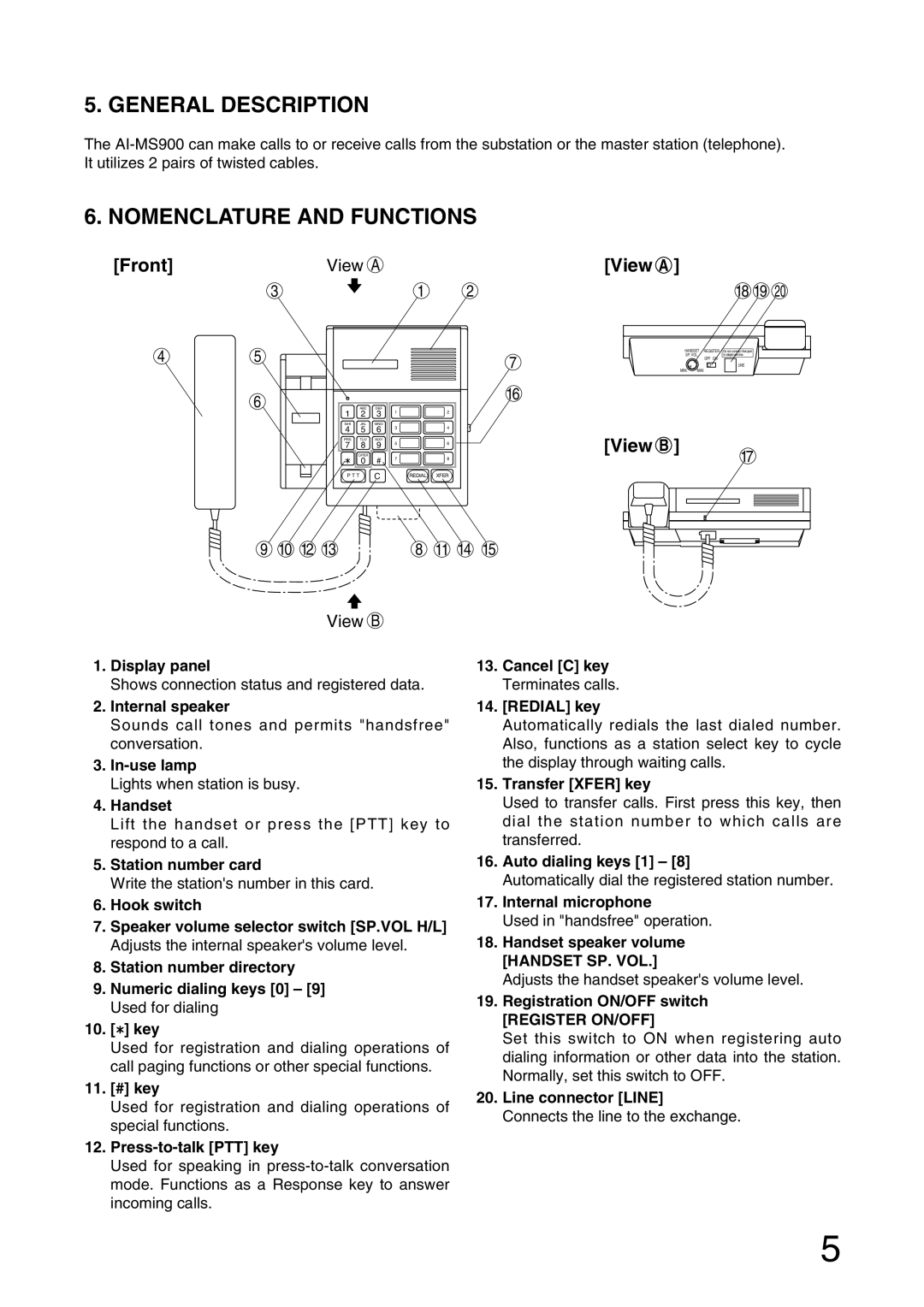5. GENERAL DESCRIPTION
The
6. NOMENCLATURE AND FUNCTIONS
[Front] |
| View A |
| [View A ] |
| 3 | 1 | 2 |
|
4 | 5 |
|
| HANDSET REGISTER |
| 7 | SP. VOL. | ||
|
|
| OFF ON | |
|
|
| MINI. MAX. |
18 19 20
Do not connect thei jack to telephone line.
LINE
6
| ABC | DEF |
|
|
|
1 | 2 | 3 | 1 |
| 2 |
|
|
| |||
GHI | JKL | MNO |
|
|
|
4 | 5 | 6 | 3 |
| 4 |
|
|
| |||
PRS | TUV | WXY |
|
|
|
7 | 8 | 9 | 5 |
| 6 |
|
|
| |||
| OPER |
| 7 |
| 8 |
| 0 | # |
| ||
|
|
|
| ||
P T T | C |
| REDIAL | XFER | |
16
[View B ]
17
9 | 10 | 12 | 13 | 8 | 11 | 14 | 15 |
View B
1.Display panel
Shows connection status and registered data.
2.Internal speaker
Sounds call tones and permits "handsfree" conversation.
3.
Lights when station is busy.
4.Handset
Lift the handset or press the [PTT] key to respond to a call.
5.Station number card
Write the station's number in this card.
6.Hook switch
7.Speaker volume selector switch [SP.VOL H/L] Adjusts the internal speaker's volume level.
8.Station number directory
9.Numeric dialing keys [0] – [9] Used for dialing
10.[![]() ] key
] key
Used for registration and dialing operations of call paging functions or other special functions.
11.[#] key
Used for registration and dialing operations of special functions.
12.Press-to-talk [PTT] key
Used for speaking in
13.Cancel [C] key Terminates calls.
14.[REDIAL] key
Automatically redials the last dialed number. Also, functions as a station select key to cycle the display through waiting calls.
15.Transfer [XFER] key
Used to transfer calls. First press this key, then dial the station number to which calls are transferred.
16.Auto dialing keys [1] – [8]
Automatically dial the registered station number.
17.Internal microphone
Used in "handsfree" operation.
18.Handset speaker volume [HANDSET SP. VOL.]
Adjusts the handset speaker's volume level.
19.Registration ON/OFF switch
[REGISTER ON/OFF]
Set this switch to ON when registering auto dialing information or other data into the station. Normally, set this switch to OFF.
20.Line connector [LINE]
Connects the line to the exchange.
5