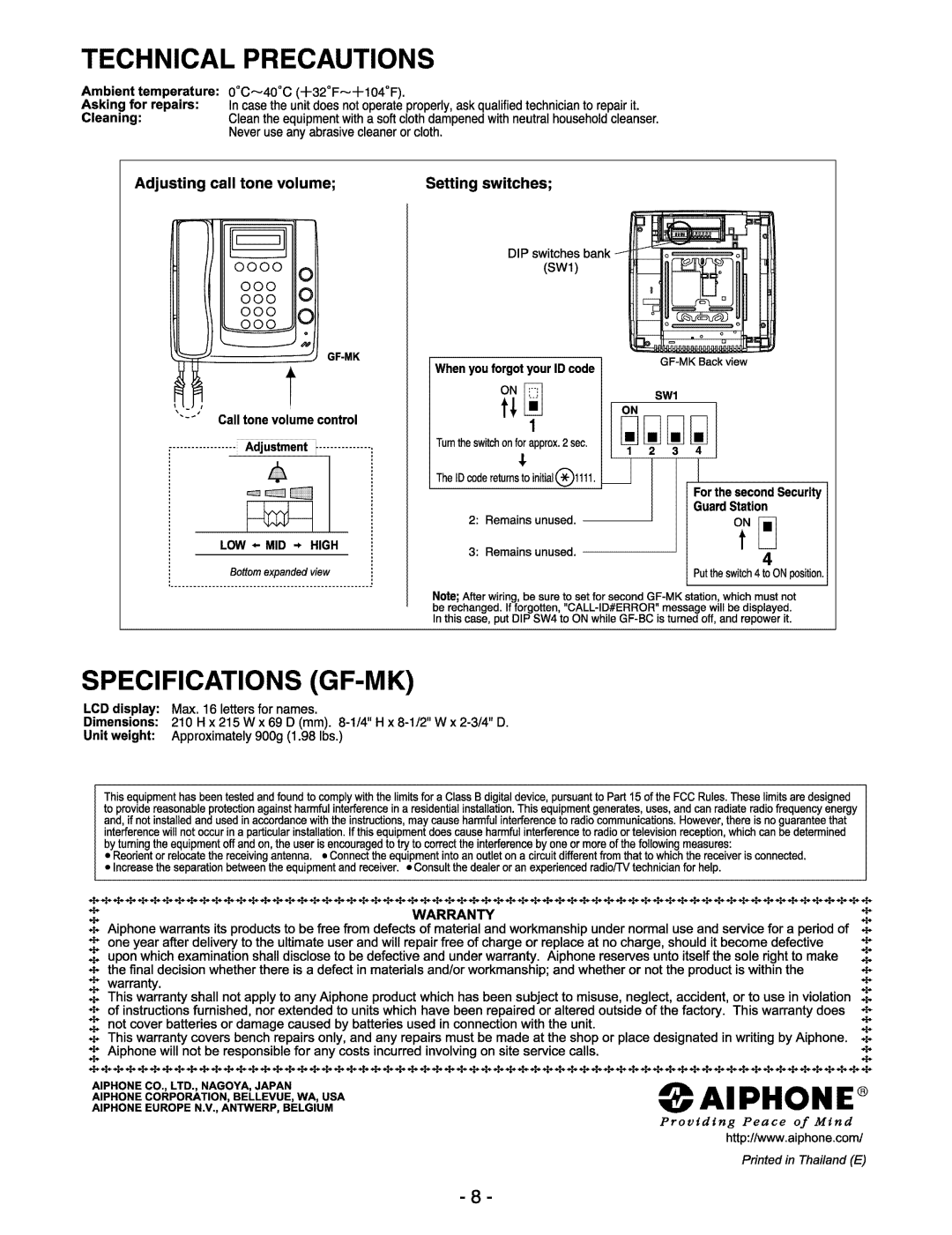TECHNICAL PRECAUTIONS
Ambient temperature: | |
Asking for repairs: | In case the unit does not operate properly, ask qualified technician to repair it. |
Cleaning: | Clean the equipment with a soft cloth dampened with neutral household cleanser. |
| Never use any abrasive cleaner or cloth. |
I Adjusting call tone volume;
. - | t |
| Call tone volume control |
_ |
|
LOW + MID .+ HIGH
Bottom expanded view
I _ _ _ _ _ _
Setting switches;
DIP switches bank
(SW1)
When you forgot your ID code | |
|
I The IDcode returns;oinitial@llll.
For the second Security
2:Remains unused.
3:Remains unused.
Put the switch 4 to ON position.
Note; After wiring, be sure to set for second
SPECIFICAT10NS (GF-IVIK)
LCD display: Max. 16 letters for names.
Dimensions: 210 H x 215 W x 69 D (mm).
Unit weight: Approximately 9009 (1.98 Ibs.)
This equipment has been tested and found to comply with the limitsfor a Class B digital device, pursuant to Part 15 of the FCC Rules. These limits are designed to provide reasonable protection against harmful interferencein a residential installation. This equipment generates, uses, and can radiate radio frequency energy and, if not installed and used in accordance with the instructions, may cause harmful interference to radio communications. However, there is no guarantee that interference will not occur in a particular installation. If this equipment does cause harmful interference to radio or television reception, which can be determined by tuming the equipment off and on, the user is encouraged to try to correct the interferenceby one or more of the following measures:
![]() Reorient or relocate the receiving antenna.
Reorient or relocate the receiving antenna. ![]() Connect the equipment into an outlet on a circuit different from that to which the receiver is connected.
Connect the equipment into an outlet on a circuit different from that to which the receiver is connected. ![]() Increase the separation between the equipment and receiver.
Increase the separation between the equipment and receiver. ![]() Consult the dealer or an experienced radiom technicianfor help.
Consult the dealer or an experienced radiom technicianfor help.
44f4446444444444444444f64444464444444464444444444444644644444444 | |||
4 | WARRANTY | 4 | |
+ |
| 4 | |
4 | Aiphone warrants its productsto be free from defects of materialand workmanship under normal use and service for a period of | .I | |
* one year after delivery to the ultimate user and will repairfree of charge or replace at no charge, should it become defective | $ | ||
$ upon which examinationshall discloseto be defective and under warranty. Aiphone reservesunto itself the sole right to make | + | ||
4 the final decisionwhether there is a defect in materialsand/or workmanship; and whether or not the product is within the | 4 | ||
4 warranty. |
| 4 | |
$ This warranty shall not apply to any Aiphone product which has been subject to misuse, neglect, accident, or to use in violation | $ | ||
4 of instructionsfurnished, nor extended to units which have been repaired or altered outside of the factory. This warranty does | 4 | ||
2 not cover batteries or damage caused by batteries used in connectionwith the unit. | + | ||
4 | |||
4 | This warranty covers bench repairs only, and any repairs must be made at the shop or place designated in writing by Aiphone. | 4 | |
$ Aiphone will not be responsiblefor any costs incurred involving on site service calls. | 4 | ||
|
|
| 4 |
*44.I.44444.I.444f.I.fff44+44*44.I.4444444444444444444444444444444444444
AIPHONE CO., LTD., NAGOYA, JAPAN AIPHONE CORPORATION,BELLEVUE,WA, USA AIPHONE EUROPE N.V., ANTWERP, BELGIUM
AI PHONE^
P r o v i d i n g P e a c e of M i n d
http:/lwww.aiphone.cornl
Printed in Thailand (E)
- 8 -