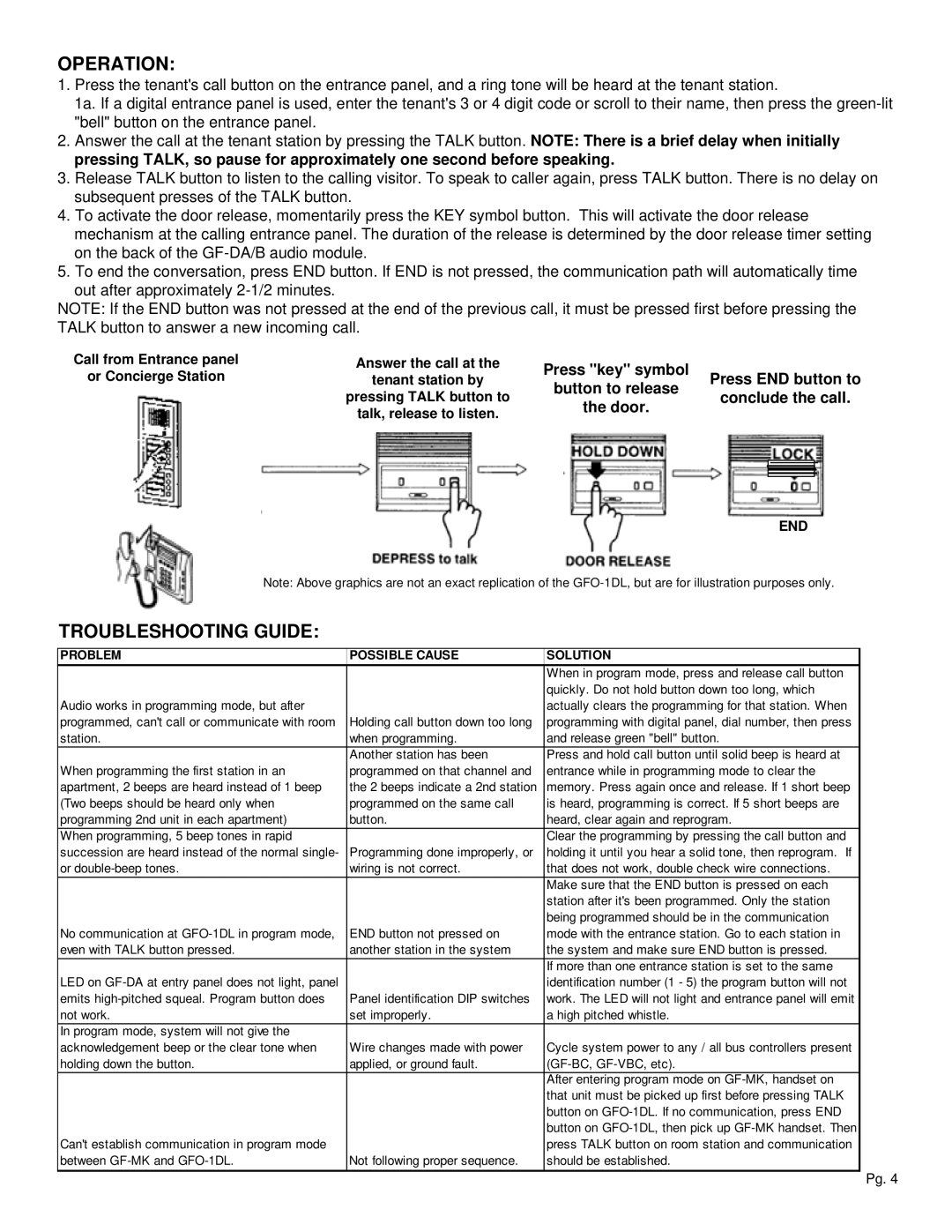GFO-1DL, GFO-1DLF specifications
The Aiphone GFO-1DLF and GFO-1DL intercom systems represent cutting-edge advancements in communication technology, designed to enhance safety and convenience in various environments. These models are part of Aiphone's commitment to delivering reliable and efficient intercom solutions, suitable for residential, commercial, and institutional applications.One of the defining features of the GFO-1DLF and GFO-1DL is their high-quality audio and video capabilities. Equipped with a 7-inch color LCD monitor, these intercoms provide clear video images, allowing users to see who is at the door or entering a specific area. The resolution ensures that details are captured accurately, enhancing security and helping users make informed decisions.
Another key characteristic is the flexibility offered by these devices. The GFO-1DLF model includes a camera with a wide-angle lens, ensuring a broader field of view. This feature is particularly beneficial in monitoring entry points without requiring the user to manually adjust the camera. Additionally, the system supports two-way communication, making it easy for users to converse with visitors or staff without the need for physical presence.
Both intercom models utilize advanced digital technology, which significantly reduces interference and enhances audio clarity. The noise-canceling feature particularly stands out, as it minimizes background sounds, allowing users to focus on the conversation at hand. This adds to the overall user experience, making communication seamless and effective.
Moreover, the Aiphone GFO series stands out for its ease of installation and integration. The intercoms can be connected to existing wiring systems, simplifying the setup process. Wireless options are also available, providing users with more flexibility regarding their communication infrastructure. The systems are compatible with various Aiphone accessories, expanding their functionality and versatility.
Safety is paramount in any intercom system, and Aiphone has included features such as a locking mechanism for doors and gates, which can be controlled directly from the intercom unit. Users can grant access remotely, ensuring security without compromising convenience.
With these characteristics, the Aiphone GFO-1DLF and GFO-1DL intercoms offer a powerful combination of audio-visual clarity, user-friendly operation, and enhanced security features. As technology continues to evolve, these intercom systems reflect a commitment to innovation and efficiency, making them a wise choice for anyone looking to upgrade their communication capabilities.