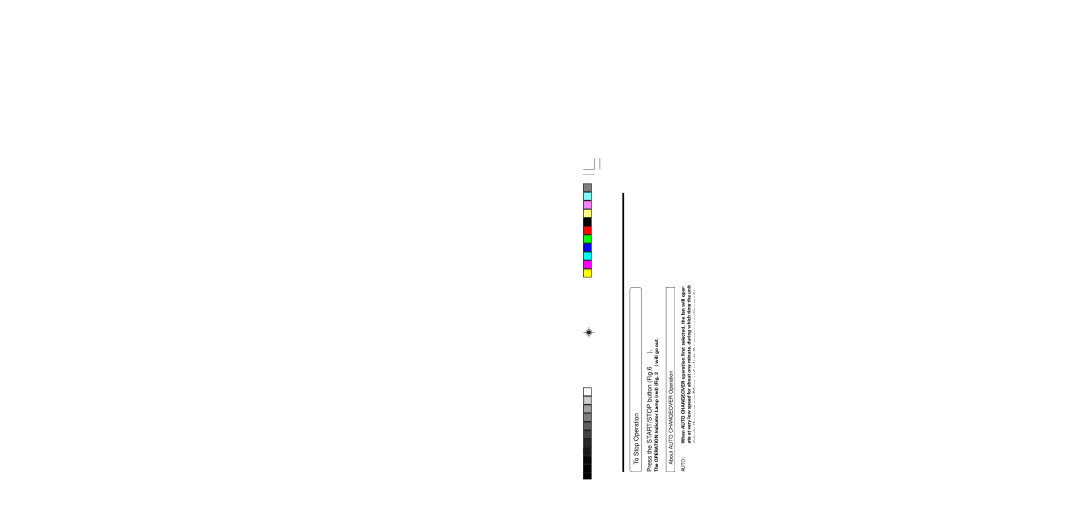AOU18RLQ, AOU15RLQ, ASU18RLQ, ASU15RLQ specifications
Fujitsu is a prominent name in the HVAC industry, known for its innovative air conditioning solutions that combine efficiency, comfort, and advanced technologies. Among its popular models are the AOU15RLQ, AOU18RLQ, ASU15RLQ, and ASU18RLQ. These units are designed to meet diverse cooling and heating needs for residential and commercial spaces.The AOU15RLQ and AOU18RLQ are outdoor units that serve as the backbone of Fujitsu's multi-split air conditioning systems. One of their main features is their ENERGY STAR certification, which ensures superior energy efficiency. Both models incorporate inverter technology, allowing them to adjust their cooling and heating output based on the current demand. This leads to reduced energy consumption and increased comfort.
Moreover, these outdoor units operate quietly, providing a peaceful environment for users. They are designed with a compact footprint, making them suitable for various installation locations. The AOU series also supports multi-zone configurations, allowing homeowners to control different areas of their space independently, thereby enhancing comfort and efficiency.
On the other hand, the ASU15RLQ and ASU18RLQ are the corresponding indoor units that work seamlessly with their outdoor counterparts. These models feature a sleek design that can effortlessly blend into any décor. They utilize advanced air filtration systems that capture dust, allergens, and other pollutants, promoting indoor air quality.
Both indoor models offer multiple fan speeds and adjustable airflow direction, ensuring optimal distribution of conditioned air. The ASU series is equipped with user-friendly remote controls and includes programmable timers, allowing for customizable operation that aligns with users' schedules.
Fujitsu has also integrated smart technology into these units. The models can be connected to Wi-Fi, enabling users to control their air conditioning systems remotely through their smartphones. This integration facilitates monitoring and adjusting settings from anywhere, enhancing convenience.
In summary, the Fujitsu AOU15RLQ, AOU18RLQ, ASU15RLQ, and ASU18RLQ represent a harmonious blend of innovation and efficiency. With their advanced inverter technology, energy-saving features, and smart connectivity, these air conditioning systems are well-suited for modern homes looking for reliable and effective climate control solutions. Whether for residential use or light commercial applications, these models cater to a broad spectrum of comfort needs, ensuring a pleasant indoor environment year-round.