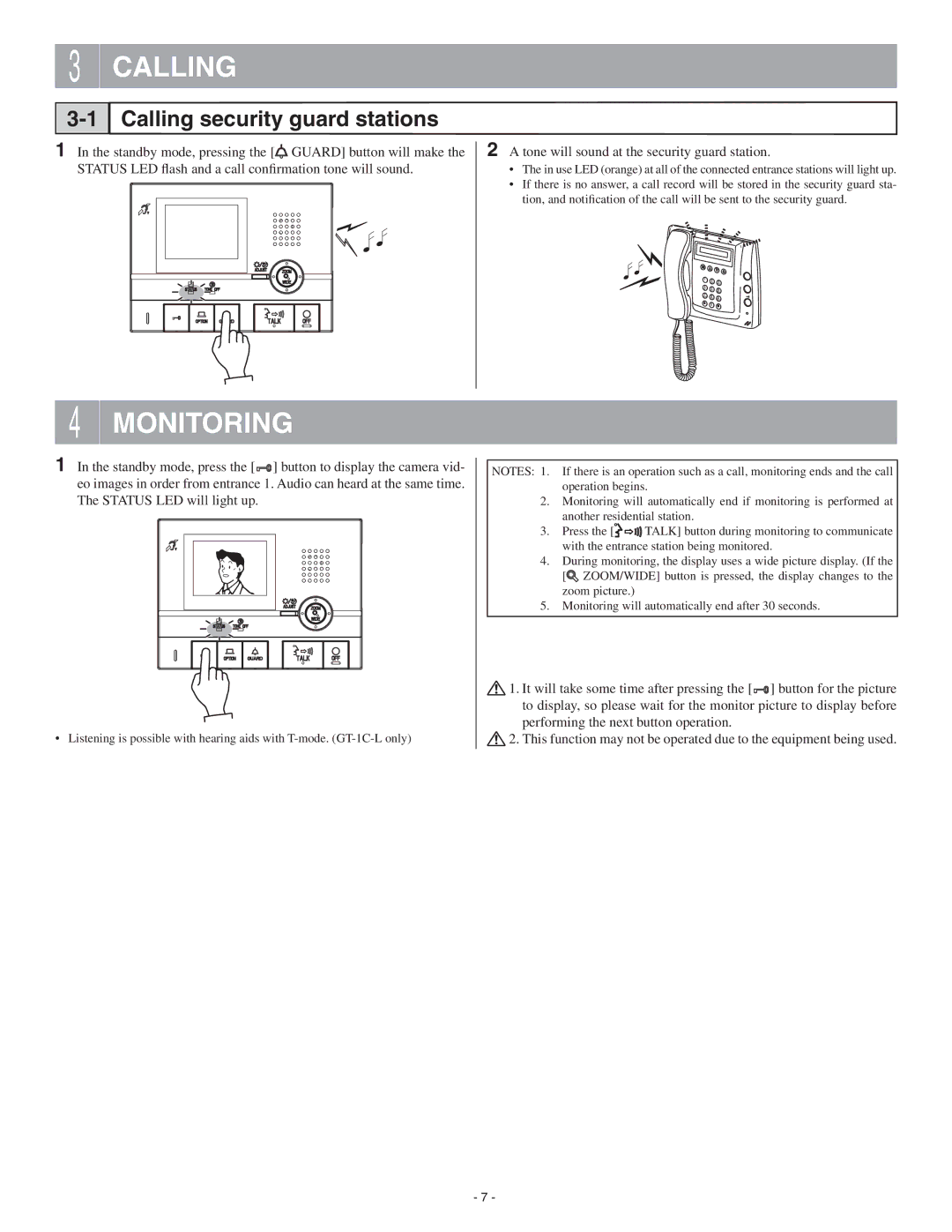3CALLING
3-1 Calling security guard stations
1In the standby mode, pressing the [![]()
![]() GUARD] button will make the STATUS LED flash and a call confirmation tone will sound.
GUARD] button will make the STATUS LED flash and a call confirmation tone will sound.
2A tone will sound at the security guard station.
•The in use LED (orange) at all of the connected entrance stations will light up.
•If there is no answer, a call record will be stored in the security guard sta- tion, and notification of the call will be sent to the security guard.
4MONITORING
1 In the standby mode, press the [ ![]()
![]()
![]()
![]()
![]() ] button to display the camera vid- eo images in order from entrance 1. Audio can heard at the same time. The STATUS LED will light up.
] button to display the camera vid- eo images in order from entrance 1. Audio can heard at the same time. The STATUS LED will light up.
• Listening is possible with hearing aids with
NOTES: 1. If there is an operation such as a call, monitoring ends and the call operation begins.
2.Monitoring will automatically end if monitoring is performed at another residential station.
3.Press the [![]()
![]()
![]()
![]()
![]()
![]()
![]()
![]() TALK] button during monitoring to communicate with the entrance station being monitored.
TALK] button during monitoring to communicate with the entrance station being monitored.
4.During monitoring, the display uses a wide picture display. (If the [![]()
![]()
![]() ZOOM/WIDE] button is pressed, the display changes to the zoom picture.)
ZOOM/WIDE] button is pressed, the display changes to the zoom picture.)
5.Monitoring will automatically end after 30 seconds.
![]() 1. It will take some time after pressing the [
1. It will take some time after pressing the [ ![]()
![]()
![]()
![]() ] button for the picture to display, so please wait for the monitor picture to display before performing the next button operation.
] button for the picture to display, so please wait for the monitor picture to display before performing the next button operation.
![]() 2. This function may not be operated due to the equipment being used.
2. This function may not be operated due to the equipment being used.
- 7 -