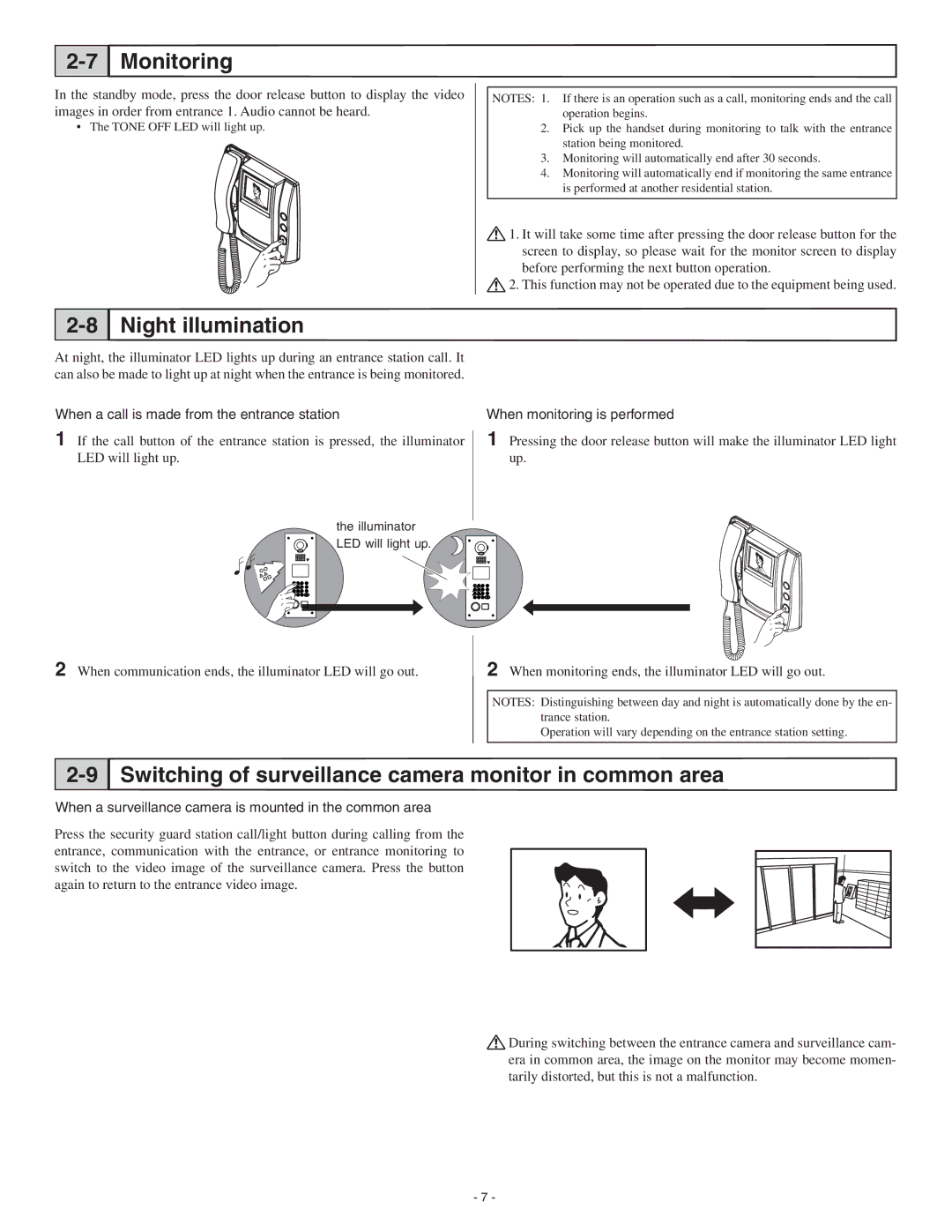2-7 Monitoring
In the standby mode, press the door release button to display the video images in order from entrance 1. Audio cannot be heard.
• The TONE OFF LED will light up.
2-8 Night illumination
At night, the illuminator LED lights up during an entrance station call. It can also be made to light up at night when the entrance is being monitored.
NOTES: 1. If there is an operation such as a call, monitoring ends and the call operation begins.
2.Pick up the handset during monitoring to talk with the entrance station being monitored.
3.Monitoring will automatically end after 30 seconds.
4.Monitoring will automatically end if monitoring the same entrance is performed at another residential station.
![]() 1. It will take some time after pressing the door release button for the screen to display, so please wait for the monitor screen to display before performing the next button operation.
1. It will take some time after pressing the door release button for the screen to display, so please wait for the monitor screen to display before performing the next button operation.
![]() 2. This function may not be operated due to the equipment being used.
2. This function may not be operated due to the equipment being used.
When a call is made from the entrance station
1 If the call button of the entrance station is pressed, the illuminator LED will light up.
the illuminator![]()
![]()
![]() LED will light up.
LED will light up.
2 When communication ends, the illuminator LED will go out.
When monitoring is performed
1 Pressing the door release button will make the illuminator LED light up.
2 When monitoring ends, the illuminator LED will go out.
NOTES: Distinguishing between day and night is automatically done by the en- trance station.
Operation will vary depending on the entrance station setting.
2-9 Switching of surveillance camera monitor in common area
When a surveillance camera is mounted in the common area
Press the security guard station call/light button during calling from the entrance, communication with the entrance, or entrance monitoring to switch to the video image of the surveillance camera. Press the button again to return to the entrance video image.
![]() During switching between the entrance camera and surveillance cam- era in common area, the image on the monitor may become momen- tarily distorted, but this is not a malfunction.
During switching between the entrance camera and surveillance cam- era in common area, the image on the monitor may become momen- tarily distorted, but this is not a malfunction.
- 7 -