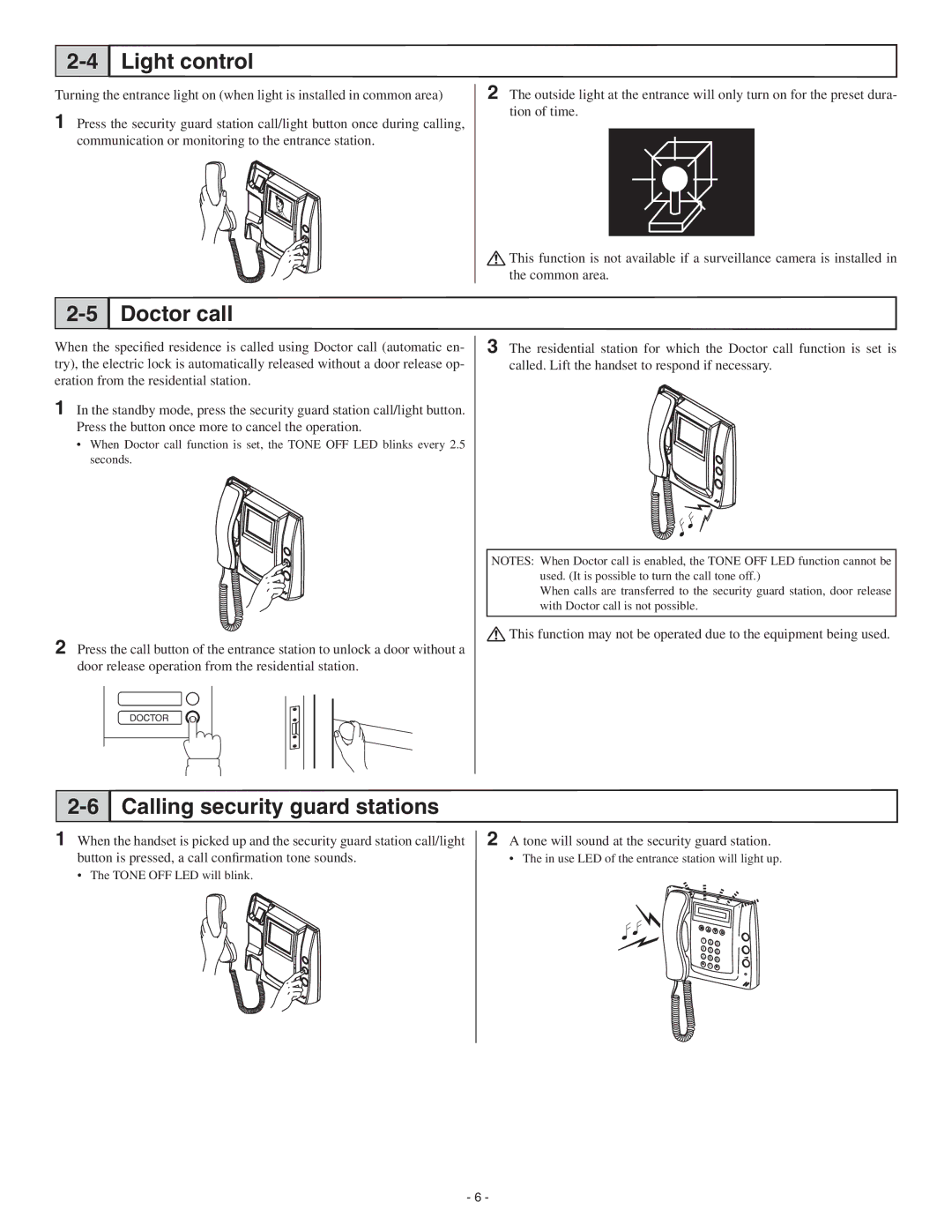2-4 Light control
Turning the entrance light on (when light is installed in common area)
1 Press the security guard station call/light button once during calling, communication or monitoring to the entrance station.
2 The outside light at the entrance will only turn on for the preset dura- tion of time.
![]() This function is not available if a surveillance camera is installed in the common area.
This function is not available if a surveillance camera is installed in the common area.
2-5 Doctor call
When the specified residence is called using Doctor call (automatic en- try), the electric lock is automatically released without a door release op- eration from the residential station.
1 In the standby mode, press the security guard station call/light button. Press the button once more to cancel the operation.
•When Doctor call function is set, the TONE OFF LED blinks every 2.5 seconds.
2 Press the call button of the entrance station to unlock a door without a door release operation from the residential station.
3 The residential station for which the Doctor call function is set is called. Lift the handset to respond if necessary.
NOTES: When Doctor call is enabled, the TONE OFF LED function cannot be used. (It is possible to turn the call tone off.)
When calls are transferred to the security guard station, door release with Doctor call is not possible.
![]() This function may not be operated due to the equipment being used.
This function may not be operated due to the equipment being used.
2-6 Calling security guard stations
1 When the handset is picked up and the security guard station call/light | 2 A tone will sound at the security guard station. |
button is pressed, a call confirmation tone sounds. | • The in use LED of the entrance station will light up. |
• The TONE OFF LED will blink. |
|
- 6 -