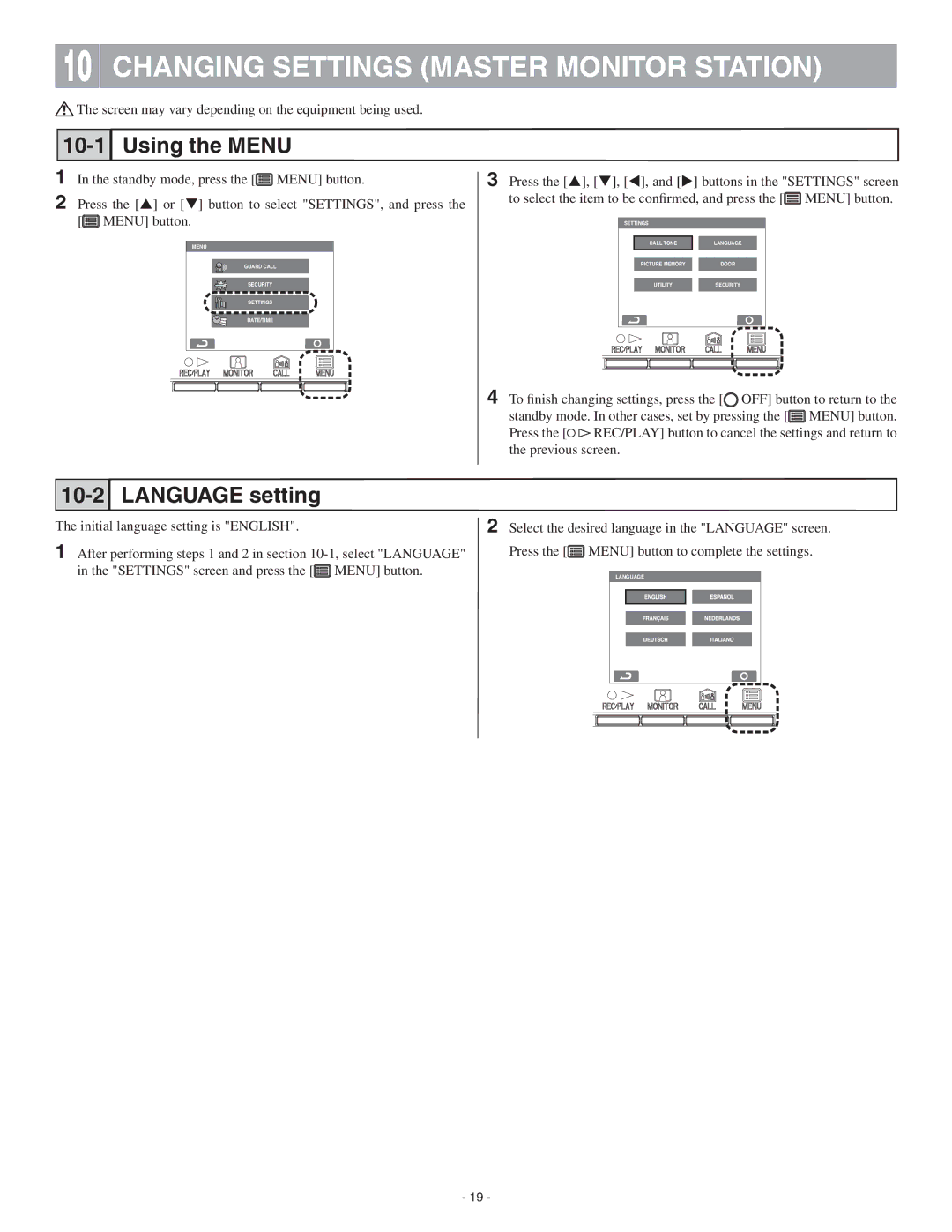GT-2C, GT-2H, GT-2C-L, GT-2H-L specifications
The Aiphone GT-2H-L, GT-2C-L, GT-2H, and GT-2C are part of Aiphone's advanced intercom systems known for their reliability, high-quality audio and video communication capabilities, and user-friendly interfaces. These models cater to various security and communication needs in residential and commercial settings.The GT-2H-L and GT-2C-L are equipped with a robust 7-inch color LCD screen that provides crystal clear video feed, ensuring that users can easily identify visitors at their premises. The GT-2H model features a hands-free monitor, allowing for seamless communication without the need to press a button to speak. In contrast, the GT-2C requires manual activation to communicate, offering an alternative for users who prefer a more traditional intercom experience.
One of the standout features of these models is their multi-tenant capability, which allows them to be integrated into larger apartment or office buildings. This feature supports up to four entrance stations and 16 interior monitors, enabling users to manage communication across multiple locations efficiently. The intuitive interface makes it easy for users to navigate through calls and other functionalities.
A significant technological advancement in the GT series is its Ethernet connectivity. This allows the intercom system to connect to a local network, making it possible to access and control the system remotely through smartphones and tablets. The user-friendly Aiphone app provides added convenience as users can receive notifications and interact with visitors, enhancing security.
Durability is another characteristic of the Aiphone GT series. The intercom units are designed to withstand various environmental conditions, making them suitable for both indoor and outdoor installations. They come with a built-in camera that offers night vision capabilities, ensuring clear video capture even in low-light situations, thus offering round-the-clock monitoring.
In summary, the Aiphone GT-2H-L, GT-2C-L, GT-2H, and GT-2C intercom systems are distinguished by their advanced features, high-definition video quality, multi-tenant capabilities, and robust construction. With their innovative technologies, they provide effective security and communication solutions tailored to meet diverse user requirements, making them a preferred choice for many residential and commercial applications.