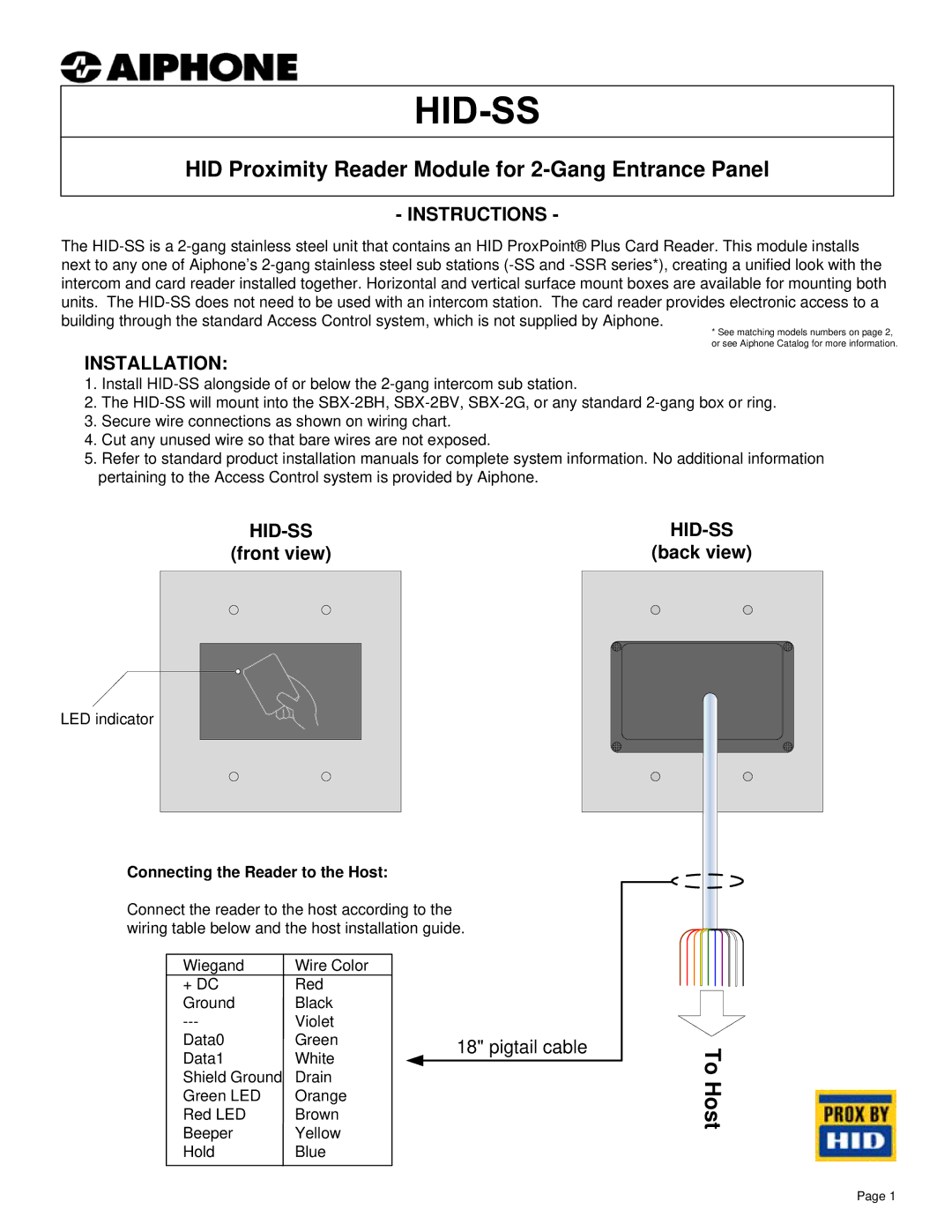HID-SS specifications
The Aiphone HID-SS is a sophisticated intercom system designed for modern communication needs in residential and commercial environments. Known for its reliability and advanced features, the HID-SS stands out as a premier choice for those looking to enhance security and ease of communication within their premises.One of the hallmark features of the Aiphone HID-SS is its high-quality audio and video capabilities. The intercom system is equipped with a high-definition camera that delivers clear visuals, making it easy for users to identify visitors before granting access. This ensures added security, as users can see who is at the door in real time.
Another main characteristic of the Aiphone HID-SS is its user-friendly interface. The device features intuitive controls that enable effortless operation, even for those who may not be tech-savvy. The system supports two-way communication, allowing users to communicate clearly with their visitors without needing to be physically present at the door.
The Aiphone HID-SS also utilizes advanced wireless technology, which facilitates easy installation and flexibility in placement. Users can integrate the intercom with existing wireless networks, making it suitable for a variety of building layouts. This wireless capability not only simplifies installation but also ensures steady performance without the clutter of wires.
In terms of compatibility, the HID-SS is designed to work seamlessly with other Aiphone products and third-party systems. This interoperability expands the functionality of the intercom system, allowing users to integrate it into larger security systems, enhancing overall safety.
The durability of the Aiphone HID-SS is another notable aspect. Built with high-quality materials, the intercom is designed to withstand various environmental conditions, making it suitable for indoor and outdoor use. This robustness ensures a long lifespan and continuous operation.
Moreover, the Aiphone HID-SS includes smart features such as motion detection and remote access capabilities. Users can receive notifications when someone approaches their door, and they can also access the intercom from mobile devices, granting users unprecedented control over their security systems.
In summary, the Aiphone HID-SS is a versatile intercom solution that combines high-quality audio-visual communication, ease of use, advanced wireless technology, and robust compatibility. Its durable design and smart features make it an ideal choice for anyone looking to enhance communication and security in their surroundings.