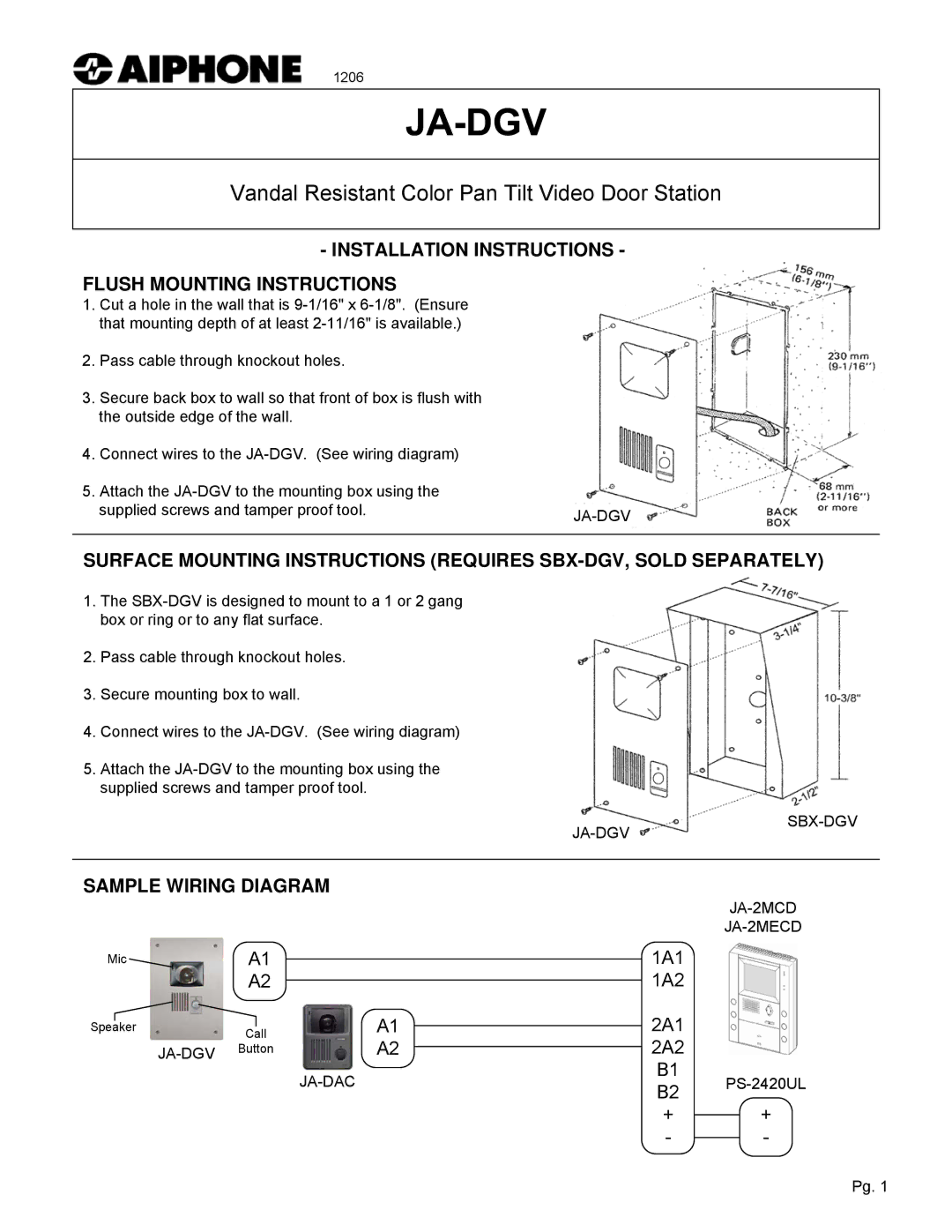1206
Vandal Resistant Color Pan Tilt Video Door Station
- INSTALLATION INSTRUCTIONS -
FLUSH MOUNTING INSTRUCTIONS
1.Cut a hole in the wall that is
2.Pass cable through knockout holes.
3.Secure back box to wall so that front of box is flush with the outside edge of the wall.
4.Connect wires to the
5.Attach the
supplied screws and tamper proof tool. | |
|
SURFACE MOUNTING INSTRUCTIONS (REQUIRES
1.The
2.Pass cable through knockout holes.
3.Secure mounting box to wall.
4.Connect wires to the
5.Attach the
|
|
|
|
| ||
|
|
|
|
|
| |
|
|
|
|
| ||
SAMPLE WIRING DIAGRAM |
|
| ||||
|
|
|
|
| ||
|
|
|
|
| ||
Mic | A1 |
| 1A1 |
|
| |
| A2 |
| 1A2 |
|
| |
Speaker | Call | A1 | 2A1 |
|
| |
Button | A2 | 2A2 |
|
| ||
|
|
| B1 | |||
|
|
| B2 | |||
|
|
|
|
|
| |
|
|
|
| + | + |
|
|
|
|
| - | - |
|
Pg. 1