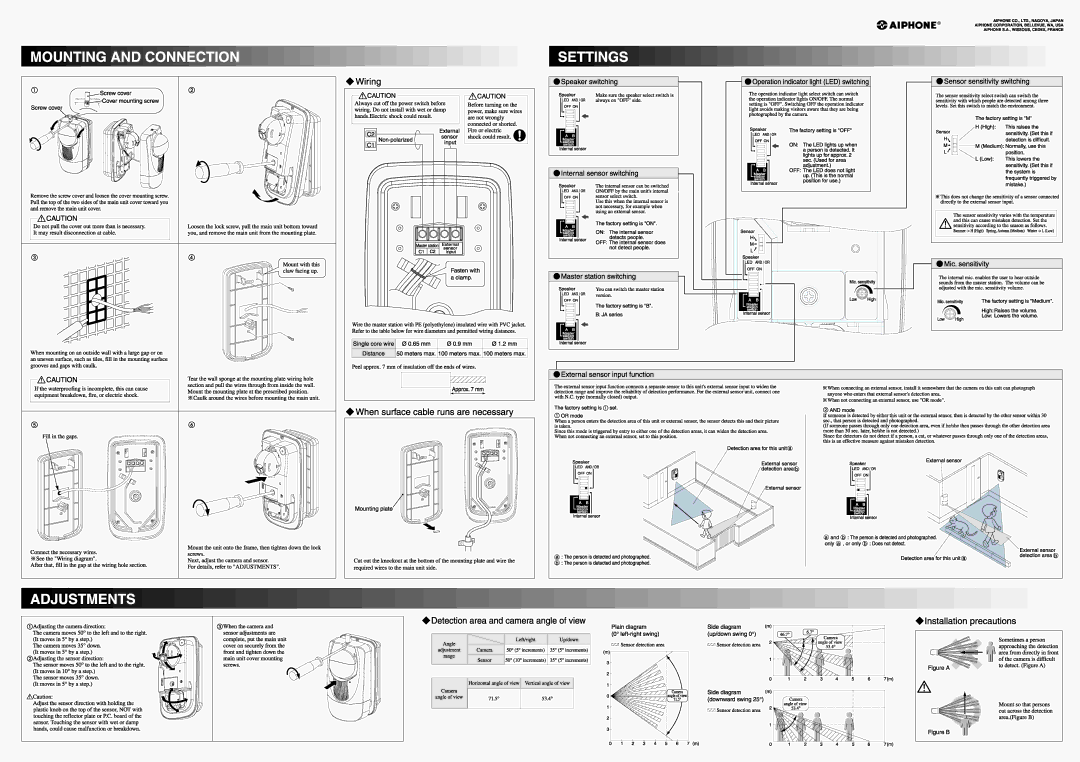AIPHONE CO., LTD., NAGOYA, JAPAN
AIPHONE" AIPHONE CORPORATION, BELLEVUE, WA, USA AIPHONE S.A., WISSOUS, CEDEX, FRANCE
f p/screw cover
*Covermountingscrew
+Wiring
wiring. Do not install with wet or damp hands.Electric shock could result.
External sensor
input
CAUTION ~
Before turning on the power, make sure wires are not wrongly connected or shorted. Fire or electric @ shock could result.
0SDeaker switchina
Speaker Make sure the speaker select switch is always on "OFF" side.
c
0
0 Internal sensor switching
0Operation indicator light (LED) switching
The operation indicatorlight select switch can switch the operation indicatorlights ON/OFF. The normal setting is "OFF".Switching OFF the operationindicator light avoids making visitors aware that they are being photographedby the camera.
Speaker | The factory setting is "OFF" |
LED AND/OR | |
bijc | ON: The LED lights up when |
| a person is detected. It |
| lights UD for amrox. 2 |
| sgc. (Usedfoi area |
| adjustment.) |
| OFF: The LED does not light |
| up. (This is the normal |
| positionfor use.) |
0 Sensor sensitivity switching
The sensor sensitivity select switch can switch the sensitivity with which people are detected among three levels. Set this switch to match the environment.
The factory setting is "M" |
,,,,,,,H (High): | This raises the |
Sensor | sensitivity. (Set this if |
| detection is difficult. |
M (Medium): Normally, use this |
| position. |
L (Low): | This lowers the |
| sensitivity. (Set this if |
the system is frequently triggered by
Remove the screw cover and loosen the cover mounting screw. Pull the top of the two sides of the main unit cover toward you and remove the main unit cover.
CAUTIONI
Do not pull the cover out more than is necessary. It may result disconnectionat cable.
Loosen the lock screw, pull the main unit bottom toward you, and remove the main unit from the mounting plate.
Speaker The internal sensor can be switched ON/OFFby the main unit's internal sensor select switch.
Use this when the internal sensor is not necessary,for example when
0 c using- an external sensor.
The factory setting is "ON".
ON: The internal sensor
| Internal sensor | detects people. |
| OFF: The internal sensor does |
| |
| | not detect people. |
mistake.)
%This does not change the sensitivity of a sensor connected directly to the external sensor input.
The sensor sensitivityvaries with the temperature Aand this can cause mistaken detection. Set the
sensitivity accordingto the season as follows. Summa ->H(High) Spring,Autumn (Medium) Winter oL &ow)
When mounting on an outside wall with a large gap or on an uneven surface, such as tiles, fill in the mounting surface grooves and gaps with caulk.
If the waterproofing is incomplete,this can cause equipmentbreakdown, fire, or electric shock.
Connect the necessary wires. %See the "Wiring diagram".
After that, fill in the gap at the wiring hole section.
Mount with this
Tear the wall sponge at the mounting plate wiring hole section and pull the wires through from inside the wall. Mount the mounting plate at the prescribed position.
%Caulk around the wires before mounting the main unit.
Mount the unit onto the frame, then tighten down the lock screws.
Next, adjust the camera and sensor.
For details, refer to "ADJUSTMENTS".
Wire the master station with PE (polyethylene) insulated wire with PVCjacket. Refer to the table below for wire diameters and permitted wiring distances.
ISingle core wire1 0 0.65 mm 1 | 0 0.9 mm 1 | 0 1.2 mm 1 |
1 Distance 150 meters m a .1 | 100 meters m a . 1 | 100 meters m a . 1 |
Peel approx. 7 mm of insulation off the ends of wires.
Appprox.7 mm+
+When surface cable runs are necessarv
Mounting plate
e
I7
Cut out the knockout at the bottom of the mounting plate and wire the required wires to the main unit side.
0 Master station switchina | 1iIli |
Speaker | You can switch the master station |
| | I II | i | |
| The factory setting is "B". | 111 | 1 Internal sensoi |
| | |
| B: JA series | | |
Internal sensor
0 External sensor input function
The external sensor input function connects a separate sensor to this unit's external sensor input to widen the detection range and improve the reliability of detection performance. For the external sensor unit, connect one with N.C. type (normally closed) output.
The factory setting is 0 set. 0 OR mode
When a person enters the detection area of this unit or external sensor, the sensor detects this and their picture is talren.
Since this mode is triggered by entry to either one of the detection areas, it can widen the detection area. When not connecting an external sensor, set to this position.
m /Detectionarea for this unit@
Speaker
\ / /External sensor
@:The person is detected and photographed.
@:The person is detected and photographed.
0 Mic. sensitivitv
Mic. sensitivity I I | lllll | I | The internal mic. enables the user to hear outside |
1 | I | sounds from the master station. The volume can be |
| adjusted with the mic. sensitivityvolume. |
| | | Mic. Sensitivity | The factory setting is "Medium". |
| | | Low49''High- | High: Raises the volume. |
Low: Lowers the volume.
%When connecting an external sensor,install it somewherethat the camera on this unit can photograph anyone who enters that external sensor's detection area.
%When not connecting an external sensor, use "OR mode".
@ANDIf someonemodeis detected by either this unit or the external sensor, then is detected by the other sensor within 30
sec., that person is detected and photographed.
(If someonepasses through only one detection area, even if hdshe then passes throughthe other detection area more than 30 sec. later, hdshe is not detected.)
Since the detectors do not detect if a person, a cat, or whatever passes through only one of the detection areas, this is an effectivemeasure against mistaken detection.
Speaker
Internalsensor
@and @ :The person is detected and photographed. only @ , or only @ : Does not detect.
External sensor detection area@
I OAdiustinrr- the camera direction:
Thi camira moves 50" to the left and to the right. (It moves in 5" by a step.)
The camera moves 35" down. (It moves in 5" by a step.)
@Adjusting the sensor direction:
The sensor moves 50" to the left and to the right. (It moves in 10" by a step.)
The sensor moves 35" down. (It moves in 5" by a step.)
ACaution:
Adjust the sensor direction with holding the plastic knob on the top of the sensor, N(YT with touching the reflector plate or P.C. board of the sensor. Touching the sensor with wet or damp hands, could cause malfunction or breakdown.
I @When- the camera and sensor adjustmentsare complete, put the main unit cover on securely from the front and tighten down the main unit cover mounting screws.
I | +Detection | area and camera angle of view | Plain diagram | | | | Side diagram | (m) | | |
| | | | (0"left-right swing) | | | (upldown swing 0') | | | |
| | | | EZ Sensor detection area | | | EZ Sensor detection area | 2 | | |
| | | | | | | | |
| range | | | | | | | | | 1 | | |
| | | | | | | | | | | |
| | Horizontal angle of view | Vertical angle of view | | | | | | | 0 | 1 | 2 |
| | | | | | | | | | |
| Camera | | | | | | | | Side diagram | | | |
| angle of view | 71.5" | 53.4" | | | | | | (downward swing 25") | | | |
| | | | | | | | | EZ Sensor detection area | | | |
| | | I | , , | , | , | : | \ , | I | | | |
| | | 0 1 2 | 3 | 4 | 5 | 6 | 7 ( m ) | | | |
+Installation precautions
' Sometimesa person approachingthe detection area from directly in front of the camera is diflicult to detect. (FigureA)
3 4 5 6 7(m)
I
Mount so that persons cut across the detection area.(FigureB)
Figure B 11