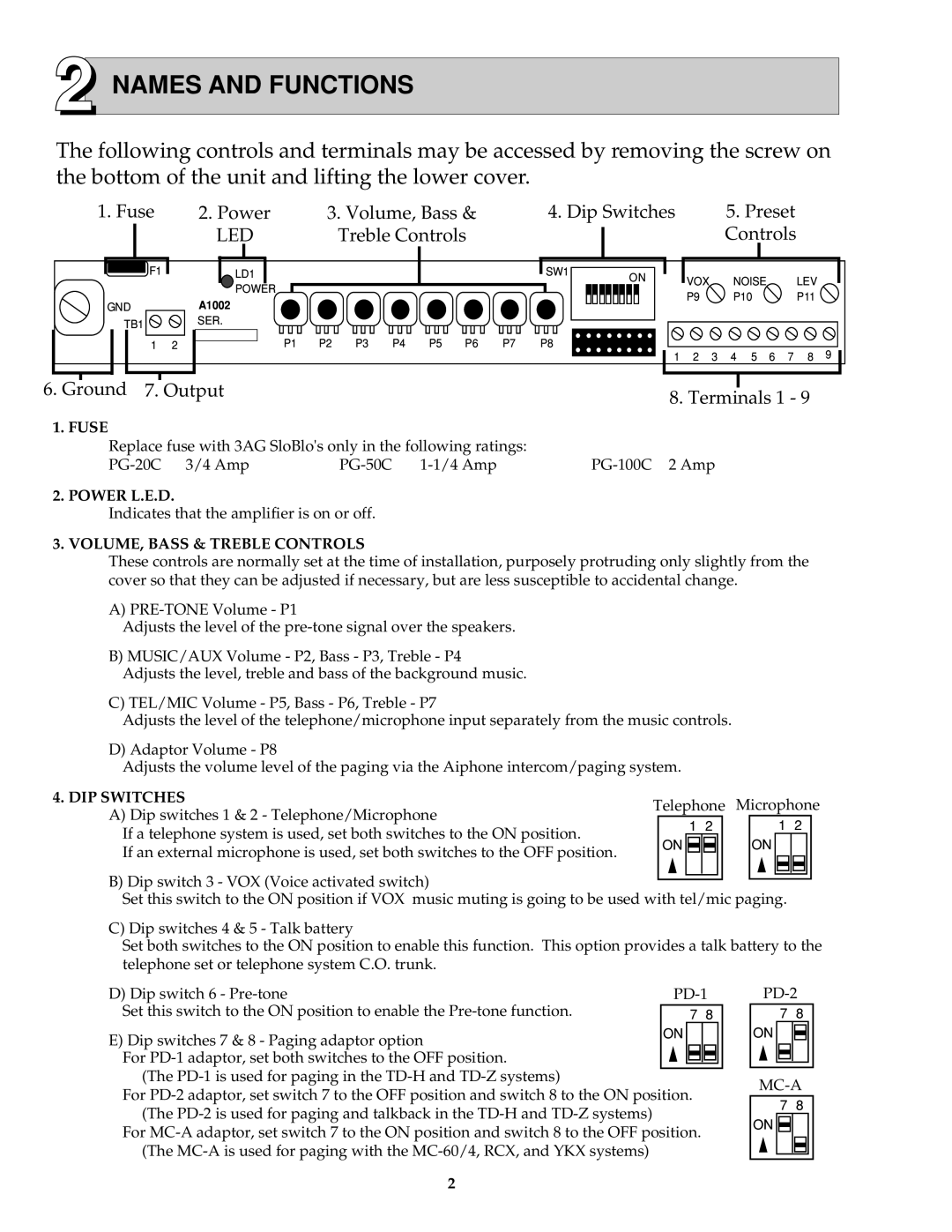2 NAMES AND FUNCTIONS
The following controls and terminals may be accessed by removing the screw on the bottom of the unit and lifting the lower cover.
1. Fuse
![]()
![]() F1
F1
GND
TB1 ![]()
1 2
2. Power | 3. Volume, Bass & |
LED | Treble Controls |
LD1
POWER
A1002
SER.
P1 | P2 | P3 | P4 | P5 | P6 | P7 |
4. Dip Switches |
|
| 5. Preset |
|
| ||||
|
|
|
| Controls |
|
| |||
SW1 | ON | VOX |
| NOISE |
|
| LEV |
| |
|
|
|
|
| |||||
|
|
|
|
|
| ||||
|
| P9 |
| P10 |
|
| P11 |
| |
P8 |
|
|
|
|
|
|
|
| 9 |
| 1 | 2 | 3 | 4 | 5 | 6 | 7 | 8 | |
6. Ground 7. Output |
| 8. Terminals 1 - 9 |
|
| |
1. FUSE |
|
|
Replace fuse with 3AG SloBlo's only in the following ratings: |
| |
2. POWER L.E.D.
Indicates that the amplifier is on or off.
3. VOLUME, BASS & TREBLE CONTROLS
These controls are normally set at the time of installation, purposely protruding only slightly from the cover so that they can be adjusted if necessary, but are less susceptible to accidental change.
A)
Adjusts the level of the
B) MUSIC/AUX Volume - P2, Bass - P3, Treble - P4
Adjusts the level, treble and bass of the background music.
C) TEL/MIC Volume - P5, Bass - P6, Treble - P7
Adjusts the level of the telephone/microphone input separately from the music controls.
D) Adaptor Volume - P8
Adjusts the volume level of the paging via the Aiphone intercom/paging system.
4. DIP SWITCHES | Telephone | Microphone | |||||||||||||||
A) Dip switches 1 & 2 - Telephone/Microphone | |||||||||||||||||
| 1 |
| 2 |
|
|
|
| 1 |
| 2 |
|
|
| ||||
If a telephone system is used, set both switches to the ON position. |
|
|
|
|
|
|
|
| |||||||||
| ON |
|
|
|
|
|
|
| ON |
|
|
|
|
|
| ||
If an external microphone is used, set both switches to the OFF position. |
|
|
|
|
|
|
|
|
|
|
|
|
|
| |||
|
|
|
|
|
|
|
|
|
|
|
|
|
|
|
| ||
|
|
|
|
|
|
|
|
|
|
|
|
|
|
|
| ||
|
|
|
|
|
|
|
|
|
|
|
|
|
|
|
|
| |
|
|
|
|
|
|
|
|
|
|
|
|
|
|
|
|
| |
B) Dip switch 3 - VOX (Voice activated switch)
Set this switch to the ON position if VOX music muting is going to be used with tel/mic paging.
C) Dip switches 4 & 5 - Talk battery
Set both switches to the ON position to enable this function. This option provides a talk battery to the telephone set or telephone system C.O. trunk.
D) Dip switch 6 - |
|
| |||||||||||
Set this switch to the ON position to enable the | 7 8 |
|
|
| 7 8 |
|
| ||||||
E) Dip switches 7 & 8 - Paging adaptor option | ON |
|
|
|
|
|
| ON |
|
|
|
|
|
|
|
|
|
|
|
|
|
|
|
|
|
| |
|
|
|
|
|
|
|
|
|
|
|
|
| |
For |
|
|
|
|
|
|
|
|
|
|
|
|
|
|
|
|
|
|
|
|
|
|
|
|
|
| |
(The |
|
|
|
|
|
|
|
|
|
|
|
|
|
|
|
|
|
|
|
|
|
| |||||
For |
|
| |||||||||||
| 7 |
| 8 |
|
| ||||||||
(The |
|
|
|
|
|
|
|
|
|
| |||
|
|
|
|
|
|
| ON |
|
|
|
|
| |
For |
|
|
|
|
|
| |||||||
|
|
|
|
|
|
| |||||||
|
|
|
|
|
|
| |||||||
(The |
|
|
|
|
|
|
|
|
|
|
|
|
|
|
|
|
|
|
|
|
|
|
|
|
|
| |
2