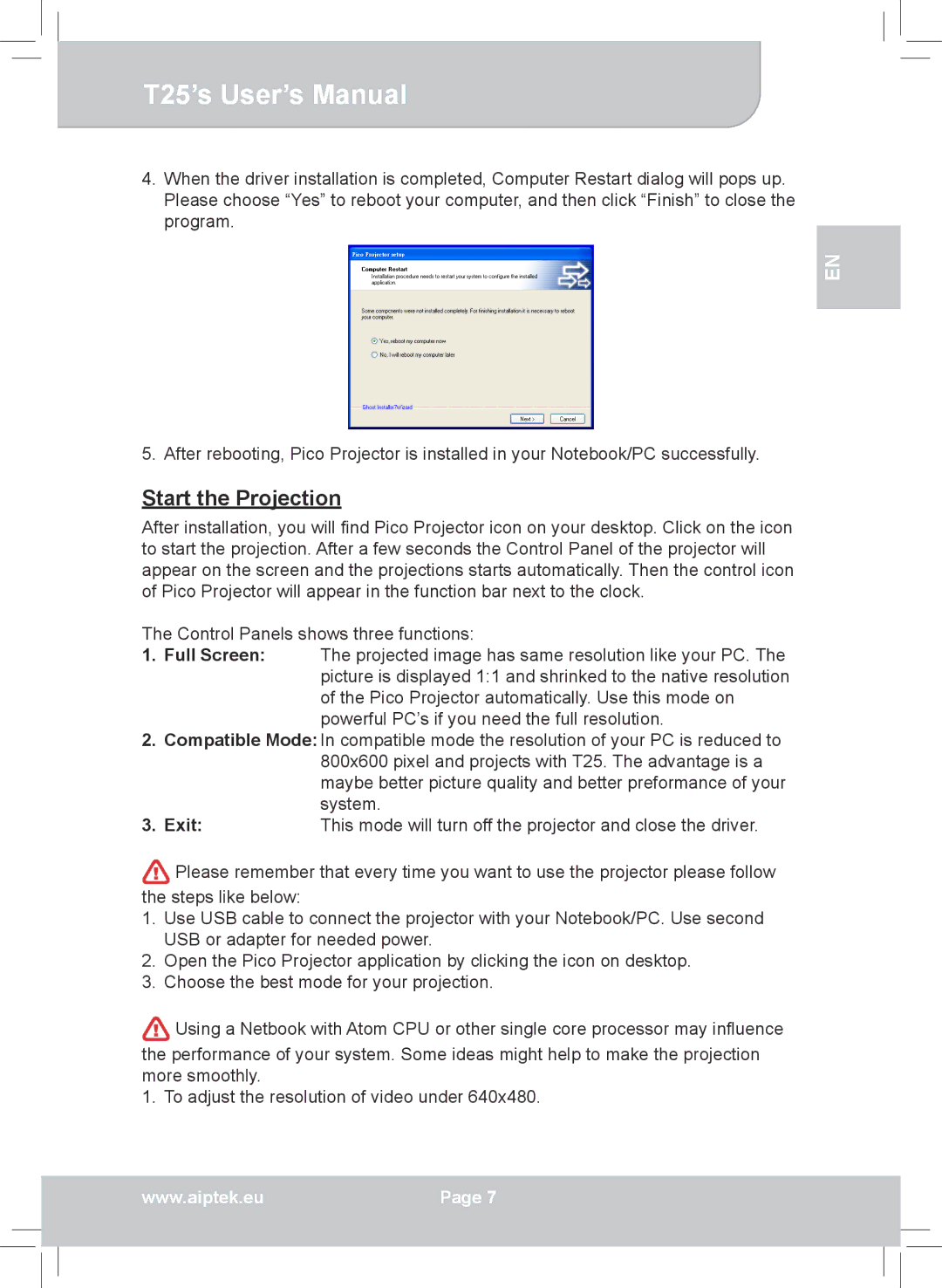T25 specifications
The AIPTEK T25 is a compact and versatile handheld projector that combines portability with impressive performance, making it a great companion for presentations, movie nights, and mobile entertainment. With its sleek design, the T25 stands out as an innovative device that meets the needs of both professional and casual users.One of the defining features of the AIPTEK T25 is its remarkable projection capabilities. It supports a resolution of up to 720p, providing clear and vibrant images for various content types. The brightness level, measured in lumens, ensures that images remain sharp and visible even in semi-lit environments. This makes it a reliable option for business presentations or casual viewing, as it delivers exceptional image quality without the need for a completely dark room.
The T25 utilizes LED technology, which contributes to its energy efficiency and longevity. LED projectors are known for their minimal heat output and longer lifespan compared to traditional projector lamps. This makes the AIPTEK T25 not only a cost-effective choice but also an environmentally friendly option.
Another notable feature is its wireless connectivity capabilities. The T25 allows users to connect their smartphones, tablets, and other devices without the hassle of cables. This wireless functionality simplifies the process of sharing presentations or streaming videos, offering a seamless experience for users who are always on the go.
In terms of audio, the AIPTEK T25 incorporates built-in speakers that provide adequate sound quality for small to medium-sized rooms. For those who require enhanced audio performance, the device also supports external audio connections, allowing for a more immersive experience.
The device is lightweight and compact, weighing just a few hundred grams, making it easy to carry around. Its user-friendly interface is designed for quick access to settings and features, ensuring that users can focus on their content without getting bogged down in complicated menus.
Battery life is another strong point for the T25, with enough capacity to support several hours of continuous use. This feature is particularly beneficial for users who might be giving presentations or watching movies in locations where power outlets are inaccessible.
In summary, the AIPTEK T25 combines portability, advanced technology, and user-friendly features into a powerful handheld projector. Its high-resolution projection, LED technology, wireless connectivity, and decent audio capabilities make it an attractive option for anyone in need of a reliable mobile projector.