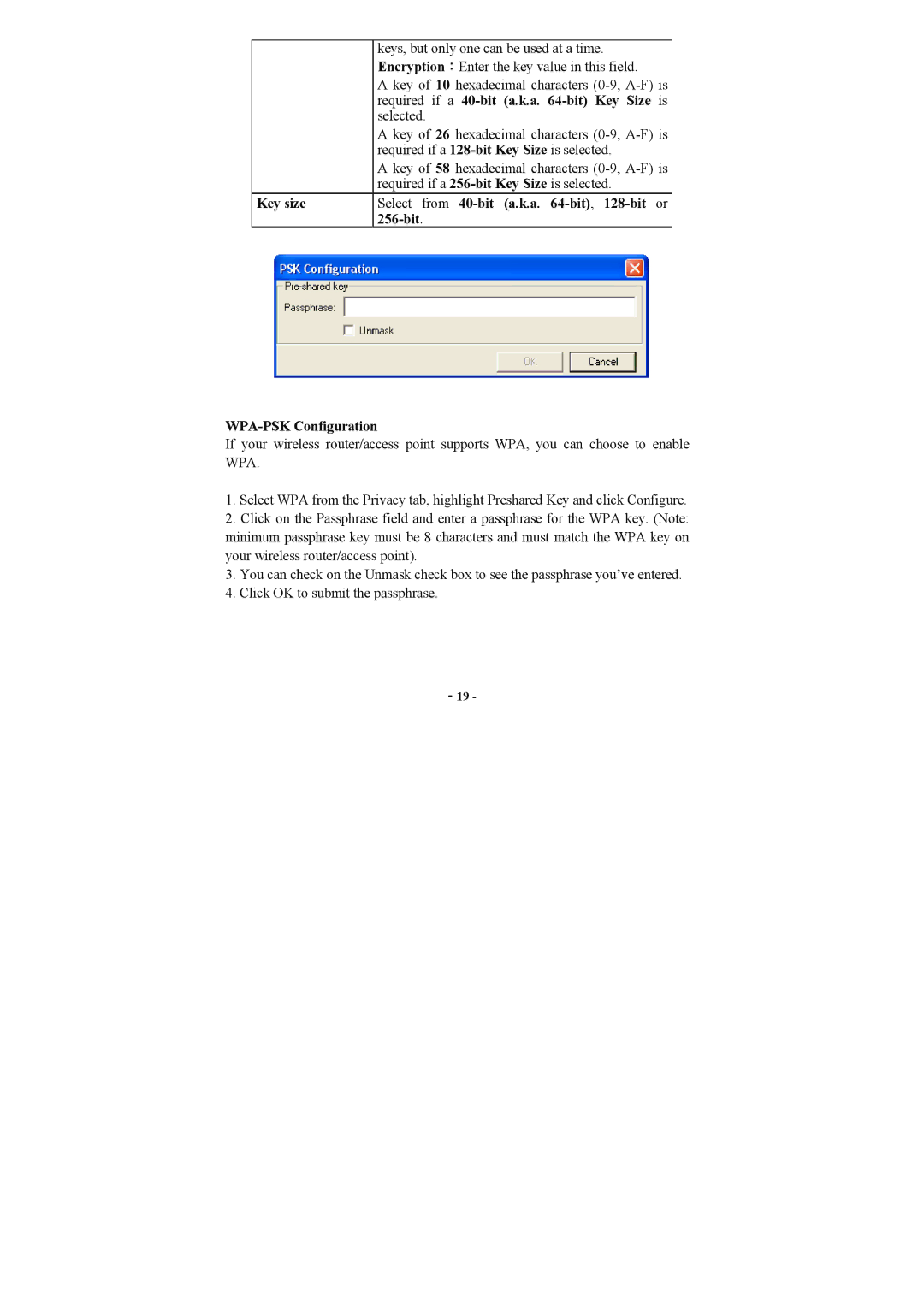| keys, but only one can be used at a time. |
| Encryption:Enter the key value in this field. |
| A key of 10 hexadecimal characters |
| required if a |
| selected. |
| A key of 26 hexadecimal characters |
| required if a |
| A key of 58 hexadecimal characters |
| required if a |
Key size | Select from |
|
If your wireless router/access point supports WPA, you can choose to enable WPA.
1.Select WPA from the Privacy tab, highlight Preshared Key and click Configure.
2.Click on the Passphrase field and enter a passphrase for the WPA key. (Note: minimum passphrase key must be 8 characters and must match the WPA key on your wireless router/access point).
3.You can check on the Unmask check box to see the passphrase you’ve entered.
4.Click OK to submit the passphrase.
-19 -